Discord AI Image Generator Using Leap AI
Discord AI Image Generator Using Leap AI
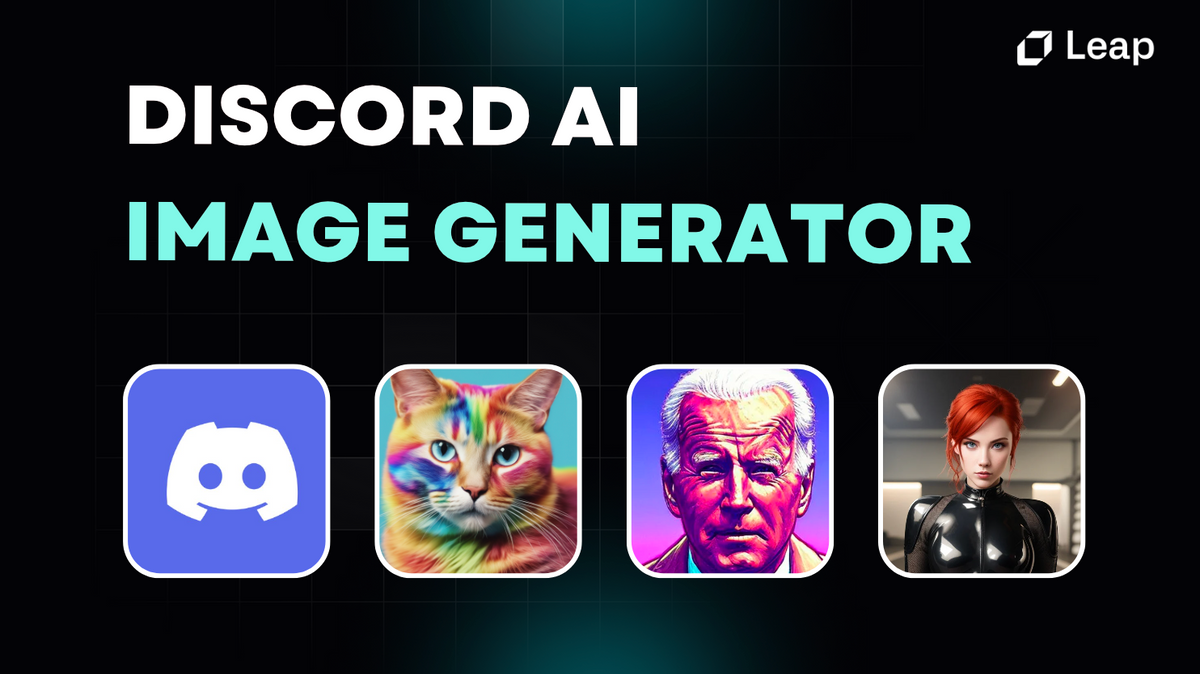
In today's digital age, the integration of AI into our daily apps and tools has become more seamless than ever. One such integration that's catching the attention of many is the Discord AI image generator using Leap AI.
This powerful combination allows users to generate high-quality images directly from their Discord messages. But how does it work, and what can you expect from it? Let's dive in.
What is Leap AI?
Leap AI is a cutting-edge platform designed to give your applications a boost with AI capabilities. Their main offering revolves around image generation, allowing users to produce:
- Social Media Assets
- Blog Images
- Cover Images
- AI Art
- Wallpapers
- And much more!
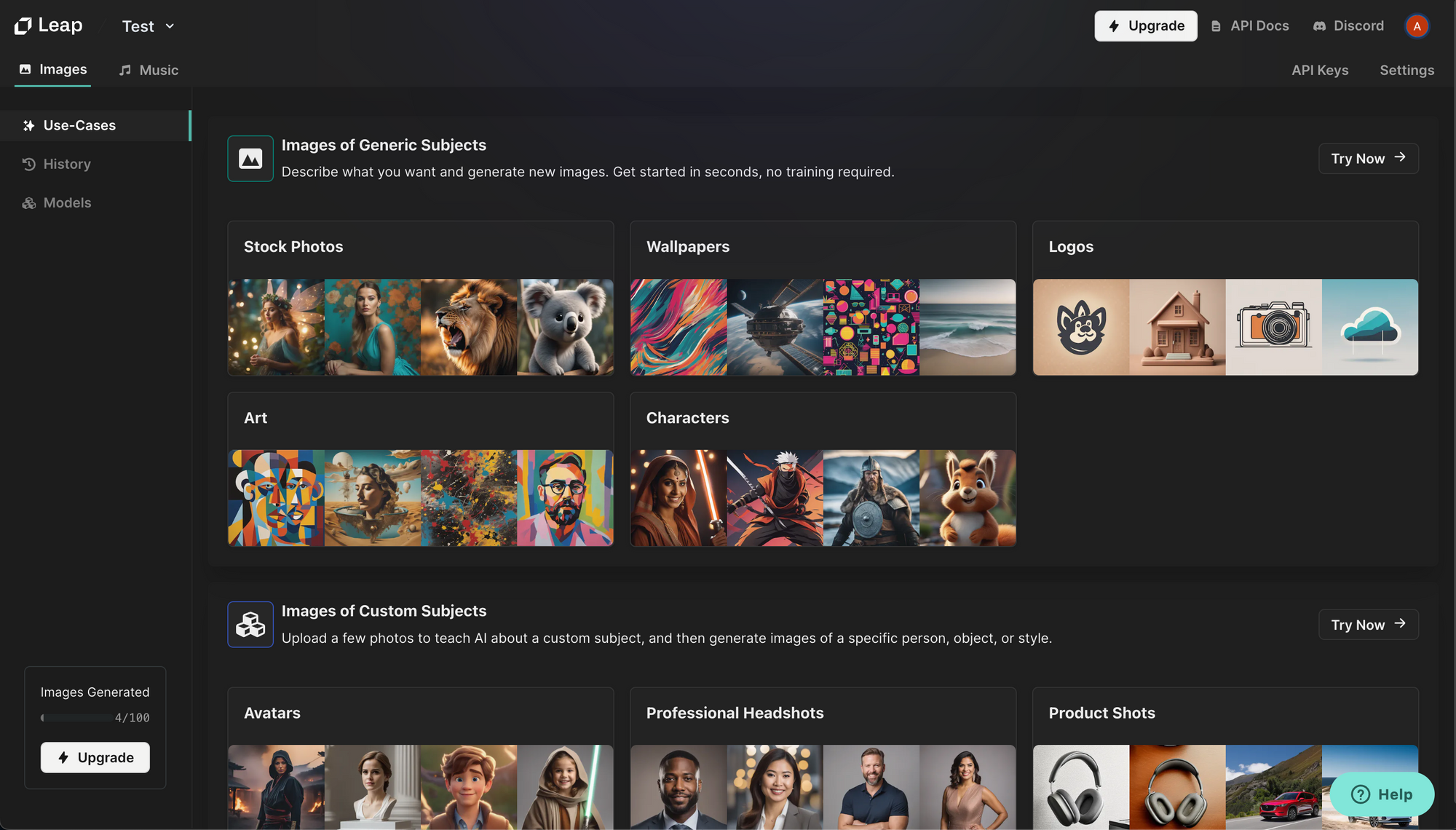
The platform is not just limited to image generation. It also offers music generation capabilities, making it a versatile tool for various creative needs. With a simple API for developers, integrating Leap AI into your apps or workflows has never been easier.
Discord Integration with Leap AI
Thanks to platforms like Zapier, integrating Leap AI with Discord is a breeze. A specific Zapier template has been designed to automatically generate an image with Leap AI based on the text of a new message sent on a specific Discord channel. Once the image is generated, it's automatically posted back to the same channel. This seamless integration ensures that users can visualize their text messages in the form of high-quality images without leaving their Discord environment.
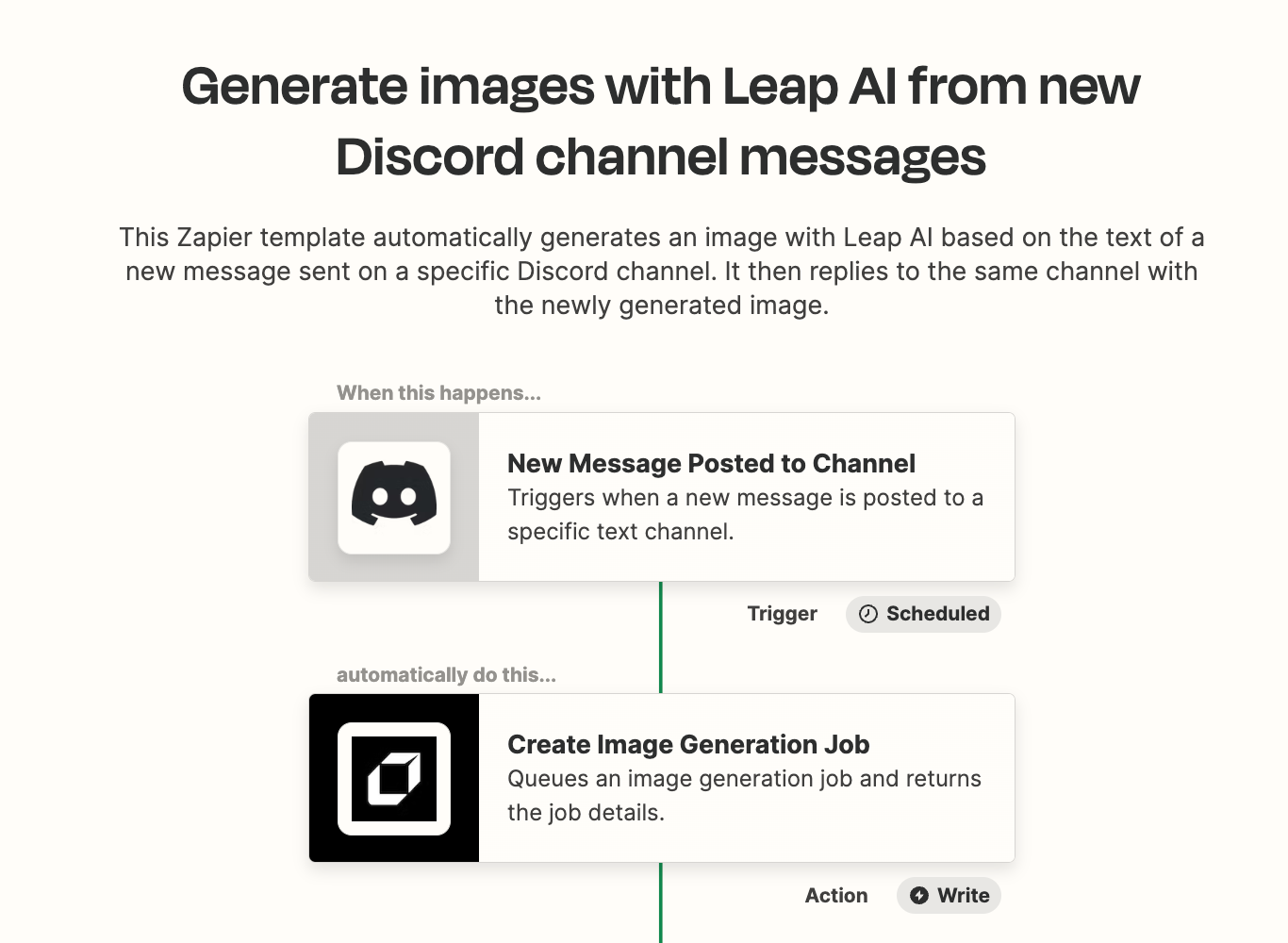
Leap AI Discord Bot
For those who prefer a more hands-on approach, there's the Leap AI Discord Bot available on GitHub. This bot allows anyone in your server to interact with their Leap AI account, offering functionalities like training models, generating images, and even editing images. The setup is straightforward:

- Fork the repository and download it.
- Create a new application in the Discord Developer Portal.
- Add the bot token to the .env file.
- Set up a firebase project with firestore.
- Invite the bot to your server.
- Use commands like
/train,/generate, and/editto interact with the bot.
Conclusion
The integration of Leap AI with Discord opens up a world of possibilities for users. Whether you're a content creator looking to generate unique images for your content or a developer aiming to provide a richer experience for your Discord community, this combination is sure to elevate your offerings. With AI becoming an integral part of our digital experiences, tools like Leap AI are paving the way for a more interactive and immersive future.
