Guide On How To Use ChatGPT For Content Creation (22 Practical Methods)
Unlock creativity! Learn how to use Chatgpt for content creation. Elevate your writing with AI assistance and bring ideas to life effortlessly.

Unlock the potential of ChatGPT in your Content Creation journey with expert tips on how to use chatGPT for content creation. Discover the nuances of leveraging ChatGPT for crafting engaging and original content that resonates with your audience. From generating fresh ideas to refining your writing style, this guide will navigate you through the realm of ChatGPT to elevate your content creation strategies. Dive into the world of AI-powered content creation and revolutionize your creative process today!

What Is ChatGPT & Why Is It Powerful for Content Creation?

ChatGPT, a creation of OpenAI, is a cutting-edge language model that utilizes the capabilities of deep learning to generate human-like text responses. With its advanced natural language processing (NLP) algorithms, ChatGPT can understand, learn, and mimic human language patterns, making it a versatile tool for various applications, including content creation.
Harnessing the Power of ChatGPT for Content Creation
One of the key reasons why ChatGPT is a powerful tool for content creation is its ability to generate high-quality, engaging content quickly and efficiently. Whether you need blog posts, product descriptions, social media captions, or any other type of written content, ChatGPT can assist you in generating text that resonates with your audience.
Efficiency Boost
ChatGPT can help streamline the content creation process by providing inspiration, generating ideas, or even assisting with proofreading and editing tasks. By leveraging ChatGPT, content creators can save time, boost productivity, and focus on more strategic aspects of their work.
AI Workflows Unleashed
Looking to streamline your content creation process? Explore the power of AI Workflows with Leap. Partnered with Zapier, Vercel, and more, Leap enables you to supercharge your work by allowing you to create custom AI automations. Create sophisticated AI automations with no-code. Connect the tools you love with best-in-class AI text, image, and audio models.
Supercharge your existing tools with seamless AI integrations to OpenAI, Microsoft, and more. From summarizing documents, to voice translation, to AI call transcription, to AI avatar and asset generation, to SEO automation, automate anything with Leap Workflows. The opportunities for automation are endless with Leap workflows.
Try Leap’s AI Workflows tool for free today.

Related Reading
- Artificial Intelligence Content Creation
- Video Content Creation
- Facebook Content Creation
- Content Creation Process
- Content Creation Examples
- Content Creation Strategy
- Content Creation Ideas
- Social Media Content Creation
- Ai Content Creation
Guide On How To Use ChatGPT For Content Creation (22 Practical Methods)
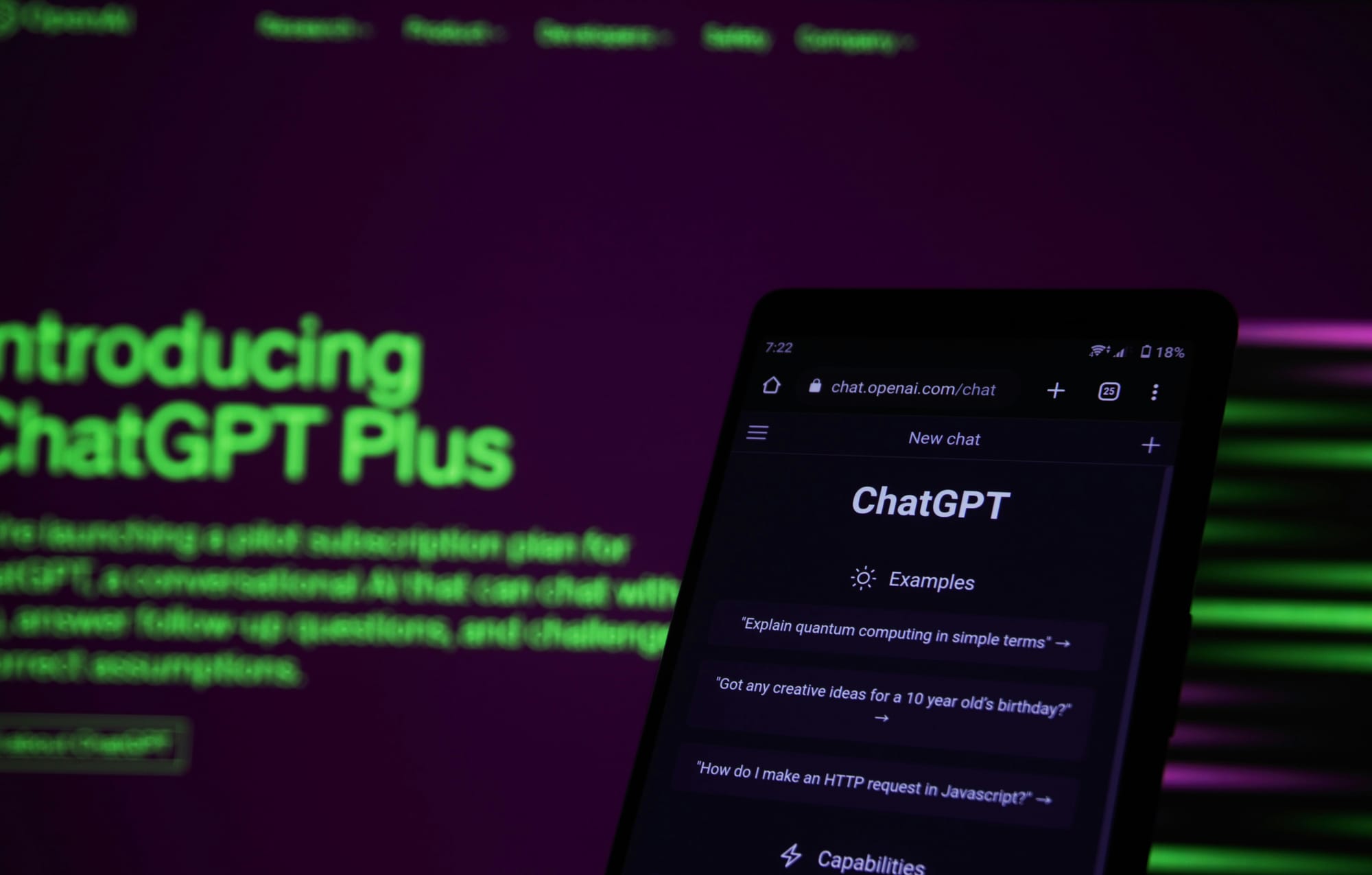
Businesses and content creators are constantly seeking innovative ways to streamline their content creation process. One such revolutionary tool that has been making waves in the industry is ChatGPT. Powered by OpenAI's GPT-3 technology, ChatGPT is a versatile tool that can assist in generating high-quality content, brainstorming ideas, and enhancing productivity. We will delve into the various practical methods on how to effectively leverage ChatGPT for content creation.
1. Generating Blog Post Ideas
Use ChatGPT to brainstorm unique and engaging blog post ideas based on specific keywords or topics.
2. Creating Compelling Headlines
Let ChatGPT generate catchy headlines that will captivate your audience and drive traffic to your content.
3. Drafting SEO-Optimized Content
Utilize ChatGPT to draft SEO-friendly content that ranks higher in search engine results.
4. Crafting Social Media Captions
Generate attention-grabbing captions for social media posts with the help of ChatGPT.
5. Developing Product Descriptions
Create detailed and persuasive product descriptions to entice customers using ChatGPT.
6. Writing Email Newsletters
Streamline the process of writing email newsletters by letting ChatGPT generate content ideas and drafts.
7. Summarizing Research
Quickly summarize extensive research findings or articles with the aid of ChatGPT.
8. Improving Website Copy
Enhance your website copy by using ChatGPT to generate clear and concise content.
9. Creating Video Scripts
Generate scripts for videos or presentations with ChatGPT to ensure a smooth delivery.
10. Expanding on Ideas
If you're stuck on a concept, ChatGPT can provide additional insights and ideas to further develop your content.
11. Enhancing Creativity
Use ChatGPT as a creative partner to brainstorm innovative content ideas and concepts.
12. Personalized Content Recommendations
Get tailored content recommendations based on your preferences and target audience using ChatGPT.
13. Multilingual Content Creation
Easily translate content into multiple languages with ChatGPT's language capabilities.
14. Generating FAQs
Create comprehensive FAQ sections for websites or products by utilizing ChatGPT for quick and accurate responses.
15. Automating Content Updates
Set up ChatGPT to automatically update content based on real-time data or trends.
16. Enhancing User Experience
Improve user experience by generating interactive content elements using ChatGPT.
17. Creating Infographics
Design visually appealing infographics with the help of ChatGPT to convey information effectively.
18. Proofreading and Editing
Use ChatGPT to proofread and edit content for grammatical errors and clarity.
19. Crafting Meta Descriptions
Generate compelling meta descriptions that increase click-through rates on search engines.
20. Tailoring Content for Different Platforms
Customize content for various platforms by utilizing ChatGPT to adapt tone and style.
21. AI-Powered Content Recommendations
Receive AI-driven content suggestions based on data analysis and audience preferences.
22. Generating Long-form Content
Create in-depth articles or guides by collaborating with ChatGPT to expand on ideas and research.
Revolutionizing Work Automation with AI Integration
Leap helps you to automate your work with the power of AI. Partnered with Zapier, Vercel, and more, Leap enables you to supercharge your work by allowing you to create custom AI automations. Create sophisticated AI automations with no-code. Connect the tools you love with best-in-class AI text, image, and audio models.
Supercharge your existing tools with seamless AI integrations to OpenAI, Microsoft, and more. From summarizing documents, to voice translation, to AI call transcription, to AI avatar and asset generation, to SEO automation, automate anything with Leap Workflows. The opportunities for automation are endless with Leap workflows.
Try Leap’s AI Workflows tool for free today.
Using ChatGPT As A Starting Point

When utilizing ChatGPT for content creation, businesses and content creators should approach it as a valuable starting point. ChatGPT can offer inspiration, generate ideas, and even produce initial drafts. It's crucial to remember that it should not be solely relied upon for the entire content creation process. While ChatGPT can be a powerful tool, it lacks the nuanced understanding and creativity that a human touch can provide. It may struggle with context, tone, and generating truly original ideas. Therefore, it's essential for users to review and refine the content generated by ChatGPT to ensure accuracy, relevance, and originality.
Introducing Leap: Enhancing AI Workflows
For those seeking to streamline and enhance their content creation process beyond what ChatGPT can offer, Leap provides a solution. Leveraging Leap alongside ChatGPT allows users to automate tasks, integrate AI models, and create custom workflows tailored to their specific needs.
Leap helps you to automate your work with the power of AI. Partnered with Zapier, Vercel, and more, Leap enables you to supercharge your work by allowing you to create custom AI automations. Create sophisticated AI automations with no-code. Connect the tools you love with best-in-class AI text, image, and audio models. Supercharge your existing tools with seamless AI integrations to OpenAI, Microsoft, and more. From summarizing documents, to voice translation, to AI call transcription, to AI avatar and asset generation, to SEO automation, automate anything with Leap Workflows. The opportunities for automation are endless with Leap workflows.
Enhance your content creation process by trying Leap’s AI Workflows tool for free today.
Related Reading
- Ugc Content Creation
- Content Marketing Content Creation
- Content Creation Seo
- Content Marketing E Commerce
- Content Creation Workflow
- Ai Social Media Content Creation
- Content Creation Tips
- B2b Content Creation
- Content Creation For Instagram
- Ai Video Content Creation
- Content Creation Ideas For Youtube
- Content Creation Ideas For Tiktok
- Content Creation Ideas For Instagram
12 Best Content Creation Tools

1. Leap: Supercharge Your Work with AI Workflows
Leap helps you to automate your work with the power of AI. Partnered with Zapier, Vercel, and more, Leap enables you to supercharge your work by allowing you to create custom AI automations. Create sophisticated AI automations with no-code. Connect the tools you love with best-in-class AI text, image, and audio models.
Supercharge your existing tools with seamless AI integrations to OpenAI, Microsoft, and more. From summarizing documents, to voice translation, to AI call transcription, to AI avatar and asset generation, to SEO automation, automate anything with Leap Workflows. The opportunities for automation are endless with Leap workflows.
Try Leap’s AI Workflows tool for free today.
2. ChatGPT: Engage, Insightful, and Future-Forward Conversations
ChatGPT is a free-to-use AI system by OpenAI, designed for engaging conversations, gaining insights, automating tasks, and showcasing the future of AI.
3. Claude 2: The Next-Generation AI Assistant for Various Tasks
Claude 2 is a next-generation AI assistant developed by Anthropic, offering improved performance and longer responses compared to its predecessor. Accessible through an API, it is designed for various tasks, catering to both customers and researchers.
4. Midjourney: Expanding Imaginative Powers with Independent Research
Midjourney is an independent research lab dedicated to exploring new mediums of thought and expanding the imaginative powers of the human species.
5. Notion AI: Enhancing Productivity with Q&A Features
Notion AI introduces a Q&A feature, enabling users to swiftly access information by asking questions. It enhances productivity by providing quick insights and assistance in note-taking and brainstorming within the Notion workspace.
6. Numerous: Excel and Google Sheets Tasks at Scale with AI
Numerous is an AI-Powered tool that enables content marketers, Ecommerce businesses, and more to do tasks many times over through AI. Get started today with Numerous.ai and make business decisions at scale using AI in both Google Sheet and Microsoft Excel.
7. Wondercraft AI: Effortless Podcast Creation through Text Input
Wondercraft AI is an innovative platform that facilitates effortless podcast creation through text input. Transform written content into high-quality podcast productions with music and premium AI voices.
8. Gamma: Create Visually Appealing Content with AI
Gamma is an AI-powered platform for creating visually appealing content without the need for formatting and design work.
9. Mailsplash: Rapidly Create Personalized Email Campaigns
Mailsplash is an AI-powered tool to create stunning email templates that convert. Design and create stunning emails in minutes and send with any email service provider. Try our All-in-one Email Solution today for free.
10. Phrasee: AI Content Platform for Enterprise Marketers
Phrasee is an AI content platform designed for enterprise marketers, employing generative AI to create and optimize marketing messages across the digital customer journey.
11. DALL-E: Transforming Natural Language into Realistic Images
DALL·E is an AI system by OpenAI that transforms natural language descriptions into realistic images and art.
12. Storydoc.ai: Interactive and Actionable Document Platform
Storydoc is an interactive and actionable document platform that transforms traditional presentations into effective growth tools. It replaces static PDFs and slide decks, providing an easy-to-use editor for powerful business tools through AI-driven enhancements.
Create Game Changing Automations Today With Leap’s AI Workflows
In today's fast-paced digital world, efficiency is key. Imagine streamlining your tasks and processes effortlessly through the power of AI automation. Leap Workflows revolutionizes the way you work by enabling you to create custom AI automations without the need for complex coding. Partnered with industry leaders like Zapier and Vercel, Leap empowers you to supercharge your work by seamlessly integrating best-in-class AI text, image, and audio models into your existing tools.
Endless Possibilities with Leap Workflows
With Leap, the possibilities for automation are truly endless. From summarizing documents to voice translation, AI call transcription, and even AI avatar and asset generation, Leap Workflows can automate a wide array of tasks to enhance your productivity. Whether you're looking to automate SEO processes or streamline content creation, Leap's AI integrations to OpenAI, Microsoft, and more make it easy to optimize your workflow.
Seamless Integration and Customization
One of the standout features of Leap Workflows is its ability to seamlessly integrate with the tools you already use and love. By connecting Leap to your favorite platforms, you can harness the power of AI to enhance your productivity and efficiency. What's more, Leap allows for easy customization, enabling you to tailor AI automations to suit your specific needs and preferences.
Try Leap's AI Workflows Tool for Free Today
Ready to experience the transformative power of AI automation with Leap Workflows? Take the first step towards optimizing your workflow by trying Leap's AI Workflows tool for free today. Supercharge your work, automate with ease, and unlock a new level of productivity with Leap.
Experience the future of automation and elevate your content creation process with Leap Workflows.
Related Reading
- Content Creation Tools
- Content Creation Agency
- Content Creation Software
- Automated Content Creation
- Ai Tools For Content Creation
- Social Media Content Creation Services
- Social Media Content Creation Agency
- Best Content Creation Apps
- Seo Content Creation Services
- Digital Content Creation Tools
- Social Media Content Creation Tools
- Video Content Creation Agency
- B2B Content Creation Agency
- Tiktok Content Creation Agency
- Content Creation Marketing Agency




