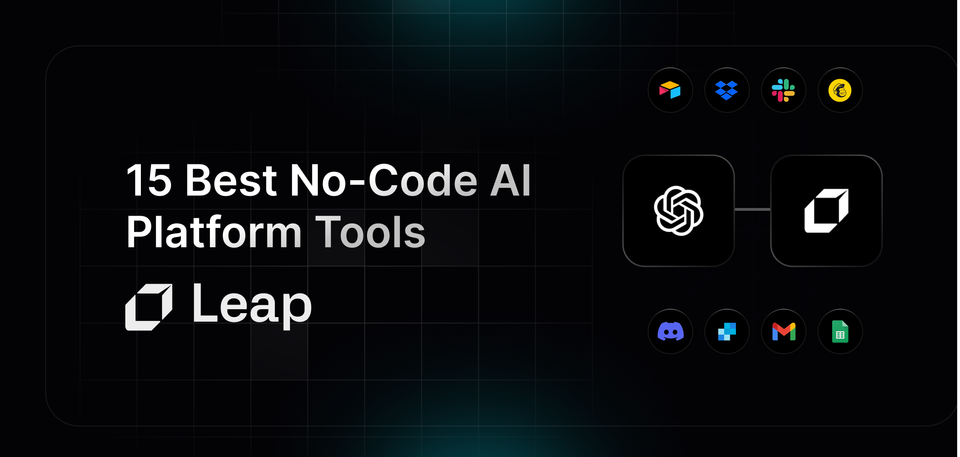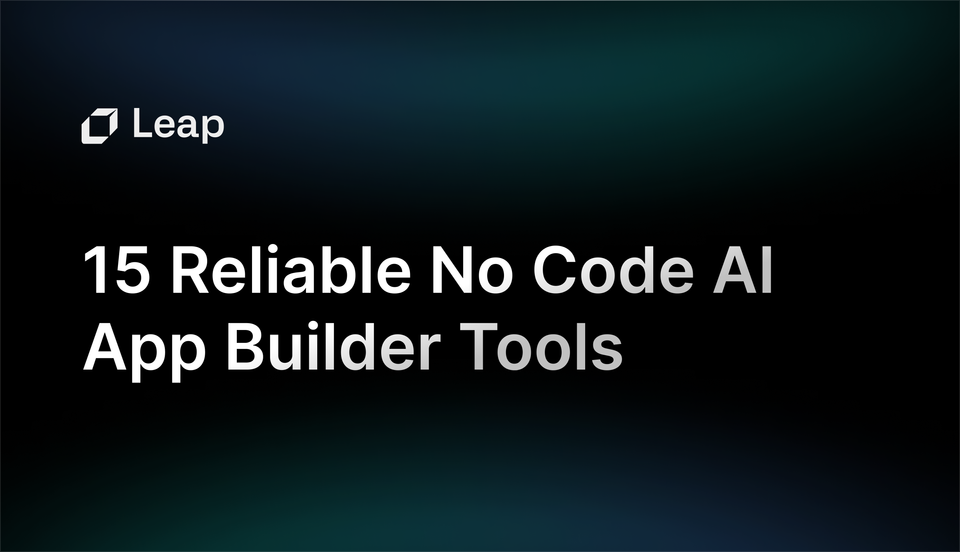What Is A Process Vs Workflow & Free AI Workflows Tool
Navigating workflows and processes? Unravel the nuances of "process vs workflow" to streamline efficiency seamlessly. Explore now!
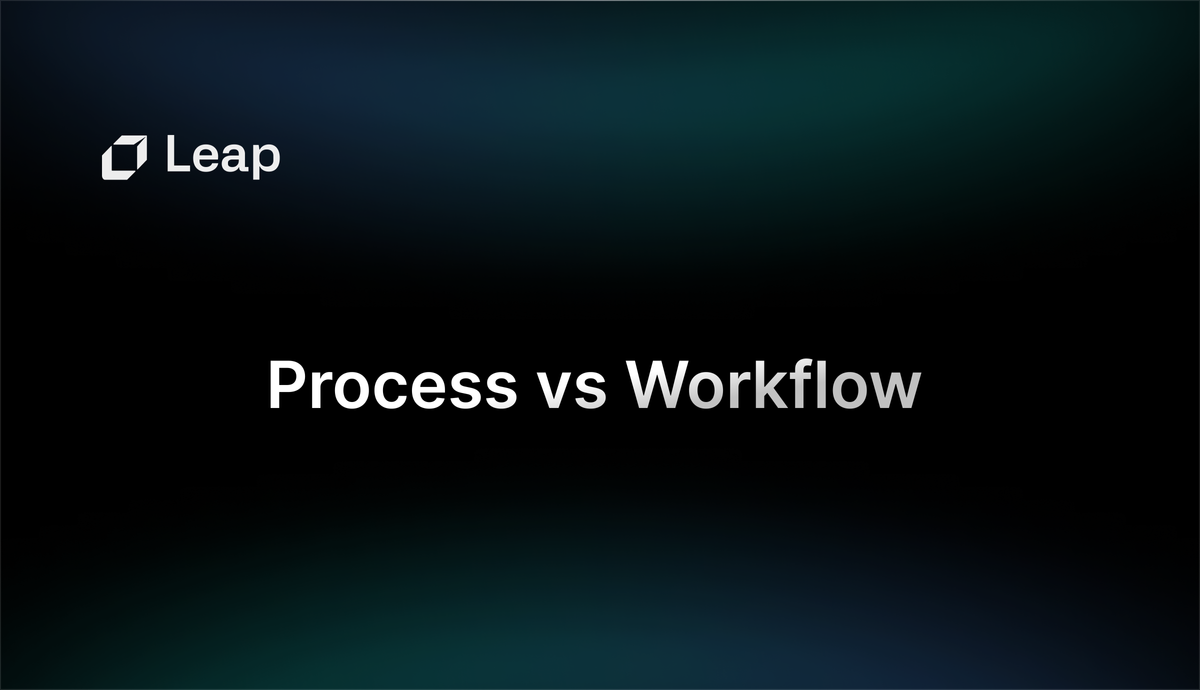
In the world of productivity and efficiency, the age-old debate of process vs workflow continues to capture the attention of professionals across industries. While these terms are often used interchangeably, they possess distinct nuances that can make all the difference in achieving optimal results. In this blog, we will delve into the intricacies of process vs workflow, shedding light on their definitions, similarities, and divergences.
As technology advances and the demand for streamlined operations grows, the importance of grasping the intricacies of process vs workflow becomes increasingly evident. Imagine a symphony orchestra, where each musician follows a distinct set of instructions to create a harmonious masterpiece. The process represents the individual instructions, while the workflow encompasses the seamless coordination between musicians, ensuring a flawless performance.
By comprehending the subtle distinctions between process and workflow, we can unlock the hidden potential of our personal and professional endeavors, paving the way for enhanced productivity, improved collaboration, and remarkable achievements. So, whether you're a tech enthusiast exploring the world of no code AI or a business professional seeking to optimize your team's performance, this blog is your gateway to unlocking the power of process vs workflow.

Process Vs Workflow: Similarities and Differences

Processes and workflows both play a crucial role in the realm of work automation. Despite their differences, there are certain similarities between these two concepts.
Differences between Process Vs Workflow
While processes and workflows share some similarities, they are fundamentally different in their nature and purpose.
Understanding Organizational Efficiency
Processes are the broader set of activities that occur within an organization to achieve a specific goal. They involve a series of interconnected steps and actions which, when executed in a particular sequence, lead to the desired outcome. Processes encompass the entire range of activities, from initial planning to final execution, and are often documented in detailed procedures or guidelines.
Optimizing Work Sequences
On the other hand, workflows are a more specific and focused subset of processes. They are designed to streamline and optimize the flow of work by defining the sequence of tasks, the people responsible for each task, and the rules governing the movement of information or materials between tasks. Workflows provide a structured framework for managing and coordinating work, ensuring that it moves smoothly and efficiently through the various stages.
Relating Processes and Workflows in the Context of Work Automation
Processes and workflows are closely intertwined when it comes to work automation. Automation technologies, such as robotic process automation (RPA) or workflow management systems, are designed to digitize and streamline business processes and workflows.
Enhancing Operational Excellence
By automating processes, organizations can eliminate manual and repetitive tasks, reduce errors, and improve overall efficiency. Automation technology can be applied at various stages of a process, enabling organizations to automate specific tasks within a workflow or automate the entire end-to-end process.
Synergizing Workflows and Automation
Workflows, in turn, serve as the blueprint for automation. By mapping out the sequence of tasks, decision points, and dependencies, organizations can identify opportunities for automation and design workflows that leverage technology to achieve optimal results. Automation can be seamlessly integrated into workflows, enabling tasks to be executed automatically, data to be captured and processed, and notifications or alerts to be generated at key milestones.
Processes and workflows are distinct but interconnected concepts in the realm of work automation. Processes provide the overarching structure and context for work, while workflows define the specific sequence of tasks and rules for work execution. Automation technologies can be applied to both processes and workflows, enhancing efficiency and productivity within organizations.
Related Reading

What Is A Business Workflow Vs Business Process?

In the realm of business management, two commonly used terms are "workflow" and "process". While these terms are often used interchangeably, they have distinct meanings and implications. Understanding the difference between a business workflow and a business process is crucial for effective organizational management.
What is a Business Workflow?
A business workflow refers to the series of sequential steps or tasks that need to be performed to accomplish a specific business objective. It is a systematic representation of how work flows within an organization, outlining the order in which activities need to be completed. Workflows can be simple or complex, depending on the nature of the task or process at hand.
A business workflow typically involves multiple participants, each responsible for a specific task or decision within the overall process. It provides a visual representation of the entire work cycle, highlighting the dependencies and handoffs between different stages. Workflows often include approval loops, escalations, and notifications, ensuring that tasks are completed in an efficient and timely manner.
What is a Business Process?
On the other hand, a business process is a broader concept that encompasses the entire set of activities required to achieve a specific business outcome. It is a systematic approach to organizing and managing work in an organization, focusing on the inputs, outputs, and resources necessary for successful execution.
Holistic Management
Unlike a workflow, which represents a specific sequence of tasks, a business process provides a comprehensive view of the entire end-to-end workflow. It involves the identification of key performance indicators (KPIs), defining roles and responsibilities, and establishing metrics to measure the effectiveness of the process.
Synergy in Action
A business process may consist of multiple interconnected workflows, each contributing to the overall achievement of the desired outcome. It considers not only the operational aspects but also strategic and organizational considerations, taking into account factors such as resource allocation, risk management, and compliance requirements.
Understanding the Relationship
While business workflows and business processes are distinct concepts, they are interconnected and complement each other in achieving organizational goals. A business process provides the overarching framework, defining the objectives and high-level structure, while a workflow delves into the specific sequence of tasks required to execute the process effectively.
The Relationship Between Business Processes and Workflows
Think of a business process as the blueprint of a house, outlining the overall design and functionality, while a workflow represents the detailed construction plans, specifying the order in which different components are built. A well-designed process ensures that the right workflows are in place to accomplish specific tasks efficiently, while workflows contribute to the successful execution of the broader process.
Although the terms "business workflow" and "business process" are often used interchangeably, they have distinct meanings in the realm of business management. A business workflow represents the specific sequence of tasks required to achieve a specific objective, while a business process encompasses the broader set of activities necessary for successful execution. Understanding the relationship between these two concepts is essential for effective organizational management and achieving desired outcomes.
Examples of Business Processes

In a business setting, processes and workflows are both essential components that contribute to the smooth functioning of operations. While the terms "process" and "workflow" are often used interchangeably, they encompass distinct concepts and serve different purposes. Understanding the differences between processes and workflows is crucial for optimizing efficiency and productivity within an organization.
Processes: The Backbone of Business Operations
Processes can be thought of as a series of activities or steps that are undertaken to achieve a specific outcome. They provide a structured approach to accomplishing a task, ensuring that it is completed consistently and efficiently. Processes often involve multiple stakeholders and require collaboration and coordination.
Example: Employee Onboarding Process
Imagine a scenario where a new employee joins an organization. The employee onboarding process involves a series of steps that need to be followed to ensure a smooth transition and integration into the company. These steps may include completing paperwork, setting up IT systems, providing necessary training, and introducing the new employee to their team members.
Differences from Workflows
While processes and workflows share similarities, it is important to highlight the differences between them. Processes are broader and encompass a wider scope, while workflows focus on the detailed execution of specific tasks within a process.
Workflows: Streamlining Task Execution
Workflows, on the other hand, are more granular and emphasize the sequential flow of tasks within a process. They provide a visual representation of how work moves from one step to another, ensuring that each task is completed in a predefined sequence. Workflows help streamline operations, enhance transparency, and enable better coordination among team members.
Example: Content Creation Workflow
Consider a content creation workflow in a marketing department. This workflow may include steps such as idea generation, content writing, editing, design, and publishing. Each step is interconnected, and completing one task triggers the next. This ensures that content creation progresses smoothly, with minimal delays or bottlenecks.
Differences from Processes
Workflows are a subset of processes, focusing on the specific sequence and dependencies of tasks within a process. While processes encompass the entire end-to-end journey, workflows narrow down and provide a more detailed view of task execution.
In a business setting, processes and workflows are essential elements for achieving operational efficiency. While processes define the overall structure and steps required to achieve an outcome, workflows provide a more detailed view of task execution within a process. Understanding the distinctions between processes and workflows empowers organizations to optimize their operations, streamline task execution, and enhance productivity. By leveraging the strengths of both processes and workflows, businesses can achieve greater efficiency and effectiveness in their day-to-day operations.
Examples of Business Workflows

In a business setting, workflows are a series of tasks that are organized in a particular sequence to accomplish a specific objective or deliver a product or service. Workflows typically involve multiple participants and can span across different departments or teams within an organization. Let's explore a few examples of workflows and highlight the differences between workflows and processes.
1. Content Creation Workflow
In a marketing department, a content creation workflow is often employed to produce engaging and informative content for various platforms. This workflow may involve multiple stages such as ideation, research, writing, editing, and publishing. Each stage has its specific tasks and participants, ensuring a smooth progression from one step to another. For instance, the ideation stage may involve brainstorming sessions among marketers, writers, and designers to generate topic ideas. Once the topics are approved, writers can begin their research, followed by the editing stage, where the content is refined and reviewed before being published.
Difference from a Process
While a workflow focuses on the sequence of tasks and the collaboration between participants, a process encompasses a broader scope. A process encompasses all the interconnected activities, resources, and systems necessary to achieve a specific outcome. In the content creation workflow example, the process could include additional elements such as keyword research, distribution strategies, and analytics tracking to ensure the content aligns with the overall marketing strategy.
2. Purchase Order Approval Workflow
In a procurement department, a purchase order approval workflow streamlines the process of reviewing and approving purchase requests. This workflow typically involves multiple stakeholders, including the requester, department head, and finance personnel. The workflow starts with the requester submitting a purchase request form, which is then routed to the department head for review. Once approved, the request is forwarded to the finance department for final authorization before the purchase order is issued.
Difference from a Process
While the purchase order approval workflow is a crucial component of the overall procurement process, it represents only one segment of the larger process. The procurement process encompasses various stages, such as identifying needs, vendor selection, negotiating contracts, and managing supplier relationships. The workflow, focuses specifically on the approval aspect of purchasing, ensuring appropriate authorization and control.
3. Customer Support Ticket Workflow
In a customer support team, a ticket workflow is established to streamline the handling of customer inquiries, issues, and requests. This workflow ensures that each ticket is assigned to the appropriate support agent, tracked throughout the resolution process, and closed once the issue is resolved. The workflow may include stages such as ticket assignment, investigation, resolution, and customer follow-up.
Difference from a Process
Similar to the previous examples, the customer support ticket workflow represents a subset of the overall customer support process. The process includes additional components such as customer onboarding, knowledge base management, and escalation procedures. The ticket workflow specifically focuses on the systematic handling of individual customer issues, ensuring efficient communication and timely resolutions.
Workflows in a business setting are specific sequences of tasks designed to achieve a particular outcome or deliver a product or service. While workflows are integral parts of broader processes, they differ in scope and focus. Workflows emphasize the sequence and collaboration of tasks, while processes encompass the entire framework of interconnected activities, resources, and systems required to achieve a specific goal. By understanding these distinctions, businesses can optimize their operations by effectively managing both workflows and processes.
Related Reading
- Artificial Intelligence In Business
- Ai For Small Business
- Ai Workflow Automation
- Ai Automation Tools
- No-code Workflows
How To Automate A Business Process Vs Workflow
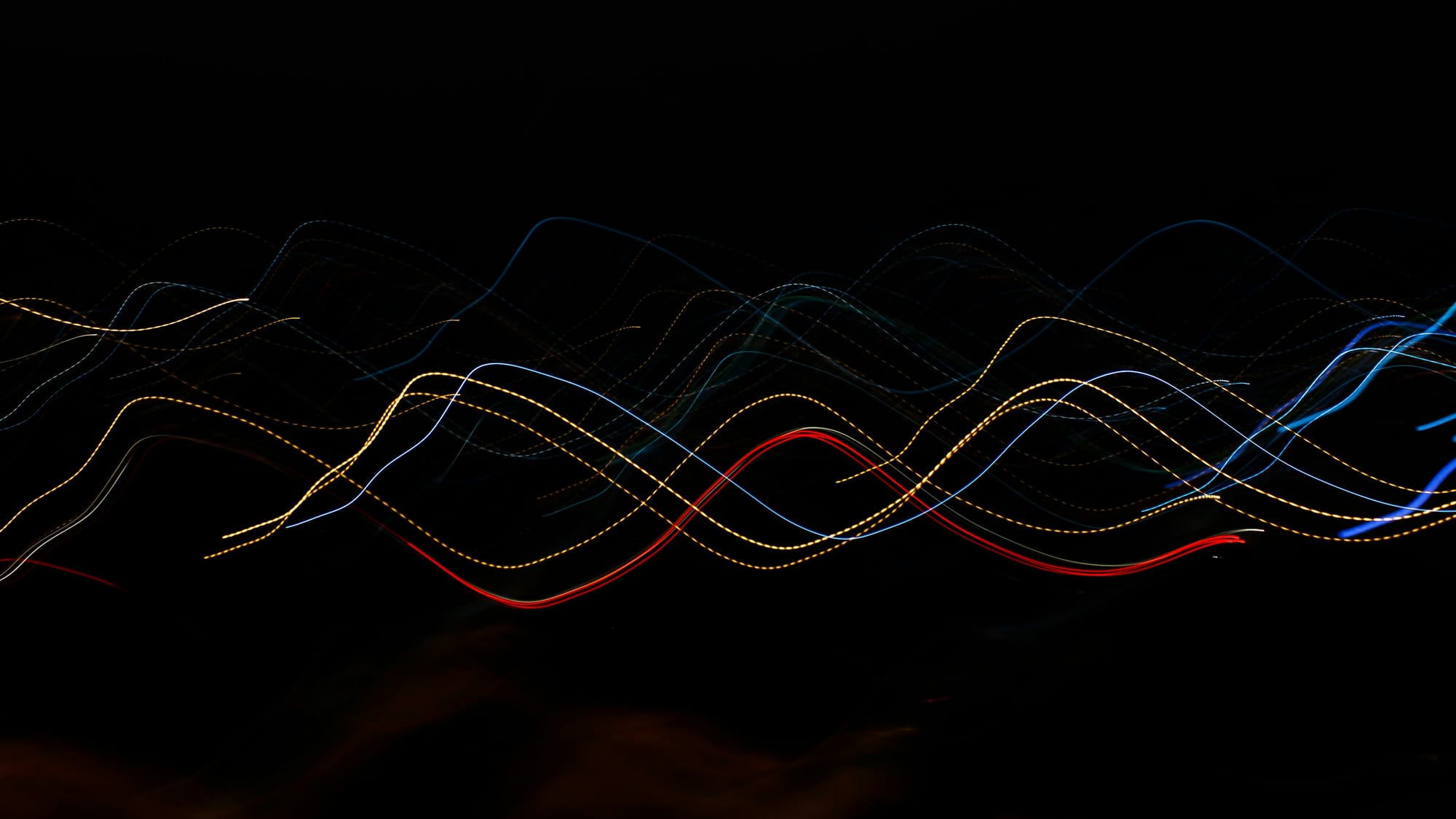
Automation has become a crucial aspect of modern business operations, enabling companies to streamline their processes and workflows for enhanced efficiency and productivity.It is essential to understand the distinctions between business processes and workflows before implementing automation solutions. We will explore the differences between business processes and workflows and provide insights on how to automate them effectively.
1. Understanding Business Processes and Workflows
Business Processes
A business process refers to a series of interrelated tasks and activities that are performed to achieve a specific business goal. It involves the systematic flow of information, resources, and actions within an organization. Business processes are often complex and involve multiple departments or teams working together towards a common objective. Examples of business processes include order fulfillment, employee onboarding, invoice processing, and customer support.
Workflows
A workflow, on the other hand, focuses on the specific sequence of steps required to complete a task or achieve a specific outcome within a business process. Workflows define how work is organized, who is responsible for each task, and the order in which tasks are executed. Workflows can be visualized as flowcharts or diagrams that outline the logical progression of work. They provide a structured framework for managing and executing tasks efficiently. Examples of workflows include approval processes, content creation workflows, and project management workflows.
2. Identifying Automation Opportunities
Before automating a business process or workflow, it is crucial to identify areas that can benefit the most from automation. Start by analyzing your existing processes and workflows to identify repetitive and manual tasks that consume significant time and resources. Look for tasks that follow a predictable pattern and have well-defined rules or guidelines. These tasks are the ideal candidates for automation.
3. Selecting the Right Automation Tools
Once you've identified the tasks or activities to automate, the next step is to select the appropriate automation tools. There are various automation platforms available, each offering different features and capabilities. Consider factors such as ease of use, integration options, scalability, and cost when choosing an automation solution. Leap is an excellent example of an automation tool that enables you to automate tasks using AI-powered workflows. With Leap, you can leverage the power of AI to create custom automation without the need for coding.
4. Designing and Implementing the Automation
After selecting the automation tool, it's time to design and implement the automated solution. Begin by mapping out the existing process or workflow in detail. Identify the tasks that can be automated and define the triggers or conditions that will initiate the automation. Configure the automation tool to replicate the desired workflow, ensuring that it adheres to the defined rules and guidelines.
5. Testing and Refining the Automation
Before deploying the automation solution across your organization, it is crucial to test it thoroughly to ensure its effectiveness and reliability. Test the automation in different scenarios and identify any potential issues or bottlenecks. Refine the automation based on the feedback and make any necessary adjustments to optimize its performance.
6. Monitoring and Continuous Improvement
Once the automation solution is in place, it is essential to monitor its performance regularly. Track key metrics and analyze the impact of automation on productivity, efficiency, and cost savings. Identify areas for further improvement and fine-tune the automation to enhance its effectiveness continuously. Regularly review and update the automation as your business processes or workflows evolve.
Automating Business Processes and Workflows
Automating business processes and workflows can significantly improve efficiency and productivity within an organization. By understanding the distinctions between these two concepts and following the steps outlined in this section, you can successfully automate your business processes and workflows, resulting in streamlined operations and increased productivity. Take advantage of Leap's AI Workflows tool today to supercharge your work and automate with ease.
Supercharge Work with AI-Powered Automation
Leap helps you to automate your work with the power of AI. Partnered with Zapier, Vercel, and more, Leap enables you to supercharge your work by allowing you to create custom AI automations. Create sophisticated AI automations with no-code. Connect the tools you love with best-in-class AI text, image, and audio models. Supercharge your existing tools with seamless AI integrations to OpenAI, Microsoft, and more.
From summarizing documents, to voice translation, to AI call transcription, to AI avatar and asset generation, to SEO automation, automate anything with Leap Workflows. The opportunities for automation are endless with Leap workflows. Try Leap’s AI Workflows tool for free today.
What Is Process Mapping & What's It's Related To Workflows?

Process mapping is a visual representation of a series of steps or activities that are carried out in order to achieve a specific goal or outcome. It involves identifying the inputs, outputs, and tasks involved in a process, as well as the relationships and dependencies between them. Process mapping provides a clear and detailed overview of how a process works, making it easier to understand and analyze.
Navigating Efficiency
In the context of workflows, process mapping is a crucial step in designing and optimizing workflows. Workflows are a series of interconnected tasks or activities that are performed in a specific sequence to achieve a desired outcome. They define the flow of work within an organization, department, or team, ensuring that tasks are completed in an efficient and systematic manner.
Optimizing Operations
Process mapping helps in understanding the existing workflows and identifying areas for improvement. By visualizing the steps and activities involved in a process, it becomes easier to identify bottlenecks, redundancies, and inefficiencies. It allows organizations to streamline their workflows by eliminating unnecessary steps, reassigning tasks, or automating certain processes.
Harmony in Collaboration
Process mapping also facilitates effective communication and collaboration within teams. It provides a common understanding of the process, making it easier for team members to work together and coordinate their efforts. It helps in clarifying roles and responsibilities, ensuring that everyone is on the same page and working towards a common goal.
Visualizing Workflow Dynamics
Process mapping is often used in conjunction with other tools and techniques, such as process flowcharts or swimlane diagrams, to provide a more comprehensive and visual representation of workflows. These visuals make it easier to identify the sequence of tasks, decision points, and the individuals or departments responsible for each step.
Process mapping is a fundamental aspect of workflow design and optimization. It helps to understand the existing workflows, identify areas for improvement, and streamline processes for greater efficiency. By visualizing the flow of work, it promotes effective communication and collaboration within teams, leading to improved productivity and outcomes.
Create Game Changing Automations Today With Leap’s AI Workflows
In productivity and efficiency, two terms often come up: process and workflow. While these terms are often used interchangeably, they actually refer to distinct concepts. Understanding the difference between process and workflow can help you optimize your work and achieve greater productivity.
The Essence of Process
A process is a series of actions or steps taken to achieve a particular result. It is a systematic approach that outlines the sequence of tasks required to complete a specific objective. Processes are often used to streamline operations, improve consistency, and ensure quality control.
Processes are typically documented in the form of standard operating procedures (SOPs) or process maps. They provide a clear roadmap for executing tasks and enable teams to work together efficiently. By following a well-defined process, organizations can minimize errors, reduce redundancy, and enhance overall productivity.
Unleashing the Power of Workflow
On the other hand, a workflow is a series of tasks, activities, or steps that need to be executed to complete a specific process or achieve a desired outcome. It is the path that work follows from initiation to completion. Workflows can be simple or complex, depending on the nature of the task or project.
Workflows are often visualized through flowcharts, diagrams, or project management software. They enable teams to understand the flow of work, allocate resources effectively, and identify potential bottlenecks or inefficiencies. By optimizing workflows, organizations can enhance collaboration, streamline communication, and accelerate project completion.
Leap Workflows: Automate Your Way to Success
Now that we have a clear understanding of processes and workflows, let's explore how Leap can help you supercharge your work with AI-powered automations. Leap is a cutting-edge platform that harnesses the power of artificial intelligence to automate repetitive tasks and enhance productivity.
With Leap Workflows, you can create custom AI automations without any coding knowledge. Whether you need to summarize documents, translate voice recordings, transcribe calls, generate AI avatars, or automate SEO tasks, Leap has got you covered. The possibilities for automation are endless, thanks to seamless integrations with OpenAI, Microsoft, Zapier, Vercel, and other leading platforms.
By leveraging Leap Workflows, you can eliminate manual data entry, reduce human error, and free up valuable time for more strategic or creative tasks. Say goodbye to mundane and repetitive work, and say hello to increased efficiency and improved outcomes.
Try Leap's AI Workflows Tool for Free Today!
Ready to take your productivity to new heights? Experience the power of AI automation with Leap Workflows. Whether you're a solo entrepreneur, small business owner, or part of a large enterprise, Leap has the tools and capabilities to revolutionize your work processes. Don't miss out on the opportunity to automate your way to success. Try Leap's AI Workflows tool for free today and discover the limitless possibilities of AI-powered automation.