How to Repurpose YouTube Videos into Engaging Blog Posts

Content repurposing has become an essential strategy for businesses and content creators looking to maximize their reach and impact. With the growing popularity of video content on platforms like YouTube, savvy marketers are discovering the value of transforming their engaging videos into captivating blog posts. By repurposing your YouTube videos into written content, you can reach a wider audience, improve your SEO, and provide additional value to your readers.
In this step-by-step guide, we'll walk you through the process of repurposing your YouTube videos into compelling blog posts that engage your audience and drive traffic to your website. From selecting the right video to optimizing your post for search engines, we've got you covered. Let's dive in and explore the benefits and techniques of effectively repurposing your YouTube content.
Benefits of Repurposing YouTube Videos into Blog Posts
Before we dive into the step-by-step process, let's take a moment to understand the advantages of repurposing your YouTube videos into blog content:
- Reach a wider audience: By transforming your videos into blog posts, you can extend your reach beyond your YouTube subscribers and attract new readers who prefer written content.
- Improve SEO: Creating textual content around your video topics helps search engines better understand and index your content, potentially boosting your rankings and driving organic traffic to your website.
- Provide additional value: Blog posts allow you to dive deeper into the topics covered in your videos, offering more detailed explanations, examples, and insights that may not fit within the video format.
- Maximize ROI: Repurposing your video content into blog posts helps you get more mileage out of your content creation efforts, maximizing the return on investment for the time and resources you've already put into creating your videos.
Automate the Process with Leap AI Templates
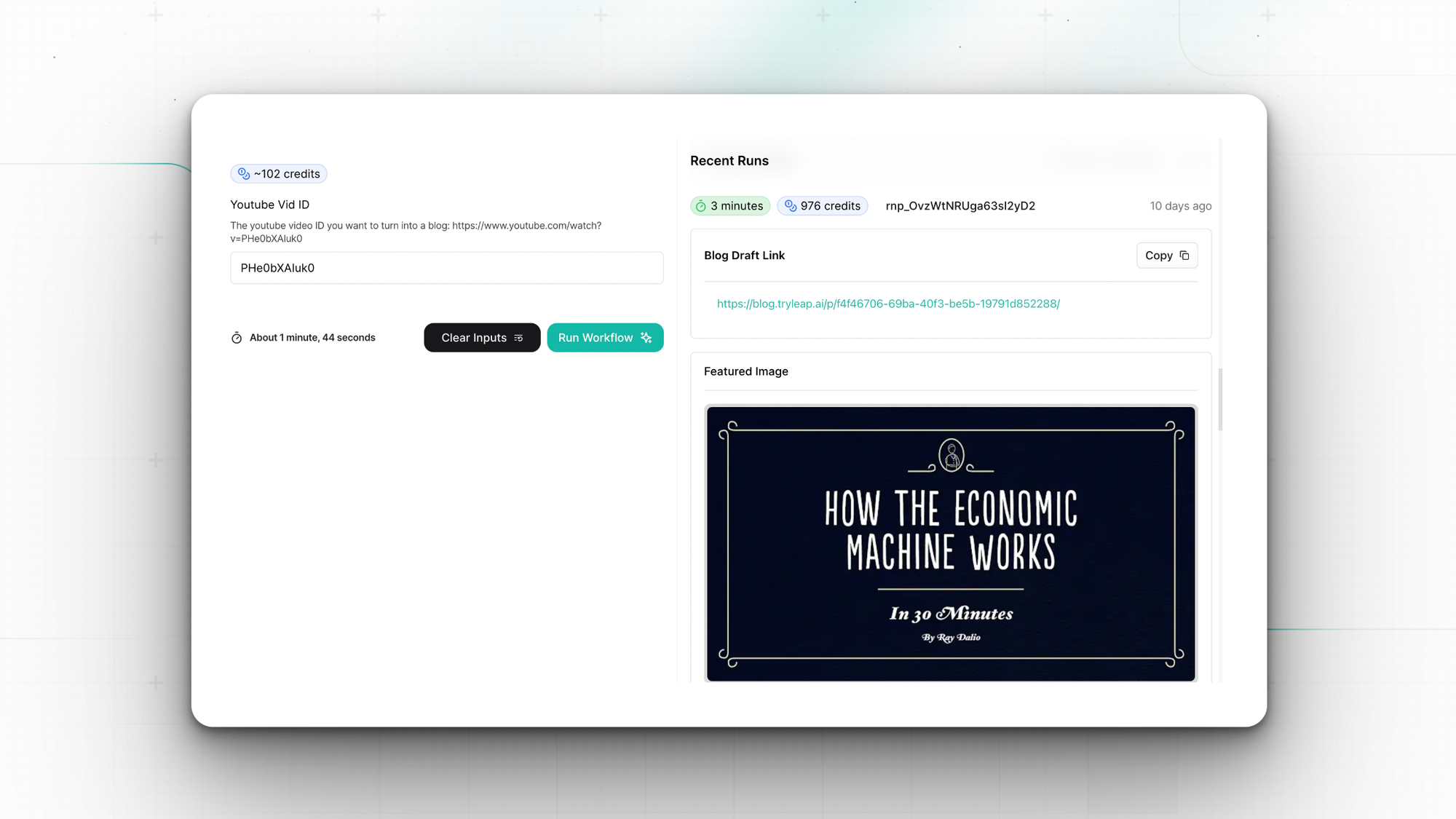
Step 1: Choose the Right YouTube Video to Repurpose
The first step in repurposing your YouTube videos into blog content is selecting the right video to work with. Consider the following factors when making your choice:
- Engagement and relevance: Look for videos that have performed well in terms of views, likes, comments, and shares, as these are likely to resonate with your blog audience as well.
- Length and format: While longer videos can provide more material for your blog post, consider the ease of repurposing based on the video's structure and content density. Videos with clear sections and talking points may be easier to transform into a blog post outline.
- Analytics insights: Dive into your YouTube Analytics to identify top-performing videos, popular topics, and audience retention data. This information can help you select videos that are more likely to succeed as blog posts.
Step 2: Transcribe the Video Content
Having a written transcript of your video is essential for the repurposing process. Here are a few options for transcribing your YouTube videos:
- Manual transcription: If you have the time and patience, you can transcribe the video yourself by listening to the audio and typing out the content. This method allows for the most control and accuracy, but can be time-consuming.
- YouTube's built-in transcription: YouTube offers an automatic transcription feature that generates captions for your videos. While not always perfect, this can be a quick starting point for your transcription process.
- AI-powered transcription tools: There are several AI-powered transcription services available that can automatically transcribe your video with a high degree of accuracy. These tools can save you time and effort in the transcription process.
Step 3: Create a Blog Post Outline Based on the Video Content
With your video transcript in hand, it's time to create a blog post outline that captures the main points and key takeaways from the video. Here's how to structure your outline for optimal readability and flow:
- Identify main points: Review your video transcript and identify the main topics, subtopics, and key takeaways. These will form the basis of your blog post outline.
- Structure the outline: Organize your main points into a logical flow, using subheadings, bullet points, and formatting to make the content easy to skim and digest. A simple formula for writing blog post outlines can help you create a clear and effective structure.
- Add context and transitions: As you create your outline, consider adding brief notes or explanations to provide context and smooth transitions between sections. This will make it easier to expand on the content later.
Step 4: Expand on the Video Content with Additional Research and Insights
Transforming your YouTube video into a blog post is not just about transcribing the spoken content. To create a truly valuable and engaging blog post, you'll need to expand on the video content by conducting additional research and adding your own insights. Here's how:
- Conduct additional research: Dive deeper into the topics covered in your video by researching relevant statistics, examples, and case studies. This additional information will provide more context and support for the main points you're making in your blog post.
- Include relevant data and examples: Incorporate the research you've conducted by adding statistics, quotes, and real-world examples that reinforce your key messages. This will help make your blog post more credible and persuasive.
- Add your own insights and opinions: While the video content serves as the foundation for your blog post, it's essential to add your own unique perspective and insights. Share your thoughts, experiences, and lessons learned related to the topic to make the blog post more valuable and engaging for your readers.
- Expand on key points: Take the opportunity to elaborate on the main points covered in your video. Provide more detailed explanations, break down complex concepts, and offer actionable advice that your readers can apply in their own lives or businesses.
By expanding on the video content with additional research and insights, you'll create a more comprehensive and valuable resource for your audience. This approach not only helps you stand out from other bloggers who may be covering similar topics but also establishes you as an authority in your niche.
For example, if you're repurposing a video about AI workflow automation for marketing and sales, you could include case studies of businesses that have successfully implemented AI-powered automation, along with your own insights on how these tools can streamline content creation and distribution processes.
Step 5: Optimize the Blog Post for Search Engines
To ensure that your repurposed blog post reaches its maximum audience, it's crucial to optimize it for search engines. Search engine optimization (SEO) helps improve your content's visibility and ranking on search engine results pages (SERPs), driving more organic traffic to your website. Here are some key steps to optimize your blog post for SEO:
- Research and incorporate relevant keywords: Identify the main keywords and phrases that your target audience is using to search for content related to your blog post topic. Use tools like Google Keyword Planner or SEMrush to research relevant keywords and incorporate them naturally throughout your post, including in the title, headings, and body text.
- Optimize the blog post title and meta description: Craft a compelling and keyword-rich title that accurately reflects the content of your blog post. Keep the title under 60 characters to ensure it displays fully in search results. Similarly, write a meta description (up to 160 characters) that summarizes the main points of your post and includes relevant keywords.
- Use descriptive and keyword-rich URLs: Create a clean and descriptive URL for your blog post that includes the main keyword or phrase. Use hyphens to separate words in the URL for better readability and avoid using special characters or numbers.
- Include internal and external links: Linking to other relevant pages on your website (internal linking) and high-quality external sources helps search engines understand the context and authority of your content. Include internal links to related blog posts or product pages, and external links to reputable websites that support your main points.
- Optimize images and videos: Use descriptive, keyword-rich file names and alt text for any images or videos you include in your blog post. This helps search engines understand the visual content and can improve your post's visibility in image search results.
By implementing these SEO best practices, you'll improve your blog post's chances of ranking higher in search engine results, attracting more organic traffic, and ultimately reaching a wider audience.
When optimizing your blog post for SEO, consider using AI-powered tools like Leap AI or SEMrush to streamline the keyword research and optimization process. These tools can help you identify the most relevant keywords, analyze competitor content, and provide actionable recommendations for improving your post's SEO.
Step 6: Add Engaging Visuals and Multimedia Elements
To make your repurposed blog post even more engaging and visually appealing, consider incorporating various multimedia elements from your original YouTube video and creating new visual content to support your written content. Here are some ways to enhance your blog post with visuals and multimedia:
- Include screenshots or GIFs from the video: Capture compelling screenshots or create short GIFs from your YouTube video to visually illustrate key points or steps discussed in your blog post. These visuals can help break up long blocks of text and make your content more engaging.
- Create custom graphics or infographics: Design custom graphics, charts, or infographics to visualize data, processes, or concepts mentioned in your blog post. These visuals can help simplify complex information and make your content more shareable on social media platforms.
- Embed the original YouTube video: Integrate the original YouTube video into your blog post to provide viewers with the option to watch the full video content. This can be particularly useful for readers who prefer video content over written text or those who want to reference specific sections of the video while reading your blog post.
- Use high-quality, relevant stock photos: In addition to visuals from your video, incorporate high-quality, relevant stock photos throughout your blog post to create a visually appealing and professional look. Ensure that the photos align with your brand's style and the overall tone of your content.
- Optimize images for web: To ensure that your blog post loads quickly and provides a smooth user experience, optimize all visual content for the web. Compress images to reduce file size without significantly compromising quality, and use appropriate file formats (e.g., JPEG for photos, PNG for graphics with transparent backgrounds).
By incorporating engaging visuals and multimedia elements into your repurposed blog post, you'll create a more dynamic and interactive experience for your readers. This can help increase audience engagement, reduce bounce rates, and encourage social sharing, ultimately driving more traffic to your website.
Step 7: Promote the Blog Post Across Multiple Channels
Once you've created a compelling and optimized blog post from your repurposed YouTube video, it's time to promote it across various channels to maximize its reach and impact. Here are some effective ways to share your blog post and engage with your audience:
- Share the blog post on social media platforms: Promote your blog post on your social media profiles, including Twitter, Facebook, LinkedIn, and Instagram. Create engaging social media posts that highlight the key takeaways from your blog post and encourage your followers to click through and read the full article.
- Leverage email marketing: Notify your email subscribers about your new blog post by including it in your newsletter or sending a dedicated email blast. Provide a brief summary of the post and entice readers to visit your website to read the full content.
- Engage with your audience through comments and discussions: Encourage your readers to leave comments and share their thoughts on your blog post. Respond to their comments promptly and engage in meaningful discussions to build a sense of community around your content.
- Repurpose the blog post into other formats: Further extend the reach of your repurposed content by adapting your blog post into other formats, such as social media posts, infographics, or even a podcast episode. This allows you to cater to different audience preferences and increase the likelihood of your content being shared and consumed.
By promoting your repurposed blog post across multiple channels, you'll drive more traffic to your website, increase audience engagement, and establish your brand as a valuable resource in your niche.
Conclusion
Repurposing your YouTube videos into engaging blog content is a smart strategy for maximizing your content's reach, improving your SEO, and providing additional value to your audience. By following this step-by-step guide, you can effectively transform your video content into compelling blog posts that resonate with your target audience and drive more traffic to your website.
Remember, the key to successful content repurposing is to maintain a consistent strategy and experiment with different techniques and formats to find what works best for your brand and audience. As you continue to repurpose your YouTube videos into blog posts, you'll refine your process and discover new opportunities to engage and grow your audience.
Embrace the power of AI-driven tools like Leap AI to streamline your content repurposing efforts and unlock new possibilities for your business. With the right strategies and tools in place, you'll be well on your way to creating a thriving content ecosystem that drives results and positions your brand as an industry leader.
