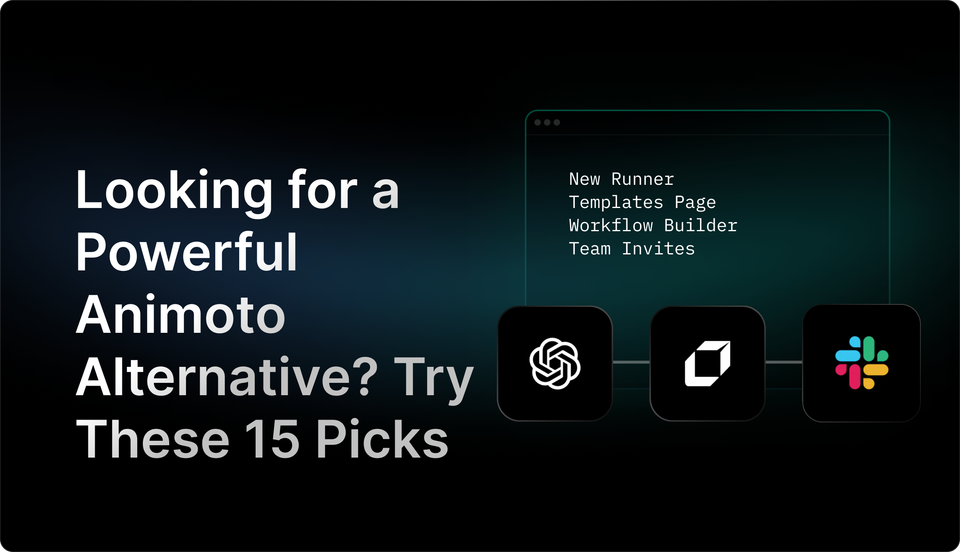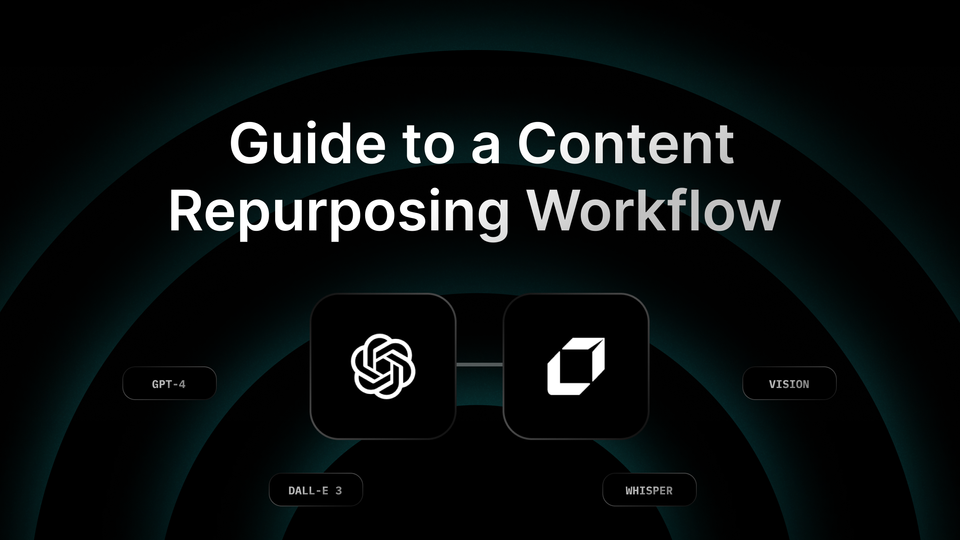16 Must-Know Tools for Repurposing Content for Social Media
Looking to optimize social media strategy? Discover essential tools for repurposing content for social media and maximizing your online presence.

Repurposing content for social media is more than a trend; it’s becoming a must for increasing your online presence. It’s not about just sharing the same content across multiple platforms; it’s about using your content in different ways on different platforms to keep your audience engaged. Whether you’re looking to make the most of your existing content or cut down your content creation time, content distribution can help you out.

What Is Repurposing Content and Why Is It Important?

Repurposing content is basically recycling content you already have or are already creating and turning it into social media posts. For example, you might split up your latest blog post into an engaging Twitter thread or turn it into a video for YouTube. From one single blog post or piece of content, you can create several spin-off pieces to make your social media content go further and work harder for you (without you having to do all the hard work). As you can imagine, there are plenty of benefits that come with repurposing content.
The Art of Repurposing Content for Social Media
Repurposing content is basically recycling content you already have or are already creating and turning it into social media posts. For example, you might split up your latest blog post into an engaging Twitter (now X) thread, or turn it into a video for YouTube.
Unlocking the Potential of Your Content through Repurposing
From one single blog post or piece of content, you can create several spin-off pieces to make your social media content go further and work harder for you (without you having to do all the hard work).
As you can imagine, there are plenty of benefits that come with repurposing content:
1. Saves time
No more brainstorming new ideas for each channel for hours and hours.
2. Eliminates content fatigue
You can say goodbye to content creation blocks as you'll always have existing content ready to be repurposed.
3. Keeps your brand consistent
Posting similar messages and content across social media maintains a consistent presence.
4. Helps your brand show up regularly
You’ll have a constant stream of content ready to post.
5. Encourages engagement
The more you post, the more likely you are to garner decent engagement rates.
6. Reaches people who prefer different mediums
You can connect with users on a variety of channels without spreading yourself too thin.
So, you’ve got a great pillar post hot off the press - what next? Consider:
- Pulling data and survey results into infographics
- Turning it into a Twitter (now X) thread
- Creating a video or a series of videos
- Animating any tutorials and guides
- Picking out quotes and sharing them

Related Reading
- Content Promotion
- Content Repurposing
- Content Distribution Strategy
- Content Promotion Strategies
- How To Repurpose Content
- Content Distribution Platforms
12 Innovative Ways to Repurpose Content for Social Media

1. Repurposing blog posts
Sharing your blog on different social media channels is quite easy. But if you want to create more engagement, you have to be really creative.
2. Social media carousel
A high-quality carousel is a powerful tool to drive your audience to click on your blog post. They are visually pleasing as well as highly educational. Carousels also make it extremely easy to fill your content calendar in no time since you can create 5+ posts from your original content.
3. Educational videos
Similarly to carousels, it’s easy to create short videos based on key insights from your blog posts. Especially if you use tools like Lumen5 that do the hard work for you. Simply plug in your URL, pick a template, and fine-tune your video from there.
4. Twitter thread
Bundle different statements, quotes, or statistics around a topic using Twitter threads. Admittedly, repurposing blog content into Twitter threads can be quite time-consuming. But there’s an app for that. Chir App splits long-form text automatically into smaller sections, perfect for Twitter. You can even preview what it will look like.
5. Turn a Twitter thread into a carousel
Meet our Twitter Thread Designer. Create beautiful social media carousels out of any Twitter thread from your favorite influencers. You don’t even need to come up with your own content!
6. Infographic
Infographics get 12% more traffic and 200% more shares than text-only posts. Aside from them being short, they’re also easy to understand. This is because our brain processes visuals faster than text. So when infographics are used in the right way– to present data and visually tell stories, they are highly effective.
7. Ebooks
Ebooks are great lead magnets as well as a great way for you to build thought leadership. And they don’t have to be difficult or expensive to create. For instance, Designrr is a (paid) tool to repurpose blog content into ebooks. Simply plug in your URLs, pick a template and you’re good to go.
8. Checklists and listicles
A checklist is a form of evergreen content that get a lot of traffic, engagement, and backlinks. They tend to be super actionable and thus of high value for your audience. To illustrate, here’s a content writing checklist.
9. Update older blog posts
Content repurposing includes adding new insights, visuals, screenshots, quotes, videos, and other assets to your popular content.Google will learn this piece of content is still relevant after it was first published and will start prioritizing it again. Also, it’s a great excuse to promote your content again on social media or publish it on other channels such as Medium.
10. Repurposing video and audio content
Another great way to create more engagement is by repurposing your webinar into short videos for social media. This allows you to promote the previous webinar as well as any upcoming webinars. You will also reach new people who may not have heard about you yet.
11. Audiogram
Tools like Wavve or Audiogram allow you to create audio snippets from your podcast. Pick from any template to turn your podcast into engaging audio clips
12. Customer testimonials
Another way to experiment with content repurposing is by turning customer interviews into short testimonial videos. Perfect if you want to reach similar prospects.
Course teasers
It's not worth spending time and energy recording, editing, and creating a video course to only have it live on your website. Repurpose your video content into teaser videos to reel in your audience.
Empower Your Workflow with AI Automation
Leap helps you to automate your work with the power of AI. Partnered with Zapier, Vercel, and more, Leap enables you to supercharge your work by allowing you to create custom AI automations. Create sophisticated AI automations with no-code. Connect the tools you love with best-in-class AI text, image, and audio models.
Supercharge your existing tools with seamless AI integrations to OpenAI, Microsoft, and more. From summarizing documents, to voice translation, to AI call transcription, to AI avatar and asset generation, to SEO automation, to even automating the cold email creation and sending process, automate anything with Leap Workflows. The opportunities for automation are endless with Leap workflows.
Try Leap’s AI Workflows tool for free today.
Related Reading
- Content Repurposing Workflow
- Content Promotion Services
- Video Content Distribution
- Animoto Alternative
- Social Media Distribution
- Content Repurposing Service
- Repurpose Video Content
- Paid Content Distribution
- Content Distribution Software
A 5-Step Guide to Repurposing Content for Social Media Channels

1. Identify your main channels
I always recommend that you start by selecting the social media channels that are the most relevant to your audience. It’s not realistic to expect to have success on every single social media platform, so it's vital that you choose the ones that will resonate the most with your followers. For instance, if you're in the business of selling recipe boxes, you may want to steer clear of LinkedIn. If you're a human resources company, then you may want to utilize that platform.
As you progress, discover the types of content that your audience prefers on those platforms. There are a few ways you can do this:
- Analyze your social media analytics to see which posts have the most engagement
- Research your competitors to see what type of content they are posting
- Simply ask your followers what type of content they would like to see
2. Bring in a team
When you're creating various types of media, you're probably going to need different types of expertise. As you know what kind of content you’re going to repurpose, it’s relatively easy to recognize which team members you may need to come on board.After that, make sure you allocate time with them each week or month to create the content you require.
3. Develop a timeline for each piece
Naturally, you may want to publish as much social content as possible when a new post goes live, but it can often help to stagger things, particularly for your workload. You don’t want to forget to post the accompanying infographic or Twitter (now X) thread.This is why having a social media content calendar in place where you can map out when you'll post your repurposed content is crucial.
4. Create a content repurposing toolbox
When you're creating various content types, you'll likely need to invest in some tools, especially if you are creating things like infographics and videos. Think about the kind of tools that will make the process easier and ensure that the team members who require them have access.
Your toolbox might include
- A tool for creating graphics, such as Canva
- A video editing tool, like Adobe Premiere Pro
- A social scheduling tool, like Sendible
- An animation tool, such as Stop Motion Studio
- An infographics tool, like Visme
5. Track your efforts
The final stage of the workflow is understanding which pieces of repurposed content perform the best - so you can create more of it! Tracking your efforts will help you plan what kind of social media content your audience wants to see and refine your repurposing strategy so that it saves even more time and gets even better results.
Check your analytics on each of your selected platforms every month and look for metrics like
- Likes
- Comments
- Shares
- Click-throughs
If you have a specific goal with your social content, like driving visitors to your website, include that in your tracking process as well.
16 Top Tools for Repurposing Content for Social Media

1. Leap AI
Leap helps you to automate your work with the power of AI. Partnered with Zapier, Vercel, and more, Leap enables you to supercharge your work by allowing you to create custom AI automations. Create sophisticated AI automations with no-code. Connect the tools you love with best-in-class AI text, image, and audio models.
Supercharge your existing tools with seamless AI integrations to OpenAI, Microsoft, and more. From summarizing documents, to voice translation, to AI call transcription, to AI avatar and asset generation, to SEO automation, to even automating the cold email creation and sending process, automate anything with Leap Workflows. The opportunities for automation are endless with Leap workflows.
Try Leap’s AI Workflows tool for free today.
2. Otter.ai
This tool effectively transcribes text using AI. Take the article you have, and discuss it with a friend, while transcribing the call using Otter. Then, take a snippet of your conversation and post it to one social platform.
3. Pictory.ai
With Pictory, you will take your article and turn it into a decent video in less than an hour and with no setup.You will then post the video as a reel on Instagram, On TikTok and as a YouTube Short.
4. Tweet Hunter
This tool is a gem. I know colleagues who used it to grow their Twitter following by the tousands. It's kind of hard to explain how it works. Basically, you will give it some paragraphs from the article, and it will help you turn it into vital tweets.
5. Descript
I use Descript to make simple selfie videos. Descript has a list of features to help automate the video making process, but it's different than Pictory. It finds the "ehms" and "ah" in the video, it transcribes your text, it lets you add subtitles, improve sound quality and do a bunch of other things you would need dedicated tools otherwise.
6. Wordtune
Wordtune lets you paraphrase your text and shorten it so it fits other platforms. It also takes points from your article and elaborates on them - creating new and original content.
7. Paperli
Paperli is a service that gathers links from Twitter and organizes those links into a virtual paper for reading. Basically, it’s a tool that automatically creates an online newspaper from sources you choose via Twitter username, tags (#bacon), lists, or advanced Twitter search. You can create a home page as well as sections for travel, business, technology, and popular hashtags.
8. Canva
Canva is a simple tool for helping you create reusable templates that transform your content into infographics. They have an entire library of graphics, photos, and icons that you can put together in endless ways to create image-centric repurposed content. Canva even has resources for color, design, photo editing, and fonts. No design skills are necessary to use Canva to repurpose your content into something new and unique.
9. Wochit
Wochit is a platform that streamlines video creation from start to finish. The platform has templates for easier video creation, a media library, editing tools, and more. With Wochit, it’s easier than ever to create, publish, and upload videos repurposed from your blog, social media, website, case studies, and more. A predictive video platform, Wochit can help you scale your video production and go from idea to audience with beautiful videos that look professional.
10. LinkedIn Slideshare
LinkedIn Slideshare is a hosting service for professional content. You can use this tool to host your presentations, infographics, documents, and videos, and then share that content with other professionals in your industry. This is the ideal tool for publishing business-specific content that wouldn’t fit on any other platform such as Facebook, Twitter, or YouTube.
11. MeetEdgar
Meet Edgar can be your best friend when it comes to scheduling, managing, and republishing your new video content. It makes it simple to schedule posts on social media, even allowing you to create a library (grouped by category) for automatic reposting over time. And since Meet Edgar starts reposting automatically whenever your library runs out, it means you never miss a post in your queue.
12. Hello Audio
Whether you’re an influencer or a brand marketer, Hello Audio helps you create private podcasts, broadcast content, and optimize feeds. The best way to increase the number of listeners is by customizing your content based on the listener’s search intent. With Hello Audio, you can do just that: create personalized feeds and tailor content to suit the reading interests of the target audience.
13. Instant Video Creator
One of the best ways to increase page ranking is with SEMRush’s video app that repurposes your blogs into video content. Instant Video Creator helps you create branded, high-quality videos at an affordable price.
14. AI Social Content Generator
Whether you’re a small business owner, entrepreneur, or a budding influencer, this tool is a game-changer. AI Social Content Generator by Semrush helps generate a lot of short-form content, ensuring your brand has an active social media presence.
15. Lumen5
Lumen5 can turn your text material (blog posts, whitepapers, eBooks, etc.) and other written content into videos using machine learning and AI.
16. Repurpose.io
Repurpose.io helps marketing teams target specific audiences, increase outreach, and improve engagement with the content. You can streamline content workflow instead of working with a complex repurposing strategy.
4 Best Practices for Repurposing Content for Social Media

1. Before Writing, Consider Repurposed Assets
I always recommend considering your repurposed assets before you begin writing your content. Take inventory of what parts of an upcoming pillar post can be repurposed to make the process more organic. This way, it feels like you're expanding on a narrative rather than trying to fit a square peg into a round hole.
2. Cross-Promote Content Across Platforms
When you're repurposing content, don't limit yourself to a single platform. For example, a video created for YouTube can also be shared on Twitter or Facebook. Different types of media can work well on multiple channels, so get creative and mix it up.
3. Keep It Simple and Visual
Repurposing content doesn't have to be complex or time-consuming. Often, a simple visual representation of key points from a pillar post is highly effective. Brands frequently share random quotes or testimonials on branded backgrounds, which can lead to increased shares and likes.
4. Link Back to the Original Content
As a final tip, always remember to direct your audience back to the original pillar post. This practice is crucial for creating a cohesive brand message and boosting SEO efforts. By linking to the original blog post from your repurposed content, you'll increase traffic and improve your search engine rankings over time.
Related Reading
- Content Distribution Companies
- Planable Alternatives
- Repurpose Alternative
- Repurpose Blog Content
- Content Promotion Tools
- Visme Alternatives
- B2b Content Distribution
- Socialpilot Alternatives
- Vidyo Ai Alternatives
- Content Distribution Services
- Meetedgar Alternatives
- Missinglettr Alternatives
- Lumen5 Alternative
Create Game Changing Automations Today With Leap’s AI Workflows
When it comes to repurposing content for social media, my key strategy is to make the most of every piece of content I create. I never want my content to go to waste, so I make it a point to repurpose it across various social media platforms, catering to their unique audiences and requirements.
Creating Quality Content
Always start with quality content. You can't repurpose what you don't have, so make sure you create meaningful and valuable content that your audience will appreciate. Whether it's blog posts, videos, podcasts, or infographics, each piece of content you create should provide value to your audience.
Tailoring Content for Social Media Platforms
From there, you can start the repurposing process. When repurposing content for social media, it's important to tailor it to each platform's specific requirements. For example, Twitter has character limits, so you will need to condense your content into bite-sized pieces. Instagram focuses on visual content, so you may need to create engaging images or videos to accompany your posts.
Streamlining Content Creation with Automation Tools
Automation tools like Leap can be incredibly helpful when repurposing content for social media. Leap enables you to create custom AI automations that can help streamline your content creation process. From summarizing articles to generating graphics, Leap can help you create various types of content to repurpose across your social media channels.
Maximizing Reach through Content Repurposing
Repurposing content for social media is a great way to make the most of the content you create. By tailoring your content to each platform's specific requirements and leveraging tools like Leap, you can efficiently repurpose your content and reach a wider audience on social media.