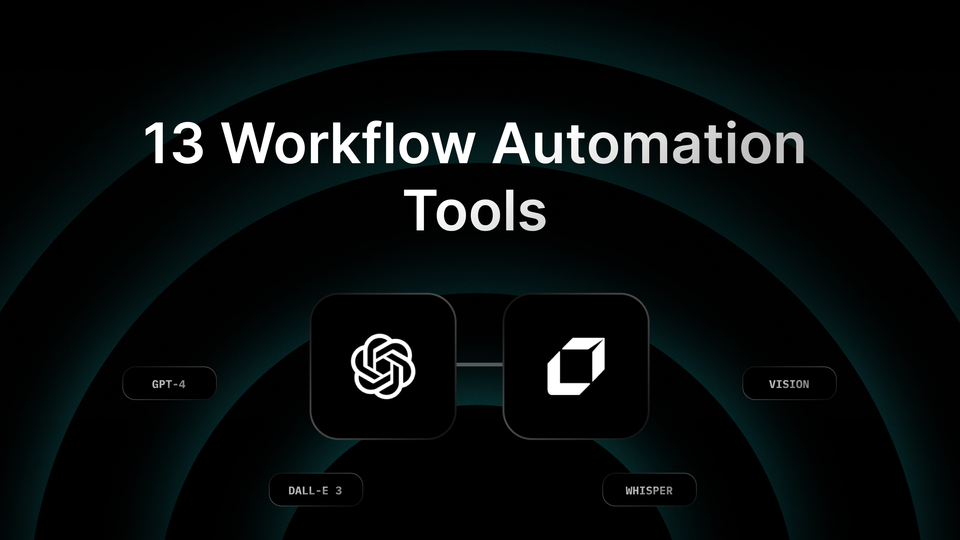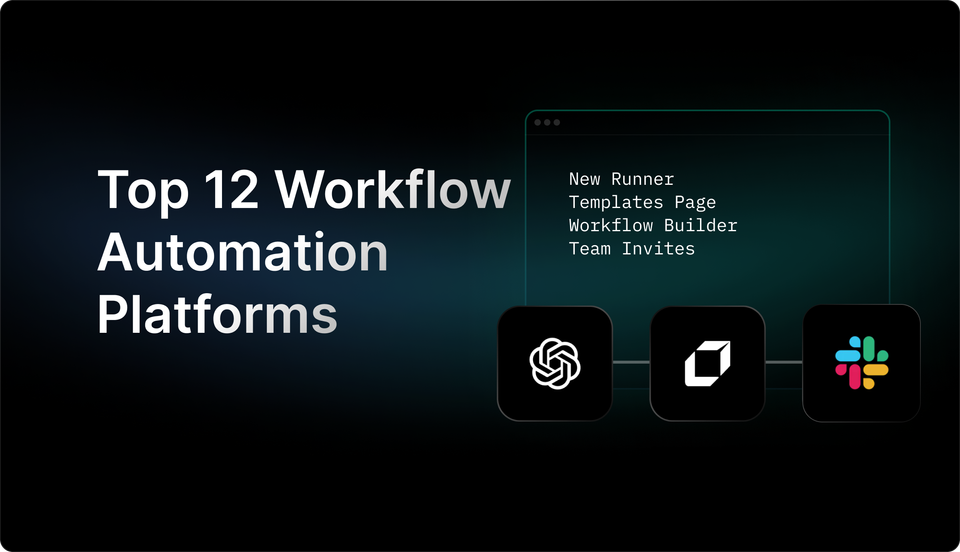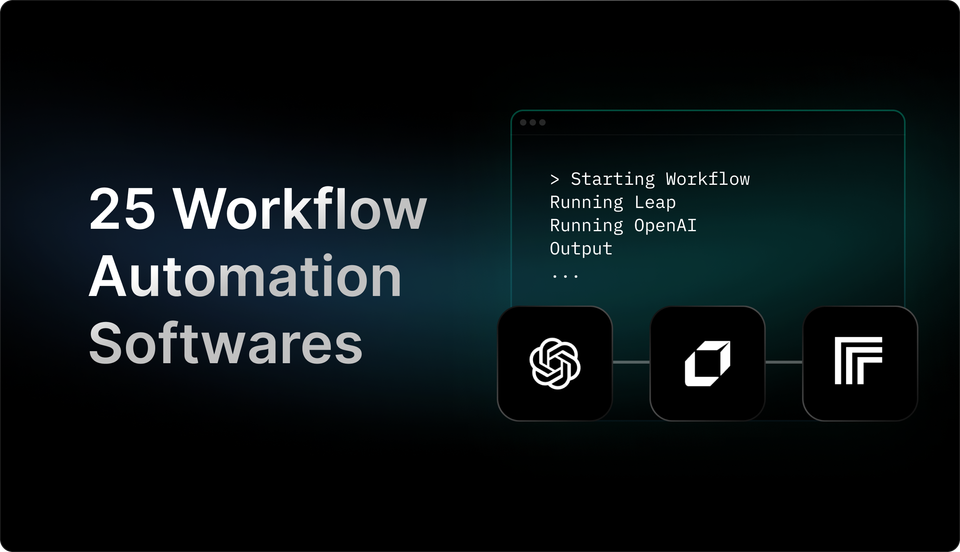14 Tips for Sharepoint Workflow Automation & Free Workflow Automation Tool
Enhance your Sharepoint workflow automation with these 14 tips and access a free tool to make the process even easier. Check it out now.
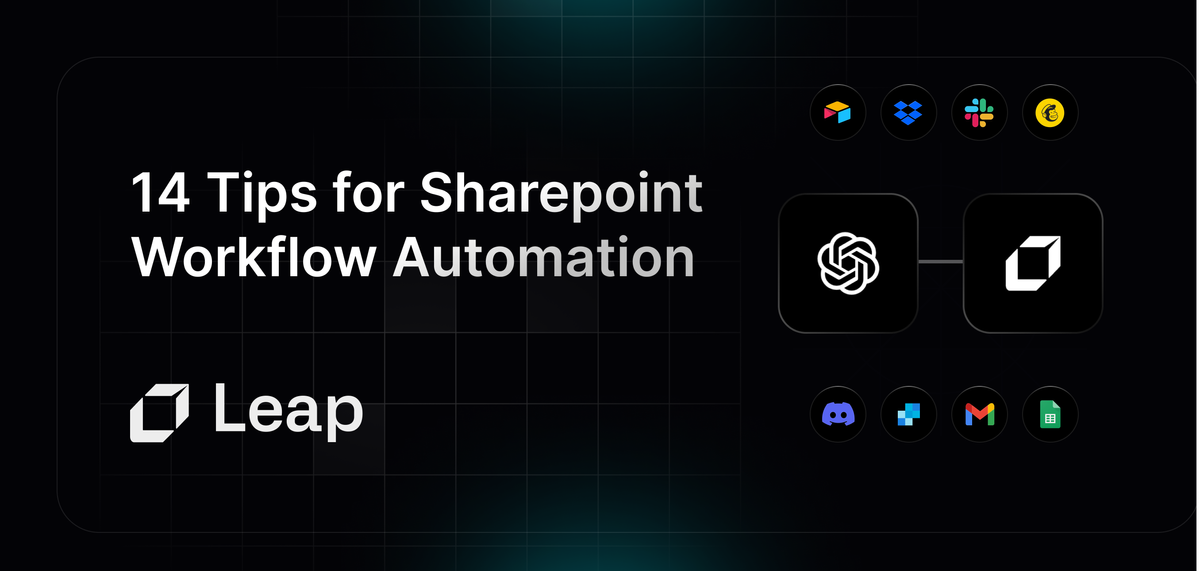
Discover the power and efficiency of Sharepoint workflow automation. Streamline your business processes, boost productivity, and enhance collaboration with seamless workflow automation integration. Let's delve into how Sharepoint Workflow Automation can revolutionize your workflow management, simplify tasks, and elevate your team's performance. Stay tuned to unlock the full potential of workflow automation in Sharepoint and propel your business towards success.

What Is Workflow Automation?

In Sharepoint Workflow Automation, the focus lies on streamlining and optimizing business processes within the Sharepoint platform. It involves the automation of repetitive tasks, data entry, notifications, and approvals, allowing for increased efficiency and reduced margin of error. By utilizing automated workflows in Sharepoint, organizations can enhance collaboration, productivity, and overall operational effectiveness.
The Role of Sharepoint Workflow Automation in Business Processes
Sharepoint Workflow Automation plays a crucial role in transforming manual and time-consuming tasks into efficient, automated processes. By leveraging the capabilities of Sharepoint workflows, organizations can automate document management, task assignments, content approval, and more. This not only saves time but also improves accuracy and consistency in various business operations.
Benefits of Implementing Sharepoint Workflow Automation
The implementation of Sharepoint Workflow Automation offers numerous benefits to organizations. It leads to increased productivity by reducing manual intervention, enhances collaboration by streamlining communication and approvals, improves compliance through standardized processes, and provides insight into process performance through tracking and reporting capabilities. Overall, Sharepoint Workflow Automation empowers organizations to operate more effectively and competitively in today's dynamic business landscape.
Enhancing Sharepoint Workflow Automation with Leap's AI Workflows
Leap helps you to automate your work with the power of AI. Partnered with Zapier, Vercel, and more, Leap enables you to supercharge your work by allowing you to create custom AI automations. Create sophisticated AI automations with no-code. Connect the tools you love with best-in-class AI text, image, and audio models.
Supercharge your existing tools with seamless AI integrations to OpenAI, Microsoft, and more. From summarizing documents, to voice translation, to AI call transcription, to AI avatar and asset generation, to SEO automation, to even automating the cold email creation and sending process, automate anything with Leap Workflows. The opportunities for automation are endless with Leap workflows.
Try Leap’s AI Workflows tool for free today.

Related Reading
What Is Sharepoint?

SharePoint is a web-based collaborative platform that integrates with Microsoft Office. It allows organizations to create, manage, and share information and documents in a centralized location. When it comes to workflow automation, SharePoint offers a robust set of tools that can streamline business processes and enhance productivity in various ways.
Improved Communication
Workflows in SharePoint provide a transparent and structured mode of communication among employees. By automating the flow of tasks and notifications, workflows keep everyone in the loop and store conversation history, fostering collaboration and ensuring that nothing falls through the cracks.
Time and Cost Savings
One of the primary benefits of workflow automation services in SharePoint is the significant time and cost savings they bring to businesses. By automating repetitive tasks and standardizing processes, workflows eliminate manual intervention, reducing the time and resources required to complete tasks.
Minimized Human Errors
Manual input is prone to errors, which can lead to inefficiencies and inaccuracies in business processes. SharePoint workflows help minimize human errors by automating tasks, which not only improves accuracy but also accelerates task completion, leading to better overall efficiency.
Real-time Data Insights
SharePoint's dashboard view provides real-time insights into ongoing processes, enabling businesses to monitor performance, identify bottlenecks, and make informed decisions based on up-to-date information. This visibility into workflow statuses and metrics can drive continuous improvement and optimize operations.
Compliance Enforcement
In today's regulatory landscape, compliance is crucial for businesses to avoid penalties and maintain integrity. Workflows in SharePoint play a pivotal role in ensuring compliance by automating tasks related to policies, regulations, and laws, thereby reducing the risk of non-compliance and enhancing governance.
Types of SharePoint Workflows
SharePoint offers a variety of workflow types to cater to different business needs and scenarios. Understanding the distinctions between these workflow types can help organizations choose the most suitable option for their requirements.
1. List Workflows
List workflows are attached to a specific list or library in SharePoint and operate on items within that list or library. They are ideal for automating processes that revolve around managing and interacting with list items.
2. Reusable Workflows
Reusable workflows can be associated with multiple lists or libraries, offering a flexible solution for recurring processes that span across different areas of a SharePoint site. This versatility makes them a valuable asset for organizations with interconnected workflows.
3. Site Workflows
Unlike list workflows, site workflows are not tied to a specific list or library but operate at the site level. They can be used to automate site-wide processes or actions that transcend individual lists or libraries.
When to Implement SharePoint Workflow Automation
Recognizing the right time to implement SharePoint workflow automation can be pivotal for optimizing business operations and driving efficiency in processes. Here are five key indicators that suggest your organization could benefit from leveraging SharePoint workflows.
Monotonous Tasks
If your organization frequently performs repetitive tasks that consume valuable time and resources, implementing workflows can help automate these processes and free up personnel to focus on more strategic initiatives.
Team Collaboration
For teams that rely on collaboration to complete tasks, SharePoint workflows can facilitate communication, enhance visibility into task assignments and statuses, and ensure that everyone is aligned and working towards a common goal.
Approval Processes
Complex approval processes often involve multiple stakeholders and require a streamlined workflow to manage approvals efficiently. SharePoint workflows can automate approval flows, provide real-time visibility into approval statuses, and simplify the entire process.
Document Management
In organizations where managing a large volume of documents is essential, workflows can streamline document-related processes such as routing documents for approval, feedback, version control, and archiving. This automation reduces manual intervention and ensures document integrity.
Issue Tracking
Efficiently tracking and managing a high volume of issues or items is crucial for many businesses. SharePoint workflows can help organizations manage the status of these items as they progress through different states or phases, providing transparency and accountability.
By leveraging the diverse types of SharePoint workflows and recognizing the indicators that signal the need for automation, businesses can harness the power of workflow automation to enhance productivity, collaboration, and efficiency in their operations.
Complete Guide On Sharepoint Workflow Automation

Analyzing your organization's business processes is the first crucial step in implementing SharePoint workflow automation. By identifying repetitive tasks, approval processes, document reviews, or any other manual processes that can benefit from automation, you pave the way for increased efficiency and productivity within your organization.
Choosing the Appropriate Workflow Type
Once you have identified the processes to automate, selecting the appropriate workflow type is essential. SharePoint offers different types of workflows, including list workflows (attached to a specific SharePoint list or library), reusable workflows (can be reused across different lists or sites), and site workflows (operates at the site collection level). Choosing the right type based on the complexity and scope of your automation needs is key to a successful implementation.
Determining Workflow Requirements
After choosing the workflow type, the next step involves determining the specific requirements of the workflow. This includes outlining the steps, triggers, conditions, approvals, notifications, escalations, and any other actions that need to be automated within the business process. Clearly defining these requirements will guide you in building an effective workflow.
Creating the Workflow
Using tools like SharePoint Designer, Power Automate, or Visual Studio, you can begin creating the workflow based on the previously identified requirements. These platforms provide a user-friendly interface to design, configure, and customize the workflow according to your organization's needs. Leveraging the functionalities offered by these tools, you can set up automated actions, conditions, and notifications to streamline the process flow.
Testing and Refining the Workflow
Before deploying the workflow across your organization, thorough testing is essential to ensure its functionality and effectiveness. Testing allows you to identify any potential issues, bugs, or areas for improvement within the workflow. By refining and optimizing the workflow based on the test results, you can guarantee a seamless automation process that aligns with your business objectives.
Deploying and Monitoring the Workflow
Once the workflow has been tested and refined, it is ready for deployment within your SharePoint environment. During the deployment phase, it is crucial to monitor the workflow's performance and track its impact on the business processes. Continuous monitoring enables you to identify bottlenecks, inefficiencies, or areas where further enhancements can be made to optimize the workflow's effectiveness.
Streamline Workflows with AI-Powered Automation through Leap
Leap helps you to automate your work with the power of AI. Partnered with Zapier, Vercel, and more, Leap enables you to supercharge your work by allowing you to create custom AI automations. Create sophisticated AI automations with no-code. Connect the tools you love with best-in-class AI text, image, and audio models.
Supercharge your existing tools with seamless AI integrations to OpenAI, Microsoft, and more. From summarizing documents, to voice translation, to AI call transcription, to AI avatar and asset generation, to SEO automation, to even automating the cold email creation and sending process, automate anything with Leap Workflows. The opportunities for automation are endless with Leap workflows.
Try Leap’s AI Workflows tool for free today.
14 Tips for Sharepoint Workflow Automation
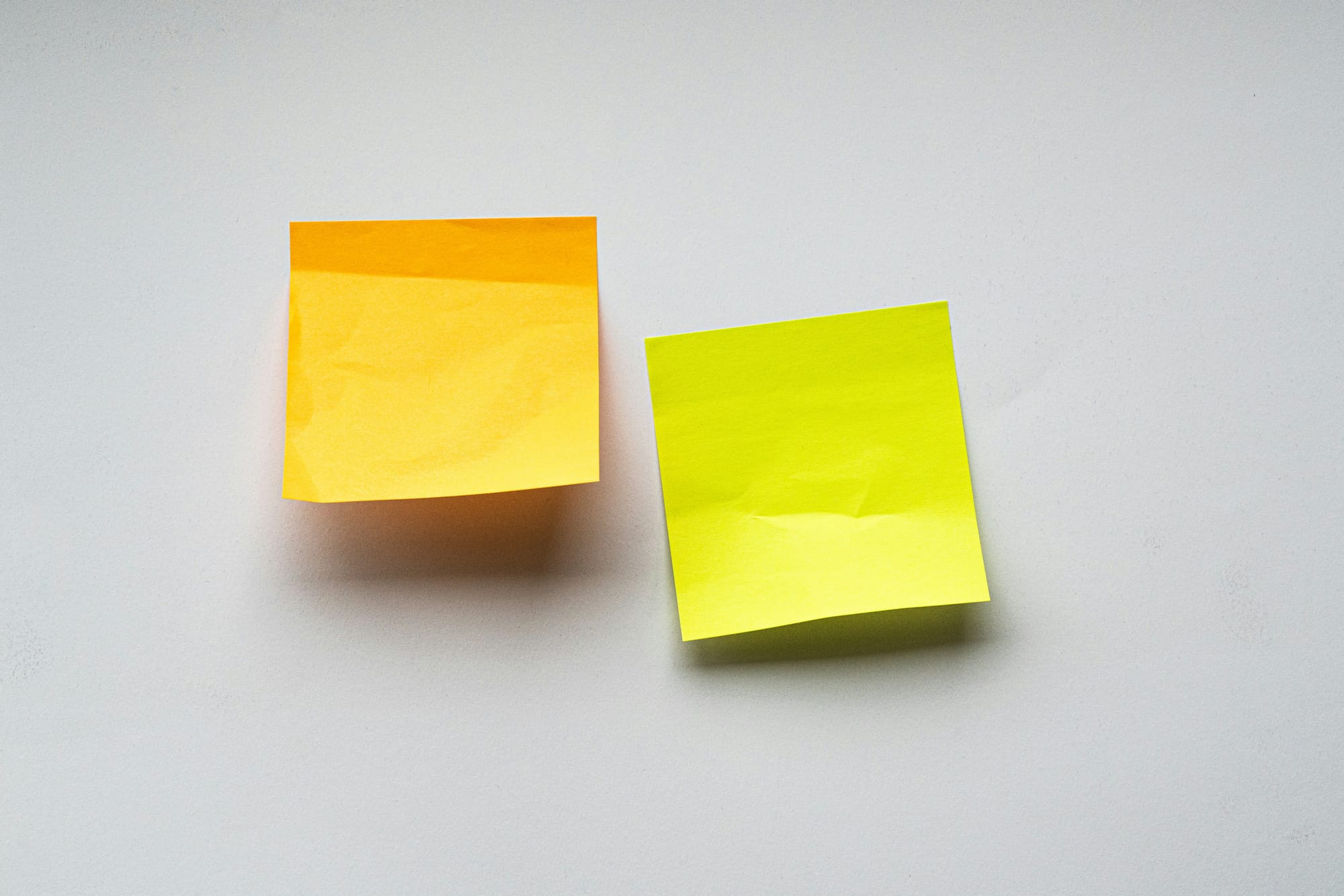
1. Understanding Sharepoint Workflow Automation
Sharepoint Workflow Automation involves streamlining business processes by automating tasks and actions within a Sharepoint environment. It enhances efficiency, reduces errors, and boosts productivity by automating repetitive tasks.
2. Identify Workflow Needs
Before diving into automation, it's crucial to identify the workflows that can benefit most from automation. Look for repetitive tasks, manual processes, or bottlenecks that can be streamlined using Sharepoint Workflow Automation.
3. Leverage Templates
Utilize pre-built workflow templates provided by Sharepoint to kickstart your automation initiatives. These templates are designed for common business processes and can be customized to fit your specific requirements.
4. Use Conditional Logic
Incorporate conditional logic into your workflows to create dynamic processes that adapt based on certain criteria. This allows for more flexibility and personalized automation.
5. Integrate with External Tools
Extend the capabilities of Sharepoint Workflow Automation by integrating with external tools and services such as Zapier, Microsoft Power Automate, or Leap. This enables seamless data flow and enhances automation possibilities.
6. Test Workflows Thoroughly
Before deploying automated workflows in a live environment, thoroughly test them to ensure they function as intended. Consider different scenarios and edge cases to validate the robustness of your automation.
7. Monitor Performance
Regularly monitor the performance of your automated workflows to identify areas for improvement or optimization. Utilize analytics and reporting features within Sharepoint to track workflow efficiency and effectiveness.
8. Security and Compliance
Prioritize security and compliance when automating workflows in Sharepoint. Implement access controls, encryption, and data privacy measures to safeguard sensitive information processed through automated workflows.
9. User Training and Onboarding
Provide comprehensive training and onboarding for users interacting with automated workflows in Sharepoint. Ensure they understand how automation impacts their tasks and how to leverage automated processes effectively.
10. Document Workflows
Documenting automated workflows is essential for knowledge sharing, troubleshooting, and future enhancements. Create detailed documentation outlining workflow steps, logic, triggers, and expected outcomes.
11. Continuous Improvement
Embrace a culture of continuous improvement by soliciting feedback from users and stakeholders regarding automated workflows. Regularly review and refine workflows to optimize performance and efficiency.
12. Scalability Considerations
Design automated workflows in Sharepoint with scalability in mind. Anticipate future growth and ensure that workflows can accommodate increased workload and complexity as your business evolves.
13. Stay Updated with Sharepoint
Stay informed about updates, new features, and best practices related to Sharepoint Workflow Automation. Being up-to-date allows you to leverage the latest tools and functionalities for enhanced automation.
14. Seek Expert Guidance
Consider partnering with experts or consultants specializing in Sharepoint Workflow Automation to gain insights, best practices, and customized solutions tailored to your business needs.
Enhancing Efficiency through AI-Powered Workflow Automation with Leap
Leap helps you to automate your work with the power of AI. Partnered with Zapier, Vercel, and more, Leap enables you to supercharge your work by allowing you to create custom AI automations. Create sophisticated AI automations with no-code. Connect the tools you love with best-in-class AI text, image, and audio models.
Supercharge your existing tools with seamless AI integrations to OpenAI, Microsoft, and more. From summarizing documents, to voice translation, to AI call transcription, to AI avatar and asset generation, to SEO automation, to even automating the cold email creation and sending process, automate anything with Leap Workflows. The opportunities for automation are endless with Leap workflows.
Try Leap’s AI Workflows tool for free today.
Related Reading
- Accounts Payable Workflow Automation
- Business Automation Workflow
- Crm Workflow Automation
- Document Workflow Automation
- Education Workflow Automation
- Email Workflow Automation
- Enterprise Workflow Automation
- Hr Workflow Automation
- Intelligent Workflow Automation
- Marketing Automation Workflow Examples
- Legal Workflow Automation
- Workflow Automation Vs Rpa
- Small Business Workflow Automation
- Workflow Process Automation
- Ai Workflow Automation
Create Game Changing Automations Today With Leap’s AI Workflows
From AI-powered document summarization to SEO automation, from AI call transcription to cold email automation, Leap empowers users to automate anything and everything.
Try Leap's AI Workflows tool for free today and revolutionize your automation experience.
Related Reading
- Best Workflow Automation Software
- Low Code Workflow Automation
- Legal Workflow Automation Software
- Clickup Alternatives
- Hubspot Workflow
- Pipedream Alternatives
- No Code Workflow Automation Platform
- Jira Automation
- Pipedrive Alternatives
- Pipedrive Workflow Automation Examples
- Workflow Automation Software
- Workflow Automation Platform
- Zapier Alternatives
- Workflow Automation Tools