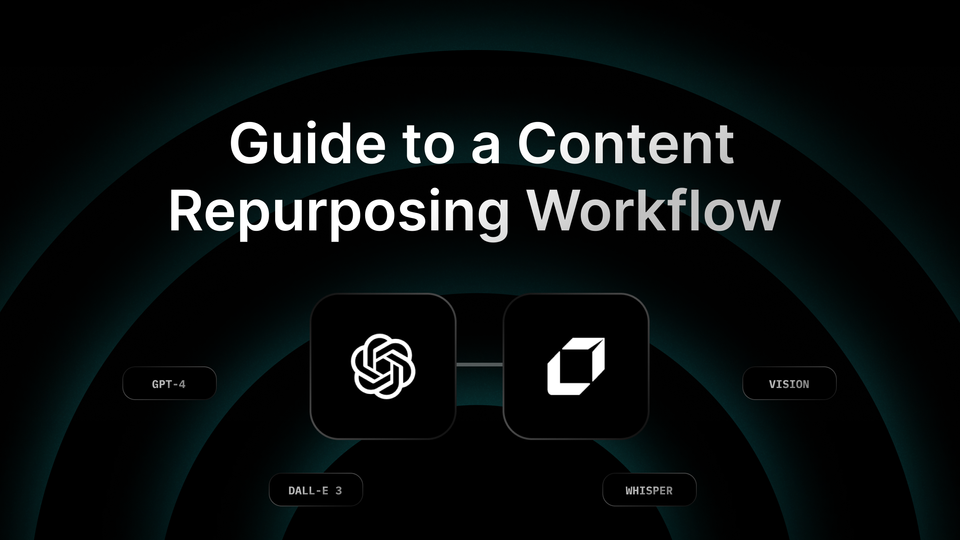Looking for a Powerful Animoto Alternative? Try These 15 Picks
Switch up your video editing game with these Animoto alternatives that provide features to help you create professional-looking videos in no time.
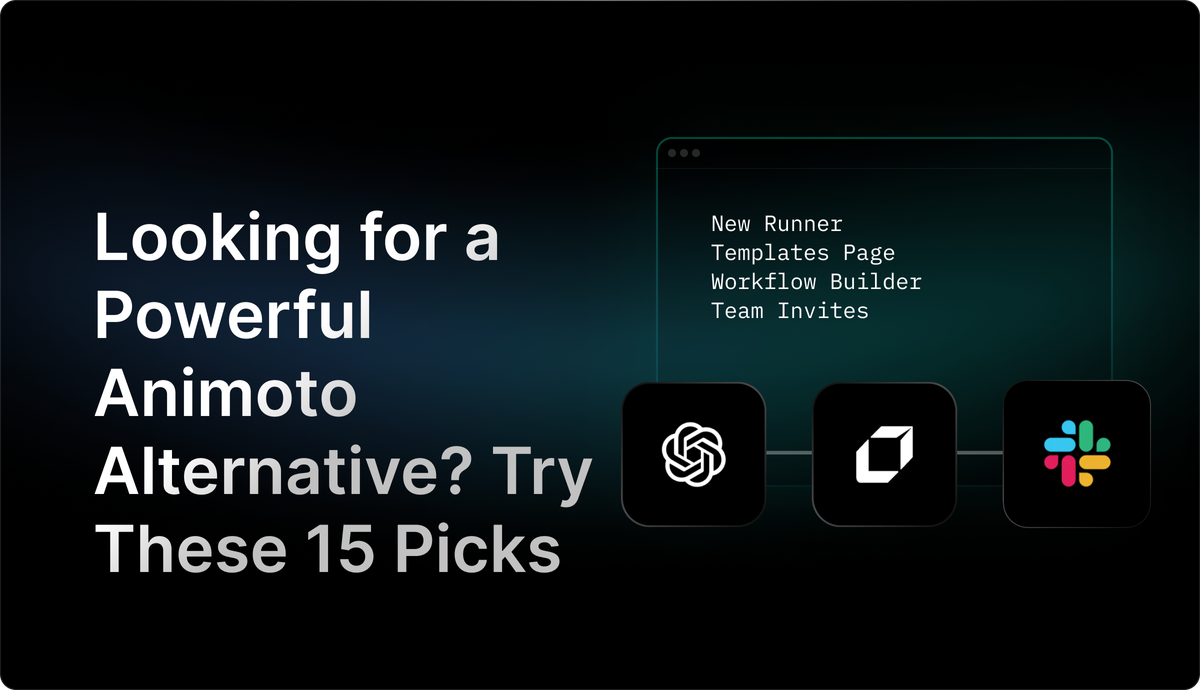
If you are looking for an Animoto alternative for creating engaging videos, you are in the right place. Whether you are a small business owner, content creator, or marketer, finding the right video creation tool is essential. Animoto is a popular platform, but it's always a good idea to explore other options. In this blog post, we'll take a look at the top Animoto alternatives, their features, pricing, pros, and cons. Creating great videos is just half the battle. If you don't have an effective content distribution strategy, no one will see your videos.

What Are Video Content Creation Tools?
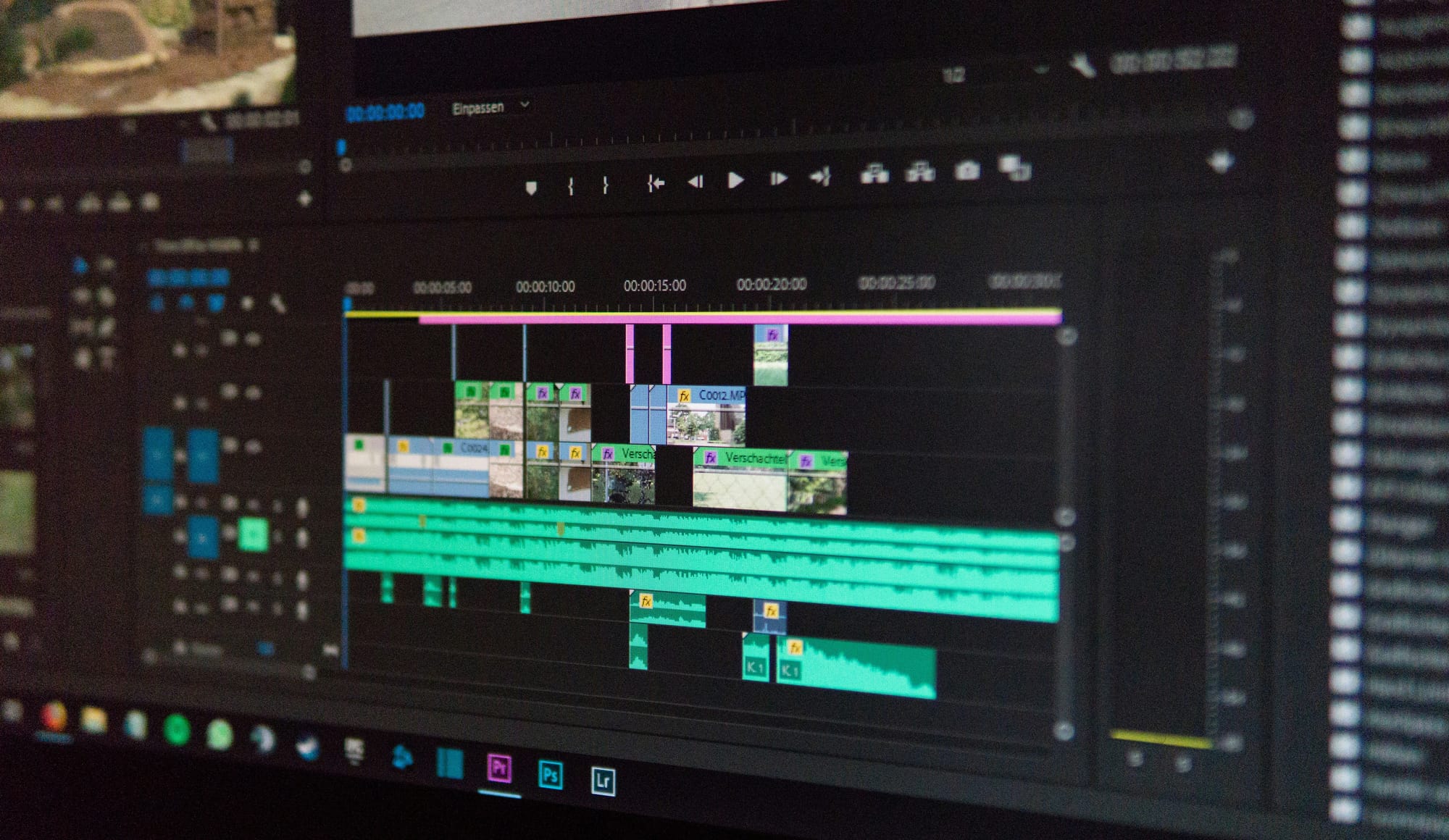
Video content has become an essential component of modern digital engagement strategies for businesses, brands, and creators. Video content creation tools play a vital role in facilitating the creation of engaging video content across various sectors, including marketing, education, and entertainment. These tools empower individuals and organizations to produce high-quality videos tailored to their specific needs and objectives.
Evolution of Video Content Creation Tools
The evolution of video content creation tools has been remarkable, transitioning from professional suites that required extensive technical expertise to user-friendly apps accessible to individuals with minimal technical skills. This shift has democratized video creation, making it more accessible to a broader audience. The emergence of user-friendly apps like Animoto alternative has lowered the barrier to entry for video production, enabling more people to create compelling video content.
Importance of Engaging Video Content for Businesses and Personal Branding
High-quality video content has increasingly become a critical asset for businesses and individuals looking to enhance their digital presence and engage their target audience effectively. Engaging video content captures the viewer's attention, fosters emotional connections, and drives action, making it an invaluable tool for enhancing brand awareness, increasing customer engagement, and driving conversions. Whether it's educational content, promotional videos, or entertaining clips, engaging video content can significantly impact how audiences perceive and interact with brands and individuals.
The Basics of Video Content Creation

Creating video content involves a multi-stage process, similar to filmmaking, encompassing planning, recording, and editing. The process can be broken down into three main stages: pre-production, production, and post-production.
Pre-production involves planning the video, crafting scripts, storyboarding, selecting locations, and organizing resources. Production focuses on capturing high-quality visuals and audio during filming. Post-production entails refining captured footage through editing, special effects, music integration, and color correction to create a polished final product.
Types of Video Content Formats

Video content can take various forms, catering to different objectives and audiences.
- Tutorial videos offer detailed instructions on specific topics.
- Educational videos provide clear explanations of concepts, products, or services.
- User-generated content engages audiences through community involvement; video ads promote products or services.
- Corporate videos communicate company goals and values.
These formats can be delivered in live-action, animated, or screenshot forms, depending on the intended audience and content goals.
The Use of Quality Video Editor Tools
Quality video editor tools, including AI-enhanced platforms, play a crucial role in creating professional videos with enhanced quality and impact. These tools offer a wide range of features that can significantly improve video content, making it more engaging and visually appealing. By leveraging these tools, content creators can elevate the quality of their videos to better resonate with their target audience and achieve their intended objectives.
What Is Animoto and How Does It Work?

The features of Animoto are significant and quite diverse, offering a range of options for making engaging video content. This platform allows users to generate different video types, including promo videos, slideshow videos, tutorial videos, school marketing videos, and much more.
Another critical feature of Animoto is its extensive video template library, providing a vast array of options that users can choose from to start creating quickly. Whether you decide to use a pre-designed template or build a video from scratch, Animoto offers both these options to suit your needs perfectly.
Utilizing Animoto for Videos
If you are considering using Animoto for creating videos, the process is quite straightforward, making it accessible to a broad range of users without requiring prior experience in video editing.
Sign Up and Template Selection
You would need to visit the Animoto website to sign up or log in to access the platform. From there, you can select a video template or search for a specific one. After choosing a template, you can upload your photos or videos or select footage from Animoto's stock library to begin creating your video content.
Theme Selection and Editing Options
For users opting to start from scratch, you will need to select a theme and aspect ratio for your video before adding your footage. After importing and arranging your videos or pictures in the timeline, you can start editing your content by trimming and rotating videos, adding text, changing layouts, incorporating music, adjusting aspect ratios, and more.
You can publish, share, download, or copy the video link to distribute your newly created video.

Related Reading
- Content Promotion
- Content Distribution Strategy
- Content Repurposing
- Content Distribution Platforms
- Content Promotion Strategies
- How To Repurpose Content
Top 5 Reasons to Consider an Animoto Alternative

1. Limited video editing features
Users may seek alternatives to Animoto because of the limited video editing features. While Animoto offers basic video editing capabilities, these might not be sufficient for users who require more advanced editing tools. Users looking for more advanced editing features and functionality might turn to other platforms.
2. Premium plan is pricy
Another reason users might seek alternatives to Animoto is the pricing. Animoto's premium plan can be expensive, especially for small businesses or individuals with limited budgets. This could lead users to seek more cost-effective options with similar functionality.
3. Watermark on free version
The free version of Animoto includes a watermark, which might not be desirable for users who want to create professional-looking videos. The presence of a watermark may prompt users to explore other platforms that do not impose such branding on their videos.
4. Limited customization options
While Animoto provides a variety of templates, some users might find the customization options to be limited. Users seeking more flexibility in designing and customizing their videos might look for alternatives that offer a wider range of customization options.
5. Lack of advanced editing tools
Animoto might not offer the same level of advanced editing tools as some of its competitors. This could be a drawback for users who require more sophisticated editing features. Users looking for more advanced editing capabilities might consider switching to alternative platforms that provide a broader range of editing tools.
Unlocking Efficiency: Leap's AI-Powered Automation
Leap helps you to automate your work with the power of AI. Partnered with Zapier, Vercel, and more, Leap enables you to supercharge your work by allowing you to create custom AI automations. Create sophisticated AI automations with no-code. Connect the tools you love with best-in-class AI text, image, and audio models.
Supercharge your existing tools with seamless AI integrations to OpenAI, Microsoft, and more. From summarizing documents, to voice translation, to AI call transcription, to AI avatar and asset generation, to SEO automation, to even automating the cold email creation and sending process, automate anything with Leap Workflows. The opportunities for automation are endless with Leap workflows.
Try Leap’s AI Workflows tool for free today.
10 Must-Have Features for an Animoto Alternative

1. Ease of Use
The alternative should have a user-friendly interface that allows users to easily create videos, similar to Animoto's drag-and-drop functionality. It should accommodate both beginners and more experienced users.
2. Template Variety
It should offer a wide range of customizable templates for different video types—like promos, social media posts, presentations, and more—tailored to various industries and personal uses.
3. Media Library
A robust stock library with a wide selection of images, video clips, and music tracks that can be incorporated into projects. The licensing for these media assets should be clear and accommodating for commercial use.
4. High-Quality Export Options
The ability to export videos in high resolution and different formats suitable for multiple platforms (e.g., YouTube, Instagram, Facebook).
5. Advanced Editing Features
Besides basic editing, the alternative could offer advanced features like voiceover recording, complex transition effects, text overlays, and animation capabilities.
6. Integration Capabilities
Seamless integration with other tools and platforms (e.g., social media, content management systems, marketing tools) would be highly beneficial.
7. Pricing and Accessibility
Competitive pricing plans, including a free tier with useful features, subscription options, and possibly a one-time purchase price.
8. Mobile Compatibility
A mobile app or a mobile-friendly website that allows users to create and edit videos on the go.
9. Collaboration Tools
Features that enable collaboration, such as the ability to work on projects with team members, share drafts, and gather feedback within the platform.
10. Data Security and Privacy
Strong security measures to protect users' videos and personal data, along with clear privacy policies.
11. Innovative Technologies
Incorporation of the latest technologies like AI to automate some editing tasks, suggest improvements, or even generate content based on user inputs.
Related Reading
- Content Repurposing Workflow
- Video Content Distribution
- Repurposing Content For Social Media
- Content Promotion Services
- Content Distribution Software
- Content Repurposing Service
- Paid Content Distribution
- Repurpose Video Content
- Social Media Distribution
15 Powerful Animoto Alternatives

1. Leap AI
Leap helps you to automate your work with the power of AI. Partnered with Zapier, Vercel, and more, Leap enables you to supercharge your work by allowing you to create custom AI automations. Create sophisticated AI automations with no-code. Connect the tools you love with best-in-class AI text, image, and audio models.
Supercharge your existing tools with seamless AI integrations to OpenAI, Microsoft, and more. From summarizing documents, to voice translation, to AI call transcription, to AI avatar and asset generation, to SEO automation, to even automating the cold email creation and sending process, automate anything with Leap Workflows. The opportunities for automation are endless with Leap workflows.
Try Leap’s AI Workflows tool for free today.
2. InVideo
InVideo is a highly intuitive online video editor that will enable you to create professional videos in minutes, even if you’ve never edited a video before. Unlike Animoto, InVideo allows you to create completely customizable videos. It offers thousands of templates, an extensive stock media library, and advanced features such as voicWe-over recording and automatic text-to-speech function – that are often only available in paid versions of similar programs.
3. WeVideo
With WeVideo, you’re able to make elaborate videos using their multi-track editing interface. It’s quite similar to Adobe Premiere or other offline editors. Since it’s a cloud-based editor, it’s easy to churn out videos quickly, anywhere on the go. It loses out due to the lack of features available in the free plan — even relatively standard features like the stock library are vastly restricted in this tier.
4. Filmora
Filmora is a full-fledged video editing software that competes with its more expensive counterparts like Adobe’s Premiere Pro. It allows you to record a video through the webcam with voiceovers and then edit it—acting as a great editing suite for end-to-end video production.
Alternatively, you can use its templates and advanced editing features like customizing text and video, with overlays, animated elements, transitions, visual and audio effects to take your previously recorded videos up a notch and make them super professional-looking.
5. Biteable
Biteable is a super intuitive, easy-to-use video editor best known for its motion graphics templates. Whether you want to create animated explainers, how-to videos, infographics, or stop-motion videos, Biteable’s non-cookie-cutter collection of stock assets, graphics, and templates makes it super easy, even for beginners.
6. Lumen5
Lumen5 is highly popular because of its convenient text-to-video feature, which takes written collaterals like scripts, blog posts, or other materials and turns it into a video storyboard that you can customize. It also comes with an in-built media library of still images, videos, and music that you can use to enhance your content.
7. Promo.com
Promo.com is an online video editor more inclined towards professional marketing videos, video ads, and promotional videos for businesses. It’s expert-approved as its partners include Instagram, YouTube, and Facebook Marketing.
Promo.com has promotional video templates for distinct industries like real-estate, digital marketing, health and fitness, travel, retail, and eCommerce. These templates, along with the customization features they offer with creative fonts, and media make videos strikingly unique, so if that’s what you’re looking to create, this is an excellent alternative.
8. Adobe Spark
Adobe Spark is a creative suite made up of Adobe Spark Page (for storytelling and photography), Adobe Spark Post (for social media content) and Adobe Spark Video. While Adobe Spark is quite simple compared to other cloud-based editors, it’s one of the most easy-to-sync editors.
You can use it across various devices with ease. It also stands out for all the modern and professional-looking templates available for customization. The platform was designed for everyday storytelling, so it covers the needs of both marketers as well as the average user.
9. Camtasia
Camtasia is a screen-recording and video editing tool available for Windows and MacOS. If you’re looking to create a screencast style video, this one may be your best bet since it allows you to record and edit your screen recordings as well as your video recordings within a single platform.
It supports all the basic editing features and contains some super-handy features for this genre, like allowing you to import and convert your PowerPoint presentation into a high-quality video using add-ins.
10. Offeo
If you want to create eye-catching branded and marketing videos for social media that are high on the design quotient, Offeo is the online video editor for you. The interface is quite similar to InVideo’s online editor and it’s similar in function as well, offering a vast library of assets, stock footage and animated graphic elements.
11. Renderforest
Renderforest is a video editing and management solution that helps create websites, graphics, logos, and mockups on a single dashboard. The platform lets videographers utilize customizable templates to create files in various formats and sizes.
It also offers an AI-enabled logo-making module, which automatically creates logos based on the description provided. Professionals can also utilize the system to create illustrations for posters and business cards.
12. Wave.video
Wave.video is the best Animoto alternative on our list. The platform is web-based, which allows you or your team to work on productions anywhere. Work on your latest video in the office, and when you get home, start editing where you left off right inside of Wave.video. Since there’s no download required, you can begin creating your video within seconds of signing up.
13. Veed
VEED’s cloud-based editing helps teams work together from across the world. Subtitling on VEED is one of the better solutions in the industry, and templates do allow you to make videos rapidly. A minimal interface helps new and seasoned creators begin editing their productions faster, while a rich set of features can transform production quality in minutes.
14. Magisto
Magisto, a cloud-based video maker, is a good alternative to Animoto. Powered by AI, Magisto is also regarded as an automatic video editor that can make outstanding videos in minutes. Like Animoto, Magisto brings massive video templates of holidays, events, social media, occasions, etc. You can customize anyone to make your own video.
15. Canva
Canva is also one of the best alternatives to Animoto. With its easy-to-use video editor and thousands of customizable templates, you can make engaging videos with several clicks. You can upload your footage or search in its stock photo and video library and turn them into a video.
Compared with Animoto, Canva has more tools. Using Canva, you can not only add text to the clip or choose a style for it but also remove video background, add filters, do color correction by adjusting many parameters, animate still images, loop a video, crop video, flip video, edit the clip’s transparency, etc. When exporting videos, Canva offers many options. You can send a watch link to friends, get embedded code, directly share it on social media, save it on your device or other file hosting services, or message it via Snapchat, WhatsApp, and more.
How to Choose the Right Tool for Your Needs

Type of Content
Determine the type of video content you want to create (e.g., promotional videos, tutorials, social media content). Consider if the tool offers features that align with your content goals, such as animations, text overlays, or special effects.
Frequency of Use
Assess how often you will be creating videos and the volume of content needed. Choose a tool that can accommodate your content creation schedule, whether it's for regular social media posts or occasional marketing campaigns.
Team Collaboration Needs
Evaluate if you will be working with a team on video projects. Look for tools that offer collaboration features like shared editing capabilities, comments, and version history to streamline teamwork.
Budget
Determine your budget for video creation tools and services. Compare pricing options of different tools, considering factors like subscription models, one-time purchases, or pay-per-use plans.
Ease of Use
Prioritize tools with a user-friendly interface and intuitive navigation. Consider your technical expertise and choose a tool that matches your skill level to ensure efficient video creation.
Branding and Customization
Assess if the tool allows for branding elements like logos, watermarks, and custom color schemes. Look for customization options that enable you to tailor the videos to match your brand identity and style.
Compatibility and Integration
Ensure that the tool is compatible with your devices and software. Consider if the tool can seamlessly integrate with your existing content management systems, social media platforms, or other tools you use in your workflow.
Related Reading
- Missinglettr Alternatives
- Content Distribution Companies
- Lumen5 Alternative
- B2b Content Distribution
- Vidyo Ai Alternatives
- Content Promotion Tools
- Content Distribution Services
- Socialpilot Alternatives
- Repurpose Alternative
- Visme Alternatives
- Meetedgar Alternatives
- Repurpose Blog Content
- Planable Alternatives
Create Game Changing Automations Today With Leap’s AI Workflows
Leap Workflows is a powerful tool that allows you to automate your work using the latest advances in AI technology. By integrating with popular platforms like Zapier and Vercel, Leap enables you to create custom AI automations that can supercharge your productivity.
Whether you need to summarize documents, translate voice recordings, transcribe calls, or generate AI avatars and assets, Leap Workflows has you covered. With seamless AI integrations to OpenAI, Microsoft, and more, you can connect your favorite tools to best-in-class AI text, image, and audio models. The possibilities are truly endless when it comes to automating your workflow with Leap.
Give it a try and see the difference AI automation can make in your daily tasks.