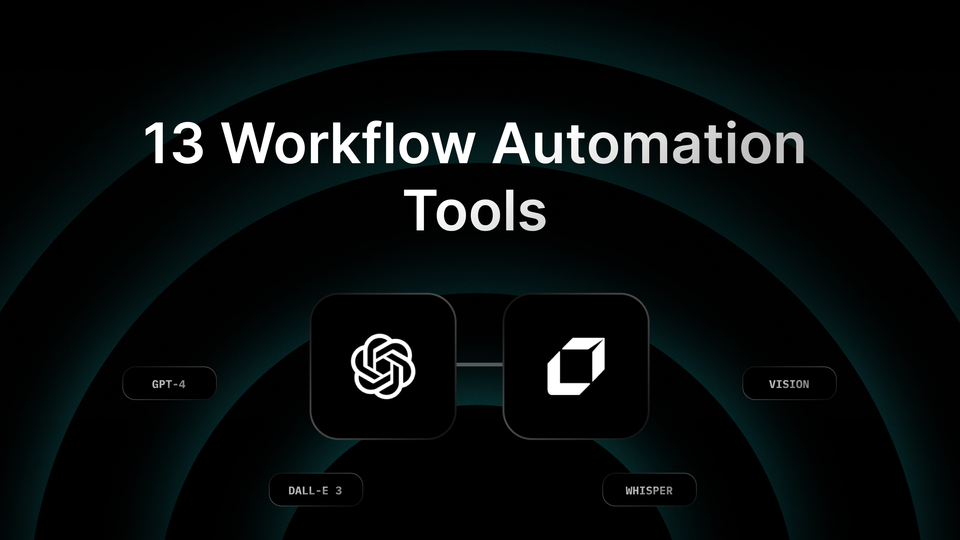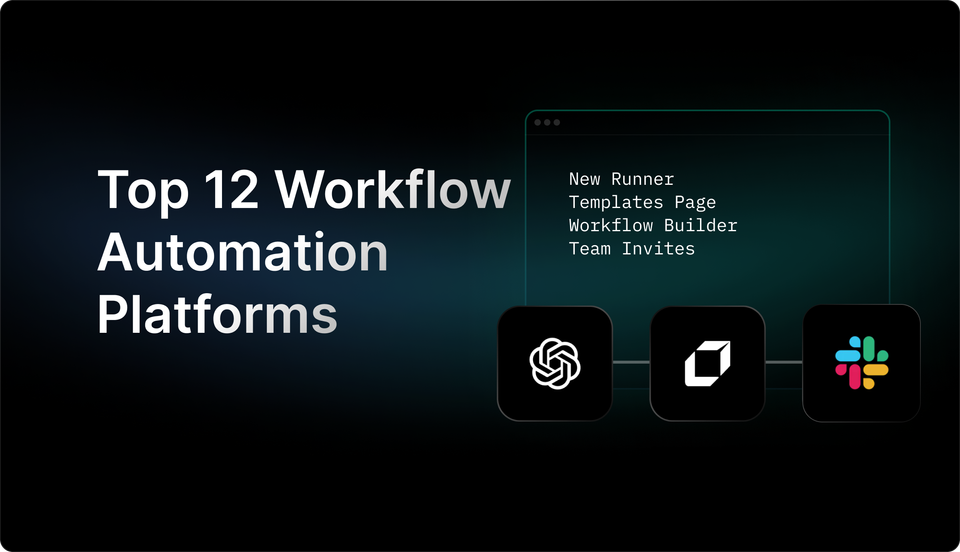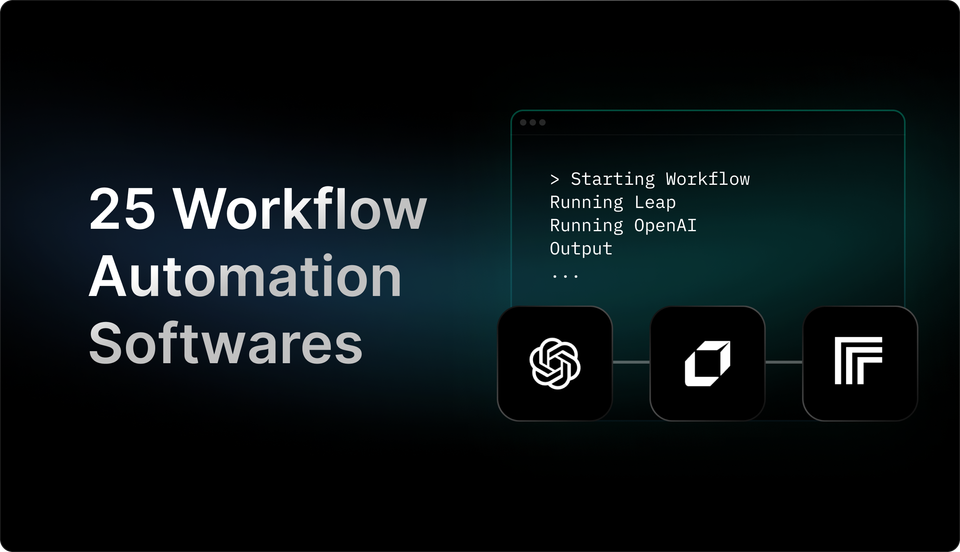Top 8 ClickUp Alternatives for Project Management in 2024
Tired of using ClickUp for project management? Discover the best ClickUp alternatives for 2024 that will meet all your project management needs.

Explore a range of Clickup alternatives that can transform your workflow automation game. Discover intuitive platforms offering robust project management tools, seamless collaboration features, and customizable workflows to streamline your processes. Uncover the ideal solution tailored to your team's unique needs and propel productivity to new heights. Dive into this comprehensive guide to find the perfect Clickup alternative that aligns with your workflow requirements.

What Is Clickup?

ClickUp has positioned itself as an all-in-one project management platform that offers a wide array of features to streamline work processes. From managing tasks and documents to setting goals, utilizing whiteboards, creating dashboards, and engaging in team communication through chat functionalities, ClickUp aims to be the singular solution for all project management needs.
Unique Selling Proposition of ClickUp: "One App to Replace Them All"
ClickUp's unique selling proposition revolves around the bold claim of being "one app to replace them all," suggesting that users can consolidate their various tools into a single platform. This promise of comprehensive functionality is undoubtedly appealing, as it simplifies workflows and reduces the need for multiple subscriptions and interfaces. This sweeping solution may not be a perfect fit for every user or organization.
ClickUp: Not One-Size-Fits-All
While ClickUp's ambition to encompass all project management needs is commendable, some users find that it falls short of being the ultimate solution for their specific requirements. The complexity of ClickUp's features, interface, or the depth of its functionality can be overwhelming for some users, leading them to seek alternative platforms that better align with their preferences or limitations.
Seeking Alternatives to ClickUp
Despite ClickUp being recognized as a top-tier project management tool, the acknowledgment that there are better-suited alternatives for certain users cannot be dismissed. Whether it is due to a preference for simpler interfaces, specific feature sets that are lacking in ClickUp, or a need for more specialized tools, some users are actively exploring alternatives that cater more precisely to their unique needs.
In a landscape where project management tools are abundant, the quest for the perfect fit is a common journey. While ClickUp stands out with its comprehensive features and the promise of being an all-in-one solution, the reality remains that users have varied needs and preferences that may not always align with this catch-all approach.
Related Reading
Why Use a ClickUp Alternative?

Limited Project Planning Capabilities
Many users seek alternatives to ClickUp due to its basic project planning features. ClickUp's focus on task management and collaboration may not meet the needs of users looking for robust resource, cost, and budget management functionalities in their project management tools.
Steep Learning Curve
One common reason users explore alternatives to ClickUp is its steep learning curve. The cluttered interface and complex setup process can be overwhelming for new users, leading them to seek more user-friendly options that offer a smoother onboarding experience.
Lack of Free Trial
ClickUp's lack of a free trial option is a significant drawback for many users considering alternatives. Unlike competitors that provide fully-featured trials for users to test the platform's capabilities without commitment, ClickUp's limited trial options make it challenging for users to fully evaluate the tool before making a decision.
Emphasis on Non-Project Management Tools
Some users look for ClickUp alternatives due to the platform's focus on non-project management features such as text editing, form creation, and whiteboards. While these tools enhance team collaboration and productivity, users seeking project-specific functionalities may prefer alternatives that offer a more comprehensive project management toolkit.
Automate Tasks with Leap's AI-Powered Solutions
Leap helps you to automate your work with the power of AI. Partnered with Zapier, Vercel, and more, Leap enables you to supercharge your work by allowing you to create custom AI automations. Create sophisticated AI automations with no-code. Connect the tools you love with best-in-class AI text, image, and audio models.
Supercharge your existing tools with seamless AI integrations to OpenAI, Microsoft, and more. From summarizing documents, to voice translation, to AI call transcription, to AI avatar and asset generation, to SEO automation, automate anything with Leap Workflows. The opportunities for automation are endless with Leap workflows.
Try Leap’s AI Workflows tool for free today.

Top 8 ClickUp Alternatives for 2024

1. Leap: Automate Your Work with AI Workflows
Leap is a standout ClickUp alternative that offers innovative project management features, including seamless task management, real-time project tracking, and effective team communication. What sets Leap apart is its AI Workflows tool, which allows users to automate tasks and processes with the power of artificial intelligence.
Partnered with Zapier, Vercel, and more, Leap's AI Workflows enable users to create custom AI automations tailored to their specific needs. By leveraging AI text, image, and audio models, users can supercharge their work, connect with popular tools like OpenAI and Microsoft, and automate a wide range of tasks effortlessly.
Try Leap's AI Workflows tool for free today!
2. Hive: Efficient Big Data Handling
Hive is an excellent ClickUp alternative known for its scalable data handling capabilities, efficient management of large datasets, and compatibility with Hadoop and other big data tools. With its SQL-like interface (HiveQL), users can easily query and manage massive volumes of data, making it a top choice for organizations dealing with complex data analytics and data warehousing needs.
While Hive may have a learning curve for beginners, its open-source nature and robust integration with big data technologies make it a cost-effective solution for businesses looking to optimize their data processing workflows.
3. Asana: Streamlined Task and Project Management
Asana stands out as a versatile project and task management tool that promotes team collaboration, customizable workflows, and seamless integrations with various tools and services. With Asana, users can create, assign, and prioritize tasks, communicate in real-time, and generate insightful reports on team performance and project progress.
While Asana may become costly for larger teams, its user-friendly interface, extensive customization options, and strong integration capabilities make it a noteworthy ClickUp alternative for enhancing team productivity and project management efficiency.
4. Wrike: Robust Project Management and Collaboration
Wrike is a powerful project management and collaboration tool designed to track projects, manage tasks, and streamline workflow processes effectively. With detailed task management features, interactive Gantt charts, real-time collaboration options, and customizable dashboards, Wrike caters to both small teams and large enterprises.
While Wrike may have a steep learning curve and interface complexity, its comprehensive project management capabilities, flexibility, and wide range of integrations make it a compelling ClickUp alternative for businesses aiming to boost productivity and project execution efficiency.
5. Infinity: Customizable Project Management for Diverse Workflows
Infinity is a customizable project management tool known for its flexibility in adapting to various workflows and helping teams organize and prioritize work effectively. Featuring a four-level hierarchy, customizable views, collaboration features, and easy data import/export options, Infinity empowers teams to tailor the tool to their specific needs.
While the wide array of customization options may overwhelm new users, Infinity's flat-rate pricing model and lifetime access offer a cost-effective solution for teams seeking a versatile project management tool.
6. Toggl Plan: Intuitive Project Management for Effective Planning
Toggl Plan is a user-friendly project management tool designed for planning projects, visualizing tasks, and managing team workloads with simplicity and color-coded timelines. With a drag-and-drop timeline interface, team workload management features, and multiple project views, Toggl Plan facilitates effective project planning and resource allocation.
While Toggl Plan may lack advanced features for complex project management needs, its intuitive design, clear visualization of projects, and focus on team capacity planning make it a compelling ClickUp alternative for small teams looking for straightforward project management solutions.
7. Trello: Flexible Visual Project Management
Trello stands out as a highly flexible and visual project management tool that utilizes boards, lists, and cards to help teams organize projects and daily tasks collaboratively. With customizable workflows, built-in automation, extensive integrations, and a user-friendly mobile app, Trello caters to diverse project management needs.
While Trello may become cluttered with information for large projects and lack advanced reporting capabilities, its adaptability, ease of use, and free version for small teams make it a popular ClickUp alternative for enhancing team collaboration and task organization.
8. MeisterTask: Intuitive Task Management and Collaboration
MeisterTask is an intuitive task management and collaboration tool designed to simplify project workflows with customizable Kanban boards and integrated time tracking. With features like task relationships, automation, and seamless integrations, MeisterTask streamlines task management and enhances team productivity.
While some users find the pricing model expensive for larger teams and request more advanced features, MeisterTask's user-friendly interface, flexible task management options, and strong integration capabilities make it a notable ClickUp alternative for efficient task organization and team collaboration.
How to Choose the Best Clickup Alternative

Business Needs: Tailoring Tools to Your Specific Requirements
When evaluating ClickUp alternatives, it's essential to assess your business needs thoroughly. Determine whether you require a tool focused on software development, knowledge management, or remote collaboration. Understanding your priorities will guide you in selecting a solution that aligns with your unique workflow and goals.
Features and Functionality: Analyzing Alignment and Compatibility
Delve into the features and functionality of each alternative to ensure they meet your team's requirements. Prioritize customization options and assess compatibility with other software your team relies on. Look for tools that seamlessly integrate with your existing workflows and communication systems to enhance productivity.
Scalability: Ensuring Future Growth and Flexibility
Opt for a ClickUp alternative that can scale alongside your business. Choose a solution that offers additional features or enterprise-level plans to accommodate your evolving needs. This foresight will prevent the need to switch tools as your organization expands, saving time and resources in the long run.
Pricing: Defining Budget and Long-Term Viability
Define your budget and compare it against the pricing models of each ClickUp alternative. Consider the long-term costs and whether the tool provides a free tier or a pricing plan that aligns with your organization's size and growth projections. Select a tool that offers value for money and transparent pricing structures.
Ease of Use: Prioritizing Intuitive User Interface
The user interface of the platform should be intuitive and easy to navigate. Opt for a ClickUp alternative with a straightforward design that minimizes the learning curve for your team members. A user-friendly interface promotes higher adoption rates and enhances overall user experience and productivity.
Support and Resources: Accessing Assistance and Community
Evaluate the availability of customer support and educational resources offered by each ClickUp alternative. Look for tools backed by responsive support teams, extensive documentation, and active user communities. Access to assistance and a supportive community can facilitate smoother implementation, troubleshooting, and ongoing success with the chosen tool.
Related Reading
- Accounts Payable Workflow Automation
- Business Automation Workflow
- Crm Workflow Automation
- Document Workflow Automation
- Education Workflow Automation
- Email Workflow Automation
- Enterprise Workflow Automation
- Hr Workflow Automation
- Intelligent Workflow Automation
- Marketing Automation Workflow Examples
- Legal Workflow Automation
- Workflow Automation Vs Rpa
- Small Business Workflow Automation
- Workflow Process Automation
- Ai Workflow Automation
Create Game Changing Automations Today With Leap’s AI Workflows
Leap Workflows offers a cutting-edge solution for automating tasks through the power of AI. By leveraging advanced AI models, users can streamline their workflows and boost productivity. With seamless integrations to OpenAI, Microsoft, and other top AI providers, Leap Workflows enables users to access a wide range of AI capabilities, such as text summarization, image recognition, audio transcription, and more.
Custom AI Automations
One of the key features of Leap Workflows is the ability to create custom AI automations without the need for coding. This empowers users to tailor automation processes to their specific needs and preferences, allowing for greater flexibility and efficiency in their workflows. Whether it's automating document summaries, translating voice messages, transcribing calls, or generating AI avatars, Leap Workflows offers a wide array of possibilities for custom AI automations.
Seamless Integration with Favorite Tools
Leap Workflows seamlessly integrates with popular tools like Zapier and Vercel, enabling users to connect their favorite apps and services with AI automation capabilities. This integration ensures a smooth transition for users who are already familiar with these tools, making it easy to incorporate AI automation into their existing workflows. Whether you are a seasoned Zapier user or a Vercel enthusiast, Leap Workflows provides a seamless experience for integrating AI into your work processes.
Endless Possibilities for Automation
With Leap Workflows, the opportunities for automation are endless. Whether you need to streamline SEO tasks, automate content creation, or enhance customer support with AI chatbots, Leap Workflows provides a versatile platform for all your automation needs. By combining the power of AI with customizable workflows, users can unlock new levels of efficiency and innovation in their work processes.
Try Leap Workflows for Free
Curious to see how Leap Workflows can revolutionize your workflow automation? Try Leap's AI Workflows tool for free today and experience the future of AI-powered automation. Whether you are a small business owner, a freelancer, or a large enterprise, Leap Workflows offers a user-friendly and powerful solution for automating your work with AI.
Don't miss out on the opportunity to supercharge your productivity and efficiency with Leap Workflows.
Related Reading
- Best Workflow Automation Software
- Low Code Workflow Automation
- Legal Workflow Automation Software
- Hubspot Workflow
- Pipedream Alternatives
- No Code Workflow Automation Platform
- Jira Automation
- Pipedrive Alternatives
- Sharepoint Workflow Automation
- Pipedrive Workflow Automation Examples
- Workflow Automation Software
- Workflow Automation Platform
- Zapier Alternatives
- Workflow Automation Tools