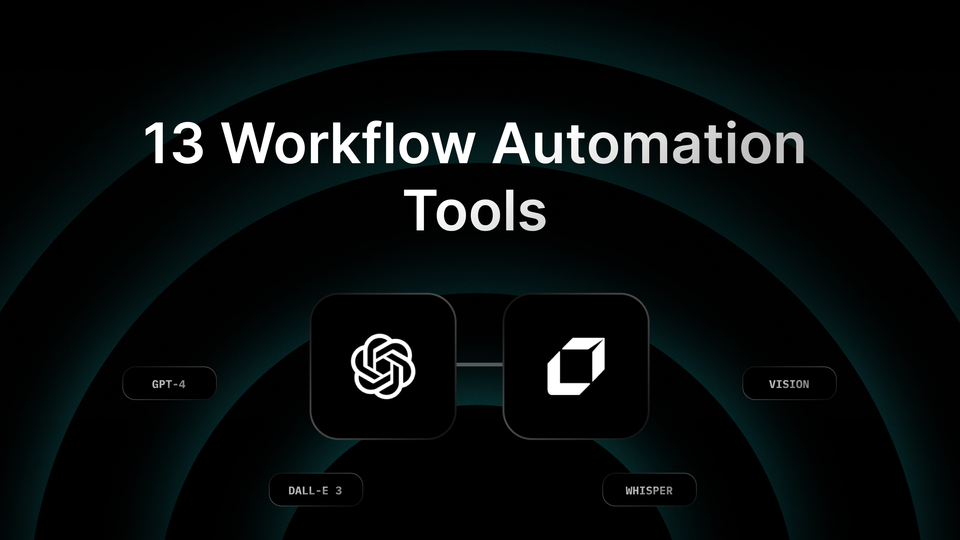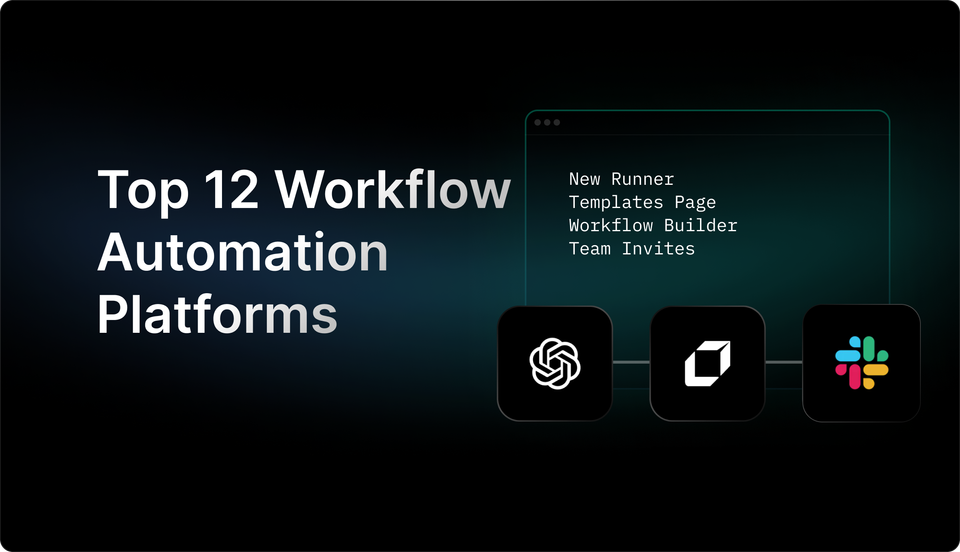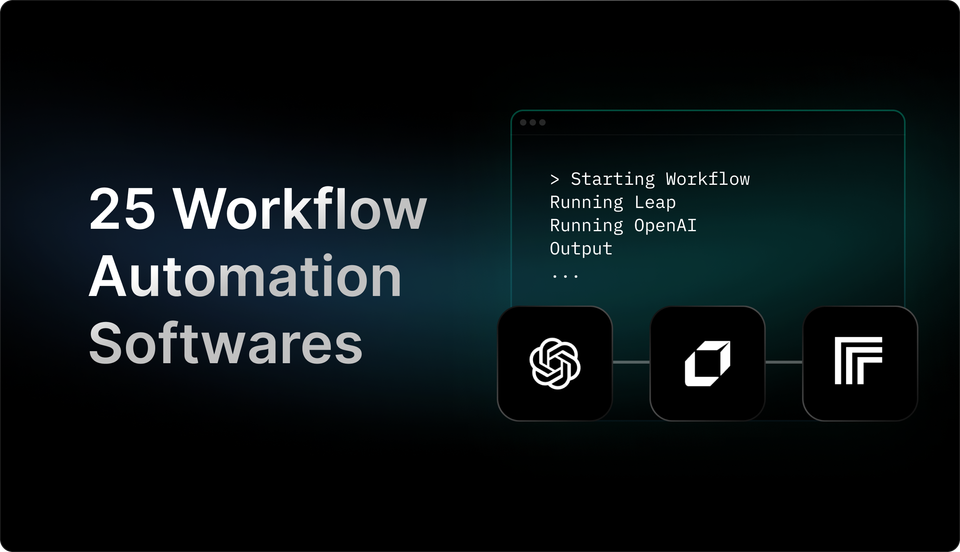What Is a Hubspot Workflow & Complete Guide On How To Create One In 2024
Learn how to leverage Hubspot workflows to automate your marketing tasks and enhance customer engagement. Get started with easy-to-follow guide.
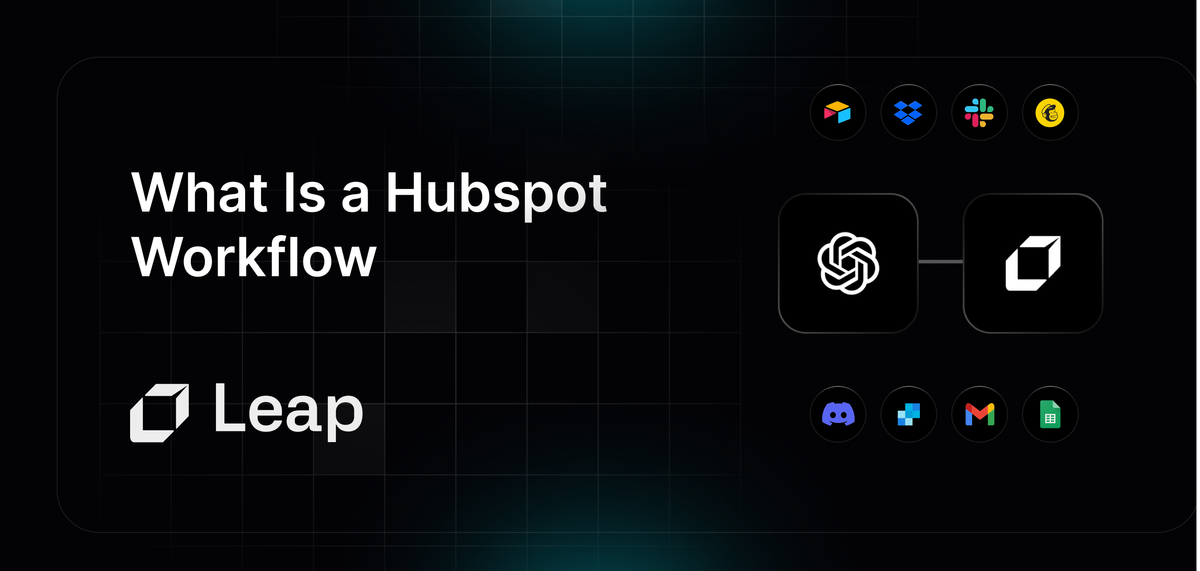
Discover the power of Hubspot workflow to streamline your marketing efforts with workflow automation. From lead nurturing to customer engagement, Hubspot workflow offers a game-changing solution to automate repetitive tasks, boost efficiency, and drive targeted campaigns. Unleash the full potential of your marketing strategy by diving into the world of Hubspot workflow and revolutionizing the way you connect with your audience.

What Is a Hubspot Workflow?

HubSpot Workflows are the secret weapon in the arsenal of modern businesses aiming to streamline their marketing, sales, and service processes. These automated workflows are designed to manage tasks, information, and emails based on specific rules set by the user. By harnessing the power of HubSpot Workflows, businesses can significantly reduce errors, improve productivity, and scale their marketing efforts with ease.
Benefits of Using HubSpot Workflows
The benefits of utilizing HubSpot Workflows are vast and impactful. By automating repetitive tasks, workflows help reduce errors and free up valuable time for marketing professionals to focus on strategic initiatives.
This increased efficiency not only improves productivity but also enhances response times, ensuring that leads are nurtured promptly and effectively. With the ability to automate various marketing tasks, businesses can scale their efforts without the need to manually address each lead individually, leading to substantial time and resource savings.
Simplifying Inbound Lead Generation and Nurturing
In the realm of inbound marketing, lead generation and nurturing are crucial aspects of a successful strategy. HubSpot Workflows play a pivotal role in simplifying these processes by automating the flow of leads through the marketing funnel.
By segmenting leads precisely and delivering targeted messages at the right time, businesses can effectively engage with their audience and drive conversions. This streamlined approach not only improves the overall customer experience but also increases the chances of converting leads into customers.
Tailored Approaches for Distinct Goals
One of the key strengths of HubSpot Workflows lies in its versatility. Businesses can create workflows tailored to specific goals, whether it's increasing content downloads, gathering new information, or encouraging event RSVPs.
This flexibility allows marketers to design personalized campaigns that resonate with their audience and drive desired actions. By leveraging the variety of workflows available, businesses can experiment with different strategies and optimize their marketing efforts for maximum impact.
HubSpot: A Comprehensive Marketing Automation Platform
At the core of HubSpot Workflows is the renowned marketing automation platform, HubSpot. Built on the principles of the inbound methodology, HubSpot provides powerful analytical tools and a user-friendly interface that empowers businesses to create, manage, and analyze their marketing campaigns effectively.
With continuous improvements and the addition of new features annually, HubSpot remains at the forefront of marketing automation, offering cutting-edge tools that require expertise and knowledge to fully exploit.
Maximizing Marketing Strategies with HubSpot Workflows
Tools like HubSpot Workflows have become essential for maximizing the effectiveness of marketing strategies. By leveraging the automation capabilities of HubSpot, businesses can streamline their processes, improve efficiency, and drive results.
As marketing professionals continue to seek innovative solutions to enhance their strategies, HubSpot Workflows stand out as a leading choice for those looking to propel their marketing efforts to new heights.

Related Reading
3 Different Types of Hubspot Workflows
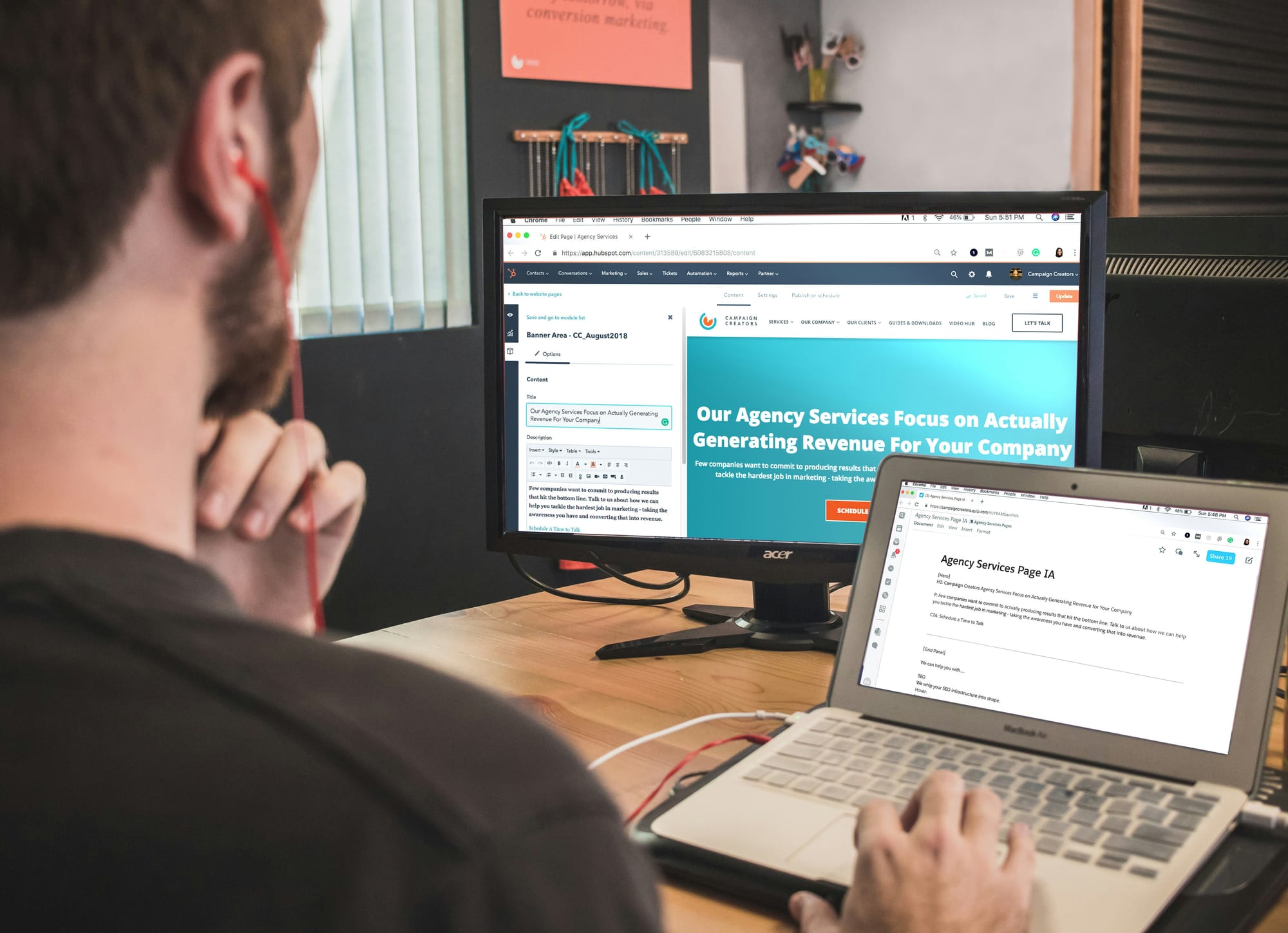
1. Standard Workflows: Automate Your Marketing Efforts
Standard workflows in HubSpot are the workhorses of automation, allowing you to streamline and optimize your marketing efforts. These workflows can be tailored to trigger based on specific conditions, actions, or time frames, enabling you to create personalized and timely interactions with your contacts.
Lead Nurturing
One of the primary use cases for standard workflows is lead nurturing. By setting up a workflow that sends a series of emails to leads based on their interactions with your content, you can guide them through the sales funnel and increase the likelihood of conversion.
Lead Scoring
With standard workflows, you can automatically adjust a lead's score based on their engagement with your website and emails. This helps your sales team prioritize leads based on their level of interest and engagement with your brand.
Internal Notifications
Standard workflows also come in handy for internal notifications. You can set up workflows to send notifications to team members when a lead takes a significant action, such as filling out a high-value form, ensuring timely follow-ups and coordination within your team.
2. Fixed-Date Workflows: Time-Sensitive Automation Made Easy
Fixed-date workflows in HubSpot are designed to streamline time-sensitive tasks that revolve around specific calendar dates. Whether it's promoting an event, planning holiday campaigns, or coordinating a product launch, fixed-date workflows ensure that all related actions are executed at the right time.
Event Promotion and Follow-up
Use fixed-date workflows to automate the promotion of an upcoming webinar or conference. Send reminder emails leading up to the event and follow-up emails afterward to attendees and no-shows, ensuring a seamless and engaging event experience.
Holiday Campaigns
Plan your holiday marketing campaigns with ease using fixed-date workflows. Schedule emails and social media posts to go out on significant dates, allowing you to stay ahead of the holiday rush and connect with your audience at the right moments.
Product Launches
Coordinate the steps of a product launch effectively by leveraging fixed-date workflows. Ensure that all promotional materials are released according to your launch timeline, maximizing the impact of your product introduction.
3. Contact Date Property Workflows: Personalized Outreach at Scale
Contact date property workflows in HubSpot allow you to trigger automation based on specific date-related properties in a contact's information. Whether it's sending birthday offers, automating membership renewals, or scheduling annual reviews, these workflows enable personalized outreach at scale.
Birthday Offers
Surprise and delight your contacts by sending them a special offer or message on their birthday. This personalized touch can help strengthen your customer relationships and foster loyalty over time.
Membership Renewals
Streamline the renewal process for subscriptions or memberships by automating reminders using contact date property workflows. Send emails ahead of the renewal date to encourage continued engagement and retention.
Annual Reviews
Keep track of important dates such as annual reviews with contact date property workflows. Schedule check-in emails to gather feedback or promote a review of your contacts' account or services used over the past year, ensuring a proactive approach to customer management.
Related Reading
- Accounts Payable Workflow Automation
- Business Automation Workflow
- Crm Workflow Automation
- Document Workflow Automation
- Education Workflow Automation
- Email Workflow Automation
- Enterprise Workflow Automation
- Hr Workflow Automation
- Intelligent Workflow Automation
- Marketing Automation Workflow Examples
- Legal Workflow Automation
- Workflow Automation Vs Rpa
- Small Business Workflow Automation
- Workflow Process Automation
- Ai Workflow Automation
6 Steps For Building HubSpot Workflows

1. Choosing the Right Workflow Type
To kick-off the creation of a successful HubSpot Workflow, the initial step is to identify the type of workflow that best suits your needs. You can opt for Standard, Fixed, or Property-Based workflows, each offering unique features to trigger actions based on specific conditions.
2. Setting Clear Starting Conditions
Once you've selected the appropriate workflow type, the next crucial step is to establish the starting conditions for your workflow. Decide whether to enroll contacts manually or automatically based on predetermined criteria, ensuring a seamless and efficient workflow initiation.
3. Crafting Action Points with Precision
In order to ensure your workflow is effective and engaging, it's essential to carefully analyze and incorporate specific actions within the workflow. Consider adding elements such as sending emails, incorporating delays, and implementing branching logic to create personalized paths for contacts based on their interactions.
4. Leveraging Advanced Workflow Settings
Take your HubSpot Workflow to the next level by utilizing advanced settings to customize the logic of your workflow. These settings allow for flexibility in controlling factors such as the repetition of workflows, actions on business days only, and the removal of contacts from other workflows upon enrollment.
5. Evaluating Performance and Results
To gauge the success and impact of your workflow, it's crucial to evaluate its performance using goal lists and tracking mechanisms provided by HubSpot. Monitor engagement levels, conversion rates, and overall performance trends to ensure your workflow is meeting its intended objectives and making a positive impact.
6. Testing and Refining with HubSpot's Tools
Before launching your workflow to a wider audience, make use of HubSpot's testing tools to run simulations with a dummy contact. This step helps pinpoint any potential issues or areas for improvement, ensuring that your workflow functions seamlessly and optimally once live.
Leap Helps You Automate Your Work with AI Workflows
Leap empowers you to streamline your tasks through the efficiency of AI Workflows. Partnered with leading platforms like Zapier and Vercel, Leap enables you to create custom AI automations effortlessly. Enhance your workflow processes by integrating best-in-class AI text, image, and audio models, connecting seamlessly with tools such as OpenAI and Microsoft. Unleash the potential of automation with Leap's AI Workflows tool – from document summarization to AI-generated assets, the automation possibilities are boundless.
Try Leap for free today and revolutionize the way you work with AI automation.
Create Game Changing Automations Today With Leap’s AI Workflows
Leap opens up a world of possibilities for automating your HubSpot workflows by integrating powerful AI capabilities. Whether it's automating document summaries, voice translations, AI call transcriptions, or even generating AI avatars and assets, Leap allows you to create sophisticated AI automations without needing to write a single line of code. With Leap, you can seamlessly connect your favorite tools to top-notch AI text, image, and audio models, taking your HubSpot automation to the next level.
Seamless Integration with Zapier, Vercel, and More
Leap's partnership with Zapier, Vercel, and other leading platforms ensures seamless integration with a wide range of tools that you already use in your HubSpot workflows. This means you can easily supercharge your existing tools with AI integrations from OpenAI, Microsoft, and other industry leaders. By leveraging Leap's AI capabilities alongside Zapier's automation prowess, you can streamline your processes and achieve even higher levels of efficiency in your HubSpot workflows.
Endless Opportunities for Automation with Leap Workflows
The possibilities for automation are truly endless with Leap Workflows. Whether you're looking to automate repetitive tasks, streamline communication processes, or enhance the personalization of your HubSpot campaigns, Leap provides the tools you need to make it happen. By leveraging the power of AI across various aspects of your HubSpot workflows, you can save time, reduce manual errors, and ultimately drive better results for your business.
Try Leap's AI Workflows Tool for Free Today
Ready to revolutionize your HubSpot automation efforts? Take Leap's AI Workflows tool for a spin today and discover how easy it is to create custom AI automations that supercharge your work. With Leap, you can automate anything from content creation to data analysis, all without the need for complex coding.
Start exploring the endless possibilities that Leap Workflows offer and take your HubSpot automation to new heights.
Related Reading
- Best Workflow Automation Software
- Low Code Workflow Automation
- Legal Workflow Automation Software
- Clickup Alternatives
- Pipedream Alternatives
- No Code Workflow Automation Platform
- Jira Automation
- Pipedrive Alternatives
- Sharepoint Workflow Automation
- Pipedrive Workflow Automation Examples
- Workflow Automation Software
- Workflow Automation Platform
- Zapier Alternatives
- Workflow Automation Tools