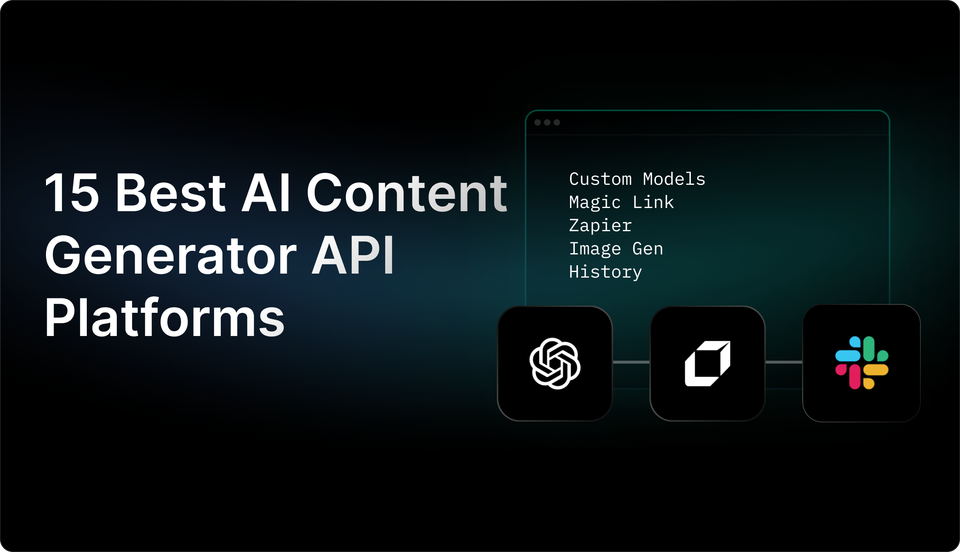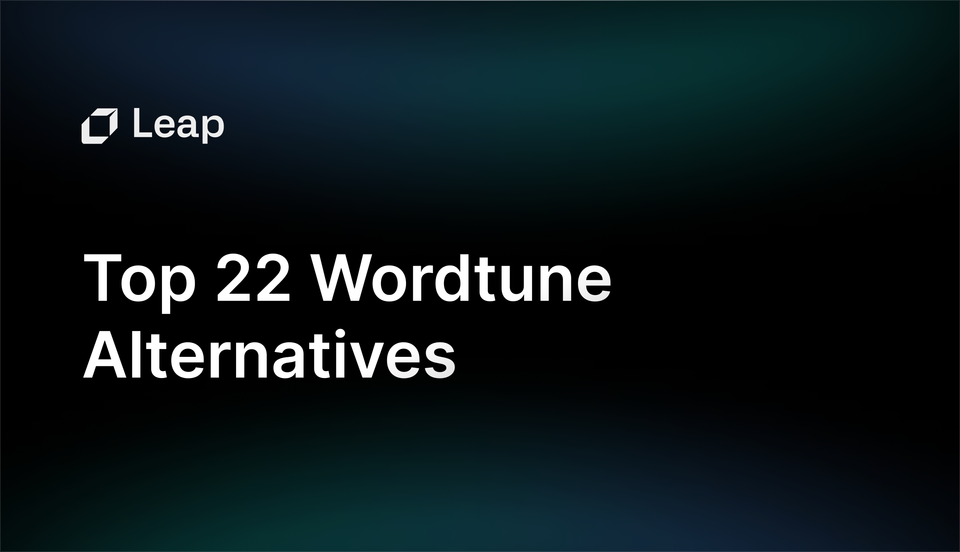34 Best LinkedIn Automation Tools to Elevate Your Strategy
Discover the best LinkedIn automation tools that will revolutionize your networking game and help you grow your connections effortlessly.
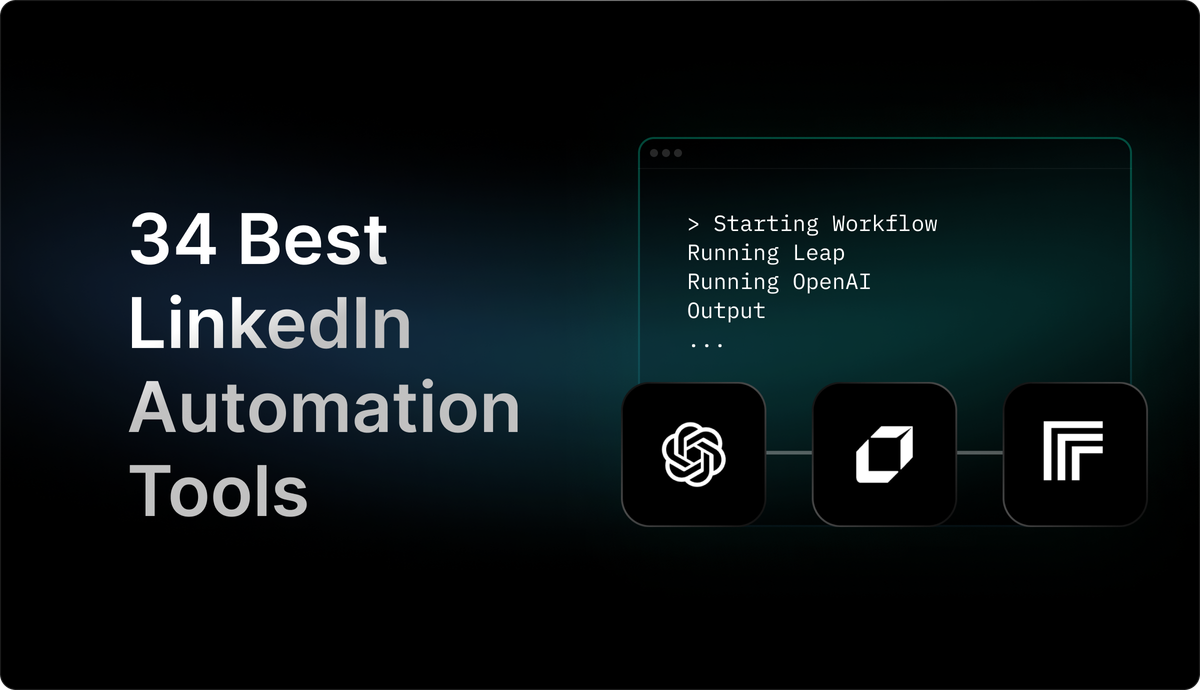
Are you looking to streamline your LinkedIn marketing efforts? If so, you're in the right place! This blog is perfect for those looking to streamline their LinkedIn marketing efforts through the use of the best LinkedIn automation tools. Whether you're a social media manager, freelancer, or business owner, automation tools can help you automate repetitive tasks, save time, and reach your target audience more effectively. Stay tuned to explore the top LinkedIn automation tools and find the perfect one for your business! Ready for some LinkedIn content ideation? Let's dive in!

What Is LinkedIn Automation?

LinkedIn automation refers to the use of software tools or bots to automate basic and repetitive tasks on the platform. This process involves automating tasks such as profile views, sending connection requests, messaging, and engaging with other users. These tools work by using LinkedIn's API to access and manipulate data on the platform. The purpose of automating these tasks is to save time and increase efficiency for individuals and businesses looking to leverage LinkedIn.
Benefits of LinkedIn Automation Tools
- Saves time and increases productivity
- Allows you to target a highly specific and defined audience
- Lets you reach and engage a larger audience than what is possible manually
Cons of LinkedIn Automation Tools
- In case the tool violates LinkedIn rules, accounts can get restricted or banned
- Generic automated messages result in a lack of personalization
- Most high-quality tools require a monthly subscription or payment per action

What Are LinkedIn Automation Tools?
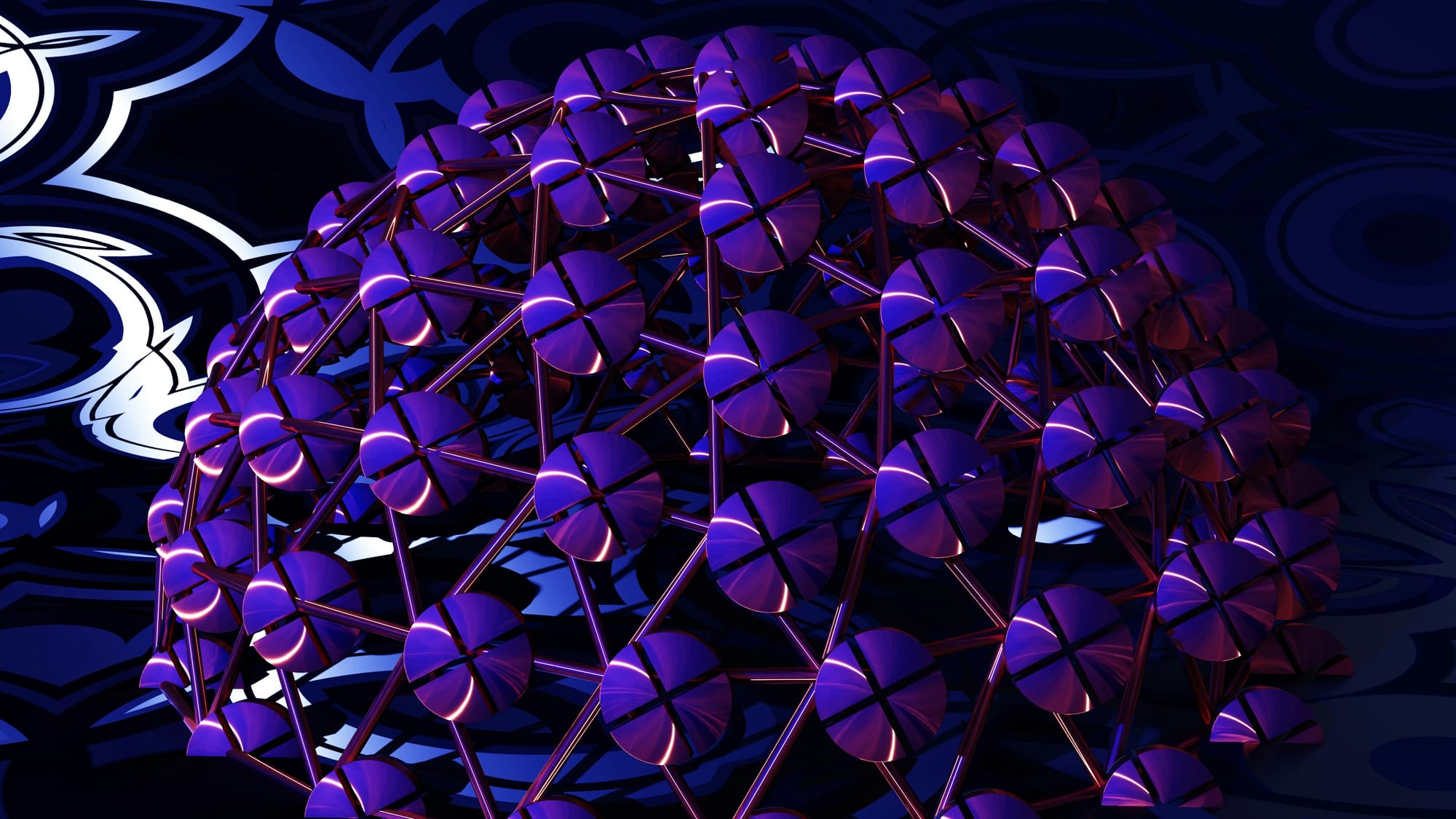
LinkedIn automation tools are software designed to perform certain tasks that can streamline your activity on the platform. Besides saving you time, LinkedIn automation tools can also help you run personalized campaigns, collect data to help you create better versions of your campaigns, and integrate with other marketing tools to help you create effective omnichannel campaigns. Automation tools simplify achieving your business and professional goals on LinkedIn, reducing time and effort.
Related Reading
- Content At Scale Ai Detector
- Content Marketing Roi
- Social Media Automation
- Ai Content Creation
Types of LinkedIn Automation Tools

Browser-Based LinkedIn Automation Tools
Browser-based automation tools are typically extensions or add-ons that automate tasks within a browser window. This type of tool requires you to have LinkedIn open in a tab with your computer switched on for them to work efficiently. These tools are easy to set up, cost-effective, and perfect for beginners or small businesses with limited budgets. They have limitations such as being operational only while your browser is open, making them less effective when your computer is offline.
There is also a higher risk of being detected by LinkedIn's anti-spam algorithms due to the actions performed at unnatural speeds or patterns. These tools might rely on local IP addresses and browser caching, which could raise red flags with LinkedIn. They may lack advanced features found in cloud-based tools, thus constraining the extent of automation and personalization available.
Cloud-Based LinkedIn Automation Tools
Cloud-based LinkedIn automation tools operate from a server and interact with LinkedIn on the user's behalf. These tools run on the cloud and do not require LinkedIn to be open or the computer to be switched on. They offer a more seamless and integrated experience. Cloud-based tools usually use a dedicated IP address for each user, reducing the likelihood of detection by LinkedIn's anti-spam algorithms.
Since they do not rely on browser activity, they are less likely to be recognized as automation tools, making them safer to use. These tools offer advanced features, including detailed analytics, better personalization options, and the ability to set complex automation sequences. They can operate 24/7, even when the computer is off, ensuring continuous engagement on LinkedIn. Cloud-based tools are generally safer than browser-based options, although they can be more expensive and require time to learn all the features, making them less suitable for beginners.
34 Best LinkedIn Automation Tools for 2024
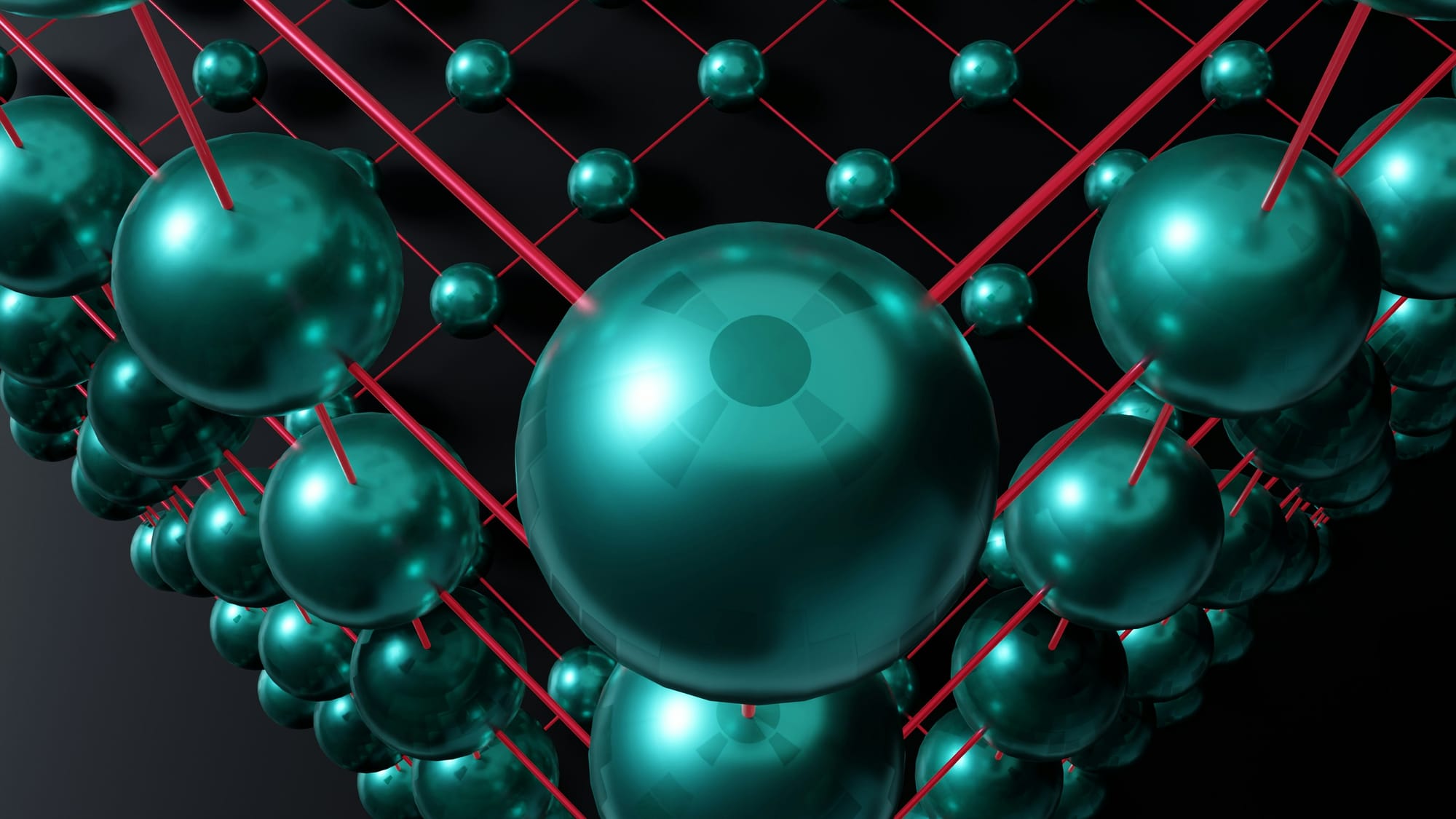
1. Leap AI
Leap helps you to automate your work with the power of AI. Partnered with Zapier, Vercel, and more, Leap enables you to supercharge your work by allowing you to create custom AI automations. Create sophisticated AI automations with no-code. Connect the tools you love with best-in-class AI text, image, and audio models.
Supercharge your existing tools with seamless AI integrations to OpenAI, Microsoft, and more. From summarizing documents, to voice translation, to AI call transcription, to AI avatar and asset generation, to SEO automation, to even automating the cold email creation and sending process, automate anything with Leap Workflows. The opportunities for automation are endless with Leap workflows.
Try Leap’s AI Workflows tool for free today.
2. Mailshake
Mailshake’s LinkedIn automation tool helps with sales and lead generation. It enables users to automate personalized LinkedIn outreach campaigns on a large scale. Some of its top features include Automated follow-up, Personalized messaging, Targeted prospecting, A/B testing, Advanced analytics report, Integration with other sales and marketing tools
3. Hootsuite
Hootsuite provides a range of automation tools for all social media platforms. The one we recommend considering here is the post-composer. Using this, you can compose your LinkedIn post right on the platform and schedule it for publishing at a preferred date and time. Hootsuite will also recommend the best times to post according to your industry.
4. Expandi.io
Similar to Mailshake, Expandi.io is made for automating lead generation on LinkedIn. It automatically likes posts, endorses skills, and sends connection requests and messages. Some of its top features include Automated campaigns, Excellent personalization for outreach messages, Automate message sequences, Analytics and reporting
5. Social Pilot
SocialPilot is an all-embracing marketing tool like Hootsuite. It leverages the power of AI and offers a very user-friendly interface. It can help with LI automation via features like Post scheduling, Calendar management, Campaign planning and management, Content curation, Team collaboration, Analytics & reports, Auto hashtag suggestions
6. Sprout Social
Sprout Social is another automation tool that offers a comprehensive set of features for LinkedIn scheduling, analytics, and engagement. Top features include Smart inbox, Publishing and scheduling, Team collaboration, Workflow approvals, Conversion tracking
7. Buffer
Buffer is an automation tool for a range of social media platforms including LinkedIn. It’s best suited for medium or large businesses that publish bulk content every month. Some of its features include Post scheduling, Content creation tools, Team collaboration, Analytics and reporting, Social listening features
8. LinkedIn Helper2
LinkedIn Helper2 is one of the cheapest tools that help with LinkedIn outreach and profile growth. It can help you with Automating connection requests, Automating follow-ups, Automating profile views, Automating message replies, Skill endorsements, Messaging LinkedIn group members, Exporting and managing LinkedIn contacts
9. Octopus CRM
Octopus CRM is a useful and cheap lead generation for B2B marketers operating on LinkedIn. The name ‘octopus’ indicates that it supports multi-channel marketing. Features include Automated messaging campaigns, Categorize LinkedIn connections and leads, Detailed analytics of LinkedIn activity, Wide range of integrations
10. Zopto
Zopto is a cloud-based multi-channel outreach tool. It allows you to send personalized LinkedIn message requests, Inmails, messages, and connection requests. You can also use built-in GPT-3 support to write flawless personalized messages.
11. LinkedIn Sales Navigator
LinkedIn Sales Navigator is offered by LinkedIn itself. Its strongest feature is its advanced search, which gives you access to powerful information about your LinkedIn leads and allows you to locate the most relevant prospects.
12. LinkedIn Ads
LinkedIn Ads is an advertising automation tool. It helps you create ads, which in turn helps you find high-quality leads. Its features include Highly specific targeting, A variety of ad formats, Conversion tracking, Budget control, Analytics and reporting
13. Lempod
Pods are discouraged at LinkedIn. But if you’re a complete beginner who’s finding it difficult to bring engagement to your profile, Lempod can be of great help. Its features include Compliance with LinkedIn policies, Browser-based, Multi-user collaboration, Company pod creation, Content management, Social media analytics
14. Phantombuster
Phantombuster is a data-scraping LinkedIn automation tool that helps with lead generation. Its features include Network booster (automated invitations), Auto commenter/liker, Automated message, Profile scraper, Compliance with LinkedIn policies, Browser-based
15. Dux-soup
Dux-soup is a lead-generation LinkedIn automation tool designed for small to medium-sized businesses. It lets you Organize lead data, Manage prospects, Download profile data, Integrate it with your CRM, Automate profile visits, Automate messages
16. Dripify
Dripify is a cloud-based LinkedIn automation tool. It claims to allow users to send 500+ connection requests per week without posing a risk to their LI accounts. Other features include Team management, Data exports, A/B testing, Extra safety algorithm, 1000+ integrations via Zapier
17. MeetAlfred
MeetAlfred is a prospecting tool that lets you automatically send highly personalized messages in bulk across LinkedIn, Twitter, and email. Other features include Campaign manager, Built-in LinkedIn CRM, Email campaign sequences, Post scheduler, Performance tracking
18. WeConnect
WeConnect is a LinkedIn automation tools that allows you to automatically (and safely): Invite new connections, Visit profiles, Endorse skills, Set up smart sequences that do everything from visiting a profile to liking a post
19. Skylead
Skylead is a LinkedIn automation tool & Cold Email software. It offers founders, sales teams, recruiters, marketers, and alike to streamline and multichannel their outreach efforts. Skylead is a cloud-based solution, and you know what that means - you get extra features and don’t have to keep your PC turned on to work. In addition, you can integrate Skylead with your favorite CRM via webhooks using Zapier, or you can transfer the leads between the two via API.
20. TexAu
TexAu is a data scraping tool with chrome extension and the desktop app. This is a direct alternative to PhantomBuster and can automate activities like sending LinkedIn connection requests messages, and engaging posts on autopilot.
21. SalesFlow
Formerly GrowthLead, SalesFlow is a cloud-based solution with an integrated inbox with its own CRM and Zapier integration. It is adequate for anyone who wants to leave the campaign running to professionals with the modest features available.
22. LinkedInFusion
With LinkedInFusion, you can personalize messages with a few variables like name, company, and location. It also supports campaign creation from the CSV file. You can also connect it with any other app through Zapier. What’s more, it has Google Sheets and Hubspot native integration, plus it offers native integration with most CRM software.
23. Lead Connect
Lead Connect is an extension-based tool that supports LinkedIn basic or Sales Navigator campaigns. It also allows CSV type of campaign. Lead Connect has a pretty simple drip campaign with only a few steps available. On the other hand, it offers various templates. The number of templates depends on the pricing plan.
24. Waalaxy
LinkedIn automation tool, Waalaxy, is an extension-based software. This means it’s not the safest to use since it injects code into the LinkedIn platform and acts like a bot. Waalaxy supports Recruiter, Sales Navigator, and LinkedIn accounts. It can create a campaign from a LinkedIn group member search or from the Who viewed your LinkedIn profile feature. It also has auto engagement and endorsement features.
25. Salesloop
As a fairly new cloud-based solution on the market, Salesloop works with almost any type of LinkedIn account. Salesloop offers a simple 2-step drip campaign with no conditions. It works both with LinkedIn Premium and Sales Navigator. In addition, you can create a campaign with a CSV file with a few text personalization variables. If you are not automation savvy, they also offer a done-for-you deal, but you need to pay a steep price for it.
26. IFTTT
This tool is not for lead generation.It is extension-based, and you can automate your LinkedIn activities, such as publishing content, sharing a link, or an update. It is created mainly for the automatization of activities on countless platforms, including WordPress, Twitter, Instagram, Facebook, Evernote, and others. It doesn’t automate LinkedIn messaging.
27. ProspectIn
ProspectIn is another reliable automation tool to boost networking and engagement on LinkedIn. For starters, it selects your prospecting sequence and automates the process of reaching out to your prospects on LinkedIn. This can help you to effectively manage your qualified leads.
It uses themes to target your prospects and exports them into your CRM automatically, creating a 100% automated sales machine. Plus, it multiplies channels by retrieving your prospect’s emails and information from LinkedIn, which you can use to contact them or add them to your CRM.
28. Crystal
This is a LinkedIn automation tool that uses artificial intelligence to help you write better messages, understand personalities and build stronger relationships. Using personality AI, Crystal will generate a detailed profile of your target audience based on behavior patterns, text analysis, assessment reports, and other relevant data points.
You can use this tool to view a personality report for any LinkedIn profile you come across. You’ll get valuable information to create more compelling copy and tailor your approach to each prospect.
29. UpLead
Uplead is a B2B lead generation platform that provides users with access to millions of verified contacts and company data. It offers advanced search and filtering options to help users find their ideal prospects. Uplead also features a chrome extension for easy integration with LinkedIn and other social media platforms. This tool can save you time and improve your sales conversion rates by helping you reach out to high-quality leads.
30. Wiza
Wiza is a LinkedIn automation tool that helps you generate leads by automating the process of finding and verifying email addresses. It offers a fast and easy way to find and export verified contact information from LinkedIn Sales Navigator, LinkedIn, and LinkedIn Recruiter. This tool uses advanced automation to quickly extract data and create targeted lists. You can use Wiza to streamline your outreach efforts and save time on lead generation.
31. AeroLeads
AeroLeads helps you generate leads by automating the process of finding verifying email addresses and building email lists. This tool stands out as the only context-based lead generation software available on the web, offering lightning-fast data retrieval within a matter of seconds.
32. LiProspect
This LinkedIn automation software searches beyond your network connections to identify potential prospects interested in your offerings. With over 90% of small businesses using LinkedIn to attract customers, LiProspect provides a valuable solution for discovering untapped leads.
33. Reply.io
Reply.io is a sales engagement platform that automates and streamlines outbound communication. It offers a range of features such as email sequencing, task scheduling, and CRM integration. This platform uses AI and machine learning to optimize email deliverability and response rates. Reply.io is designed to help sales teams scale their outreach efforts while maintaining a personalized approach.
34. EvaBoot
EvaBoot is a Chrome Extension that enables one-click extraction of clean data and email addresses from LinkedIn Sales Navigator. That’s not all, you can use it to scrape data from LinkedIn company pages and profiles, besides the website of your leads.
Related Reading
- Content Scaling
- Content Automation
- Content Workflow
- Content Marketing Automation
- How To Make Ai Content Undetectable
- How To Train Chatgpt To Write Like You
- Content Marketing Workflow
- Best Instagram Automation
- Ai Powered Content Creation
- Ai Content Optimization
- Content Planning For Social Media
- Ai Content Management
- Ai And Content Marketing
- Content Production Process
- How To Automate Content Creation
- Automate Blog Posts
- Cost Effective Content Marketing
What Should You Consider When Choosing a LinkedIn Automation Tool?

1. Types of LinkedIn Automation Tools
The importance of determining the type of LinkedIn automation tool that best suits your needs cannot be overstated. In general, there are six types of LinkedIn automation tools, each serving a different function. These include post-scheduling tools, analytics tools, engagement tools, sales/lead generation tools, recruitment tools, and advertising tools.
For example, if your goal is to boost your LinkedIn marketing strategy, a sales/lead generation tool would be more beneficial than a post-scheduling tool. By identifying the type of tool that aligns with your objectives, you can narrow down your options and make an informed decision.
2. Budget Considerations
Before diving into the world of LinkedIn automation tools, it is essential to establish a budget for your investment. On average, these tools range in price from $20 to $200 per month. By setting a clear budget, you can prioritize features that are essential for your business goals without overspending. This step is crucial in ensuring that you select a tool that meets your needs while remaining within your financial constraints.
3. Features to Look For
When evaluating LinkedIn automation tools, features play a key role in determining the tool's suitability for your specific needs. While it may be tempting to opt for a tool that offers the most features within your budget, it is essential to focus on the most relevant features instead.
By selecting a tool that aligns with your objectives, you can maximize its utility in achieving your goals. Whether it's post-scheduling, analytics, or lead generation, understanding the features on offer will help you make a more informed decision.
4. Scalability and Capacity
For businesses looking to scale their LinkedIn outreach efforts, assessing a tool's scalability is crucial. It is essential to confirm that the tool will continue to operate when representatives are away from their computers, not solely when the browser is open.
A cloud-based solution is preferable in this scenario, as it allows for uninterrupted activity even when users are offline. Evaluating the tool's capacity to run multiple outreach campaigns simultaneously is paramount for businesses with extensive prospecting needs.
5. User-Friendly Interface
No matter how feature-rich a LinkedIn automation tool may be, its utility will be limited if it is not user-friendly. The ease of use of a tool directly impacts the likelihood of representatives incorporating it into their daily workflows.
When exploring different LinkedIn solutions, consider factors such as the onboarding process, user interface usability, and overall workflow experience. By selecting a tool that is intuitive and straightforward, you can ensure seamless integration into your team's operations.
6. Support and Training Resources
Selecting a LinkedIn automation tool is not merely a one-time investment; ongoing support and training are critical for maximizing its benefits. Before committing to a specific tool, it is essential to research the support team behind it.
Factors such as support hours, responsiveness, and willingness to assist with account-related issues should be weighed. Quality support can make a significant difference in the tool's effectiveness and user experience.
7. Return on Investment Analysis
When evaluating LinkedIn automation tools, it is imperative to consider the potential return on investment (ROI) each tool offers. Factors such as open and response rates, cost, and payment structure should be taken into account.
By assessing the potential impact of an additional deal facilitated by a LinkedIn automation tool, businesses can gauge the tool's value beyond its upfront cost.Being mindful of the long-term benefits of an automation tool can help businesses make a more informed decision in the selection process.
Create Game Changing Automations Today With Leap’s AI Workflows
Leap AI Workflows is an intelligent solution that allows you to automate your work using the latest AI technology without writing a single line of code. The tool enables you to create custom AI automations, supercharging your workflow in the process. It comes with various features that help you connect your favorite tools with best-in-class AI text, image, and audio models.
Using Leap AI Workflows, you can automate various tasks, such as summarizing documents, translating voice, transcribing calls, generating AI avatars and assets, automating SEO, and even creating and sending cold emails automatically.
With Leap AI Workflows, the opportunities for automation are limitless.