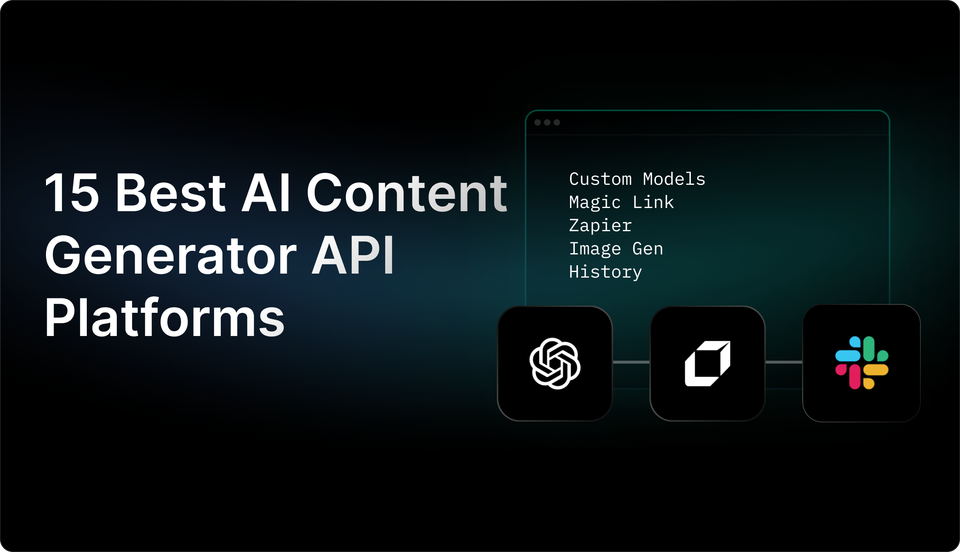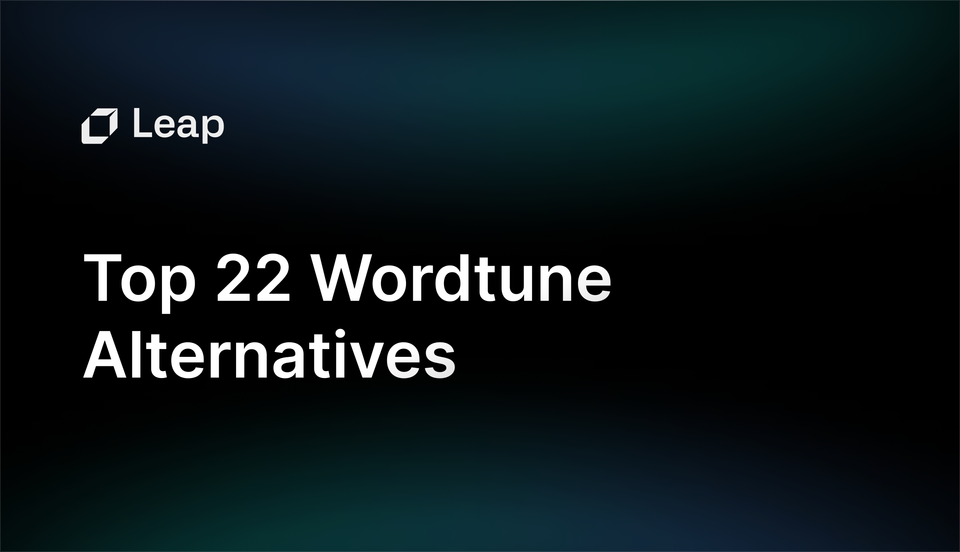31 Most Useful Tools to Automate Blog Posts
Take the hassle out of maintaining your blog with these 31 must-have tools to automate blog posts. Start simplifying your blogging workflow now!

Optimizing your blog for search engines is crucial. Automate Blog Posts using the right technology and content ideation to curate the right blog entries. By having a system in place, you can keep your audience engaged and in-the-know about your products and services. The right tools can help you craft blog posts that will help increase your ranking on Google and other search engines.

Why Automate Blog Posts?

Blog automation is the process of using software tools to automate the repetitive, day-to-day tasks associated with running a blog. Automation allows bloggers to focus on brainstorming ideas rather than manually completing mundane tasks such as scheduling posts or responding to comments.
Automation can be applied to such content marketing tasks as curating blog posts from different sources, writing blog posts, articles, and ebooks, optimizing website copy, publishing content on WordPress blogs and social media channels, sending scheduled newsletters automatically, collecting customer feedback via surveys, running A/B tests on landing pages, analyzing data from multiple outlets, monitoring competitors’ activity online.

Related Reading
- Content At Scale Ai Detector
- Content Marketing Roi
- Social Media Automation
- Ai Content Creation
The 3 Levels of Blog Automation
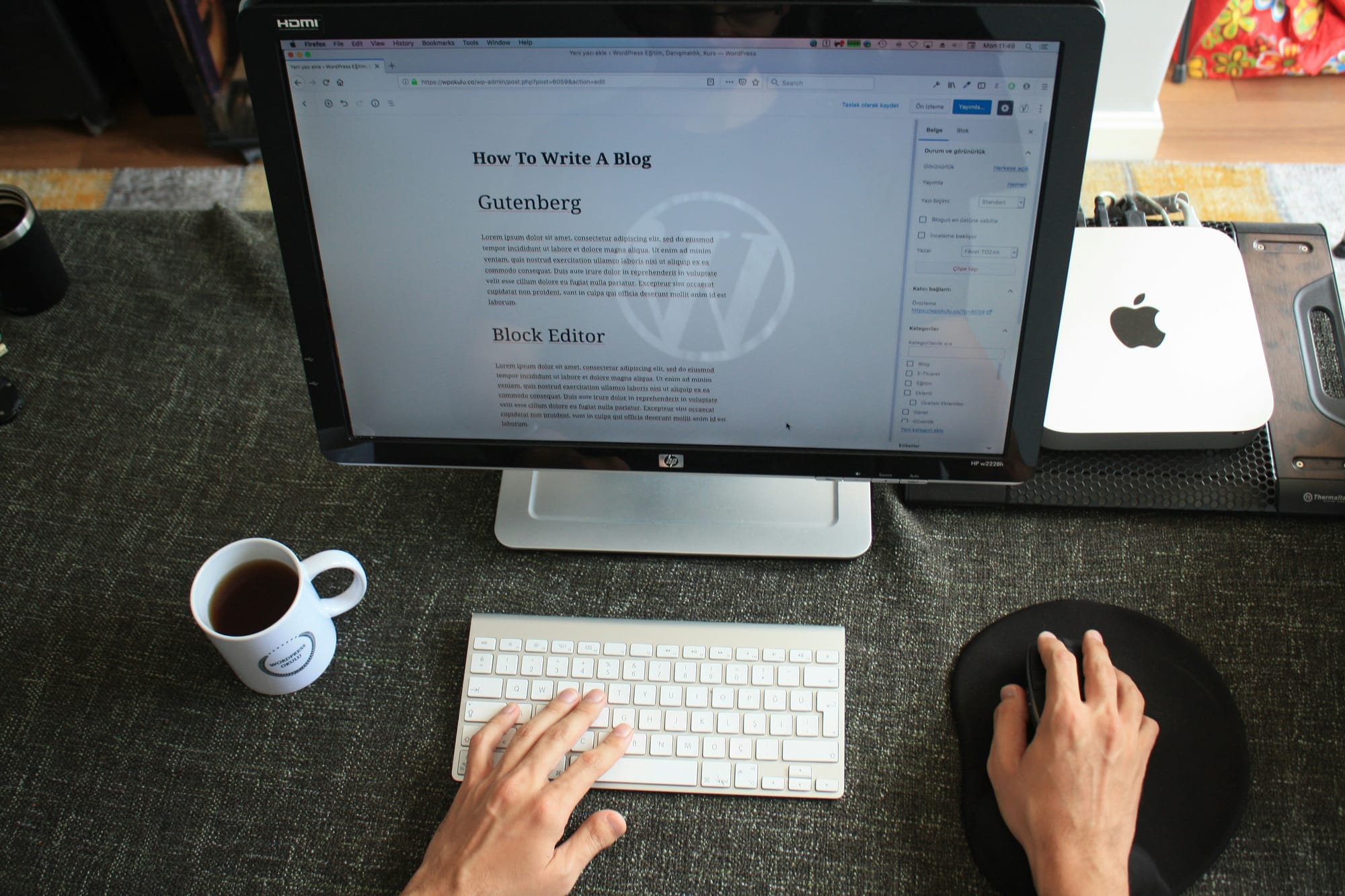
1. Full Blog Automation
Full Blog Automation entails automating every aspect of your blogging operations, including content creation, publishing, and social media sharing. This level of automation is comprehensive and requires robust tools and strategies to manage effectively.
2. Partial Blog Automation
Partial Blog Automation allows bloggers to automate specific tasks while still completing others manually. For instance, bloggers might opt to automate some parts of the content creation process but manually schedule posts or share content on social media.
3. Basic or Default Automation
Basic or Default Automation is the most straightforward form of blog automation. It involves using a tool's default settings to automate basic tasks, like scheduling posts or sharing content on social media. This form of automation may best suit bloggers who are just starting with automation or have simpler needs.
6 Benefits of Automating Your Blogging Processes

1. Time Savings
Automating content creation saves time by generating content quickly, allowing marketers more time to focus on other tasks.
2. Cost Efficiency
Automating content creation reduces costs associated with materials and personnel, as well as eliminates the need for expensive hardware or software investments.
3. Better Quality Control
Automation tools improve the accuracy of content by detecting errors and providing real-time feedback before publishing.
4. Increased Productivity Levels
Removing mundane tasks from employees' workloads results in higher efficiency and improved morale.
5. Greater Reach and Engagement
Automation tools enable businesses to reach larger audiences and personalize messages for better engagement.
6. Higher SEO Scores
Automated content management improves SEO scores by generating unique keywords per post.
8 Steps to Automate Blog Posts For Maximum ROI

1. Blog Automation Starts with a Workflow
Blog automation starts with workflows. Almost all automation tools use workflows to do their jobs, and understanding how a workflow works allows us to manipulate automation processes to do what we want them to.
Structure and Functionality
A workflow consists of a series of pre-defined and repeatable tasks, jobs, or actions. When combined in an interactive, step-by-step procedure, a workflow forms a pattern of activity that people, programs, or software can follow to reach a desired outcome. Workflows are activated by a command or trigger. When we apply them to our resources and feed them with variable data organized into processes, we can transform inputs into results.
Zapier's Automated Workflows
Zapier lets you create automated workflows called Zaps, which send your information from one app to another. You can create your own Zap from scratch without any coding knowledge, but we also offer quick templates to get you started.
2. Automate Blog Ideation with AI
Anyone who has used an AI-powered grammar checker or translator (Google Translate fails, I’m looking at you) knows that occasionally, the thing spits out something asinine. So, using artificial intelligence for the entire writing process might not be so…er…intelligent.
Overcoming Writer's Block
Although artificial intelligence (AI) can’t write posts with the nuanced prose of an experienced writer, it can help with one nagging challenge all writers face: writer’s block. Instead of retreating to your happy place to get the creative juices going again, give yourself a jumpstart with AI-suggested topics.
SEO Trends and Competitor Analysis
Today’s AI tools can analyze current SEO trends, news articles, and new industry developments to suggest new topics. Others, like Semrush, can “look” at your competitors’ content to see if there’s anything they’re covering that your content lacks. Or, they can analyze content your target audience is reading for topic ideas.
Keyword Planning for Content Ideas
AI-driven keyword planning tools, too, can provide you with ideas that can nudge your brain into high gear. So, instead of using them only to optimize for search, put them to use to suggest new topics as well.
AI as a Collaborative Partner
While we do believe in the value of human-to-human content collaboration, AI can be a helpful addition to your collaborative arsenal. When you see it as a partner rather than a contributor, using it can help you save time your teams might have wasted in brooding over their lack of inspiration.
3. Use Voice-to-Text Software to Automate Blog Content Creation
While you still have to contribute the brainpower, voice-to-text software, such as Dragon, can speed up the content creation process quite a bit. If speaking is a writer’s preferred mode of communication, using speech-to-text tools will help them compose their thoughts with more clarity and speed.Some people think better while typing – so it’s not a one-size-fits-all solution. The technology isn’t infallible, though. Be sure to check for spots where the software didn’t quite understand what you spoke. Otherwise, you could end up with nonsense – or worse.
4. Use Predictive Technology to Suggest Segment-Targeted Content
Content analytics isn’t only for looking at past performance. Combined with predictive technology, it can suggest types of content that will appeal to various audience segments and drive them toward conversion.
Predictive Technology for Content Strategy
For instance, if your data shows that millennial males – one of your key audience segments – prefer watching videos to reading blog posts, predictive technology can suggest that you create video blog posts for them rather than text-based ones.
Optimizing Content Distribution
This kind of technology can also provide you with the optimum times and channels to post on and give you a heads-up when their preferences change. And, it can provide you with insights on the types of calls to action that drive each audience segment to convert.
5. Use Natural Language Generation to Create Rough Drafts
Using a natural language generation platform like Wordsmith to create rough drafts of blog posts from spreadsheet data can certainly save time during the content creation process. These content automation tools can transform the data on the spreadsheet into numerically accurate, readable copy.Then, your content teams can edit the machine-produced text to create a more compelling read. Since most writers go through at least one draft before they produce the final copy, saving this step allows them to spend more time perfecting each post.
6. Put Automated Content Audit Tools to Work
You might not remember, but that great blog post that created so much buzz back in 2012 is probably still hanging around in digital limbo. Using an automated content audit tool, you can find that post and other past top performers to update them for today’s times.
Maximizing Content Repurposing
That’s not all you can do with these posts. You can repurpose them as another type of content. Transform blog posts into videos and videos into podcasts. Expand top blog posts into white papers or ebooks. Get the most mileage out of your past content as possible.
Revamping Underperforming Content
It’s not only your top performers that you can reuse. Identify what factors caused underperformers to struggle. If they’re redeemable, renovate them into content that will produce results. Purge posts that would take too much time to revamp. If you think they might furnish seeds of inspiration for future posts, store them in a content repository so that writers can leaf through them when they’re stumped for ideas.
7. Automate and Amplify Blog Posts on Social Media
After you publish your blog posts, use automated content distribution tools to amplify their reach on social media. Include a short intro, an image, and a link to the actual blog post itself.Time these posts to reach audience segments at the optimum time in various time zones. Using your social media platforms’ targeting tools, boost their reach among your target customer segments.
8. Align All Phases of Blog Production on a Single Platform
We’ve discovered that one of the biggest corporate time-wasters is a cobbled-together content workflow. One tool for ideation, another for creation, and yet another for analytics. And so on.Automating all content-related tasks on a single content marketing platform can revolutionize your blog production in all its many phases – from ideation to publication to analyzing the results.
Enhance Workflows with Leap AI Integrations
Leap helps you to automate your work with the power of AI. Partnered with Zapier, Vercel, and more, Leap enables you to supercharge your work by allowing you to create custom AI automations. Create sophisticated AI automations with no-code. Connect the tools you love with best-in-class AI text, image, and audio models.
Supercharge your existing tools with seamless AI integrations to OpenAI, Microsoft, and more. From summarizing documents, to voice translation, to AI call transcription, to AI avatar and asset generation, to SEO automation, to even automating the cold email creation and sending process, automate anything with Leap Workflows. The opportunities for automation are endless with Leap workflows.
Try Leap’s AI Workflows tool for free today.
Related Reading
- Content Scaling
- Content Automation
- Content Workflow
- Content Marketing Automation
- How To Make Ai Content Undetectable
- How To Train Chatgpt To Write Like You
- Content Marketing Workflow
- Best Instagram Automation
- Ai Powered Content Creation
- Ai Content Optimization
- Content Planning For Social Media
- Ai Content Management
- Ai And Content Marketing
- Content Production Process
- How To Automate Content Creation
- Automate Blog Posts
- Cost Effective Content Marketing
31 Useful Tools to Automate Blog Posts in 2024

1. Leap AI
Leap helps you to automate your work with the power of AI. Partnered with Zapier, Vercel, and more, Leap enables you to supercharge your work by allowing you to create custom AI automations. Create sophisticated AI automations with no-code. Connect the tools you love with best-in-class AI text, image, and audio models.
Supercharge your existing tools with seamless AI integrations to OpenAI, Microsoft, and more. From summarizing documents, to voice translation, to AI call transcription, to AI avatar and asset generation, to SEO automation, to even automating the cold email creation and sending process, automate anything with Leap Workflows. The opportunities for automation are endless with Leap workflows.
Try Leap’s AI Workflows tool for free today.
2. WordPress
WordPress is a highly flexible platform for blogging. With a drag-and-drop block editor and over 80,000 plugins and themes, you can create a customized blog with the exact look and feel that you want.
Just make sure you have the time and resources to invest in purchasing, downloading, and maintaining third-party tools and templates. Better understanding of their functionality can lead to more successful execution that readers will enjoy navigating through in a professional blog.
3. Ghost
If you're looking for a more lightweight CMS that's dedicated to blogging, Ghost is an excellent WordPress alternative. It offers an intuitive editor, built-in SEO tools, responsive layouts, and an out-of-the-box email subscription so you can easily create and manage a blog.
4. Make My Persona
One of the first steps in creating a blog strategy is establishing who you're writing to. Make My Persona is a free tool by HubSpot that will walk you through the process of building a reader persona. Reader personas are fictional representations of your ideal readers that you can use to plan and create blog content that addresses their goals, behaviors, and concerns. Creating reader personas will not only ensure you’re creating the right content for the right people — it will also help inform the tone and style of your blog as you write.
5. Semrush
You can take your blog planning to the next level with Semrush. Semrush is a premium tool for keyword research, keyword rank tracking, site audits, and traffic analysis. With Semrush, you can find long-tail keywords that have the best chance of ranking for organic traffic.
6. Keyword Planner
For a free and simpler alternative to Semrush, you can use Keyword Planner. This SEO tool can help you research keywords and plan your content strategy. You just have to enter a keyword and the tool will auto-generate the search volume of that keyword as well as related words and phrases.
7. Google Trends
Many bloggers use Keyword Planner in combination with Google Trends because any keywords identified by Keyword Planner can be run through Google. You'll see how its search volume fluctuates over time, how it performs in specific regions, and what topics and queries are related to this keyword. This can help you create a content strategy that incorporates seasonal trends, attracts a global audience, and includes related keywords that people are looking for.
8. Quora
Quora isn’t just a site for engaging with and building an online community — it's also a great place to find ideas for your blog. Quora is a crowdsourced Q&A website, where users can post questions and get answers from anyone. Scanning this site will uncover questions that get asked most frequently by real people. This can be a great way to supplement your keyword research. Quora is free to use — you'll just have to create an account.
9. Twitter Topics
You can implement a similar strategy on Twitter, using Twitter Topics. It allows users to select and follow trends they're interested in from a list of "Topics." For example, say you follow the Topic "SEO." Then news and tweets related to SEO will start showing up in your Twitter feed automatically. This will help you stay up to date on the latest discussions around SEO, which can inform your blog strategy.
10. Trello
Trello is a visual collaboration platform that's ideal for task management. On Trello, you can create a card for every blog post which includes the title of the post along with any additional notes. You can then assign these cards to writers, add a due date, create checklists for each assignment, and organize them into categories with color-coded tags.
11. Notta
Sometimes, brilliant ideas come to us, but they often slip away before we can record them. Even if we hastily jot down words, we may not understand the feelings behind them when revisiting them later. That’s where Notta and AI transcription software come in handy. With efficient transcription speed, Notta is crucial for web writers to brainstorm, process, and develop concepts and blog ideas. Its smooth transcription leads to a shorter overall time spent on article creation, resulting in increased hourly rates.
12. EMV Headline Analyzer
The EMV Headline Analyzer calculates the emotional marketing value of headlines. Emotional marketing refers to the practice of using emotion to make your audience notice, remember, share, or otherwise respond to your content. After typing your blog title into the search bar, this tool will search for and analyze the emotional words in your headline. It will then give you a score based on its emotional appeal, with a brief explanation. Titles with scores between 30% and 40% will stand out in SERPs and social feeds.
13. Hemingway App
Hemingway App is a free tool that analyzes your text's readability. It highlights any sentences that are complex or dense, use passive voice, or have too many adverbs, so you can edit accordingly. This editor will also calculate a readability score so you can ensure your writing aligns with your reader persona's vocabulary and comprehension.
14. Grammarly
In tandem with the Hemingway App, you can use Grammarly to write engaging and grammatically correct blog posts. The premium version of Grammarly will not only check your spelling, grammar, and punctuation, but it will also recommend vocabulary enhancements and detect any instances of plagiarism. You can choose to draft or copy and paste your blog posts into the Grammarly editor. You can also install Grammarly as a Google Chrome browser extension to offer suggestions as you write in Google Docs, Twitter, LinkedIn, and other sites.
15. All in One SEO (AIOSEO)
A complete SEO plugin for WordPress. You can use this plugin to get an in-depth analysis of your on-page optimization. All you need to do is set your focus keyword for any post or page, and AIOSEO will check your content for errors and provide you with actionable tips to unlock maximum traffic.
16. Yoast SEO
Yoast SEO is designed to improve your blog’s on-page SEO. Like the Hemingway App and Grammarly, Yoast SEO analyzes the readability of your text, offering suggestions to improve grammar, sentence structure, reading level, and more.
17. Google Search Console
For more insight into how SEO-friendly your site is, you can ask Google. With Google Search Console, you can understand how your blog appears to search engines in terms of click-through rates, search queries, crawl errors, HTML errors, and backlinks.
18. Databox
Just as you can use Trello to keep all your ideas in one place, you can use Databox to view all of your performance data together. Rather than wasting time logging into multiple tools to see how your blog is performing, you can mix and match metrics from different sources in one Databoard for a more complete view of your site’s performance. This means less time spent checking data and creating reports and more time actually acting on data.
19. GTmetrix
Let's say your data points to a problem with page speed. In that case, you can use a free tool like GTmetrix to analyze your blog's speed on desktop and mobile. Just type in your URL and GTmetrix will provide a score as well as ways to reduce your website's page speed.
20. Check My Links
Because all search engine algorithms take links into account, link building is an essential aspect of SEO. That means you need to devote time and resources not only into adding internal links and getting backlinks to your blog, but also ensuring that those links are working. To help automate this process, you can use Check My Links.
It's a free Google Chrome extension that crawls through web pages to check for broken links. Registering and reporting all of the broken links on a site within 20 to 30 seconds, it's one of the fastest link checkers you can use.
21. Skitch
When writing how-to articles or other types of blog posts, it can be helpful to include screenshots and annotate them with notes, arrows, and icons. To create and add this type of media, you can use Skitch. Skitch is free to download, but you will need an Evernote account to use it.
22. Design Wizard
If you'd like to create different types of media, like graphics or videos, then you can use Design Wizard. Design Wizard is a freemium tool that enables you to create visual content with no professional editing experience required.
23. Canva
Canva is another great tool for creating branded images and templates. It is free to use, but you can upgrade to its paid plans for more templates and advanced functionality.
24. Moosend
Moosend’s all-in-one email marketing platform will help you simplify content distribution and help promote your blogs across various channels. The drag-and-drop builder is perfect for beginners and experienced users as you can craft campaigns from scratch or choose one of the available email newsletter templates.
25. BuzzSumo
BuzzSumo can help you decide how best to promote your content. You can monitor the performance of your own content to understand what are the ideal days and times of the week to post and what are the ideal lengths of your posts.
26. CopyAI
CopyAI is an AI-based content automation tool that helps you create blog posts, product descriptions, and other types of copy in just a few clicks. With CopyAI as a blogger, you can automate various content tasks
- Generate creative blog post ideas and titles based on your input
- Produce engaging introductory paragraphs or outlines for your posts
- Create compelling meta descriptions and social media posts
- For email marketing, you can draft catchy subject lines and email content
- Rephrasing or expanding existing content
27. Jasper AI
Like CopyAI, Jasper is a blog automation tool that helps you produce SEO-optimized posts with built-in AI writing capabilities.
28. Content at Scale
An AI-driven content automation tool that allows you to create blog posts, product descriptions, web copy, and more from a single keyword in minutes.
29. ChatGPT
An AI-powered chatbot platform that uses natural language processing to generate responses to common questions and inquiries.
30. Hootsuite
Hootsuite is an all-in-one social media management tool that helps you create and schedule content, monitor conversations, and track performance.
31. Zapier
Zapier is a powerful all-in-one workflow automation platform that helps you connect different apps and services to create automated workflows.
Choose the Right Automation Tool for Blogging Success

Identifying Your Business Needs
When choosing a content automation tool, it's essential to start by understanding your goals. Clearly define what you want to achieve with content automation. Are you looking to improve efficiency, increase productivity, or streamline workflows? Knowing your goals will help you evaluate the right tools and processes for your business.
Assessing Pain Points for Automation
Assess your current content process to identify pain points, bottlenecks, and areas for improvement. This assessment will help you understand the specific challenges you need to address and guide you towards the most suitable content automation solutions.
Scalability Considerations in Content Automation
Consider scalability and growth. Think about your business's future needs. Will your content demands increase as you expand? Ensure the content automation system you choose can scale with your growing needs, accommodating larger volumes of content while maintaining quality and efficiency.
Involving Key Players in Content Automation Decisions
Involve key stakeholders from different departments to gather their input on content automation needs. Collaborating with stakeholders will provide valuable insights and ensure that the chosen solution meets everyone's requirements.
Evaluating Costs and Resources for Content Automation Implementation
Evaluate the financial implications of implementing content automation. Consider the costs of necessary software, training, and ongoing support. Assess if you have the resources, both human and technological, to deploy and maintain the automation process effectively.
Evaluating Features and Functionality
When evaluating features and functionality for content automation, there are a few key aspects to consider:
- The software should offer intuitive and user-friendly interfaces, making it easy for non-technical users to navigate.
- It should provide a wide range of templates and customization options to suit different content needs. The ability to integrate with existing systems and tools is also crucial for a seamless workflow.
- Analytics and reporting capabilities are essential for tracking performance and making data-driven decisions.
By carefully assessing these factors, you can select a content automation solution that aligns with your specific requirements and enhances your overall content creation process.
Considering Integration Capabilities
When evaluating content automation solutions, it is crucial to consider their integration capabilities to ensure seamless workflow and maximize efficiency.Compatibility is essential. Evaluate whether the solution integrates smoothly with existing systems, such as CMS, CRM, or DAM platforms.
Check if the solution offers well-documented APIs for easy integration with other applications
- Assess the ecosystem of available integrations, such as marketing automation or social media platforms, to extend the functionalities.
- Verify if the solution supports real-time data synchronization across integrated systems.
- Look for the ability to trigger automation processes based on specific events or actions within integrated applications.
- Consider whether the solution allows for custom integrations to meet unique business requirements.
- Ensure that the integration capabilities can accommodate future growth and evolving technology needs.
Assessing Scalability and Performance
To ensure smooth content automation processes, scalability and performance must be carefully evaluated. Scalability refers to the system's ability to handle increasing workloads, ensuring it can handle larger volumes of content without compromising speed or functionality.Performance assessment involves testing the system's response times, latency, and resource usage under various workloads. By thoroughly evaluating scalability and performance, organizations can identify potential bottlenecks, optimize resource allocation, and ensure a seamless content automation experience.
Create Game Changing Automations Today With Leap’s AI Workflows
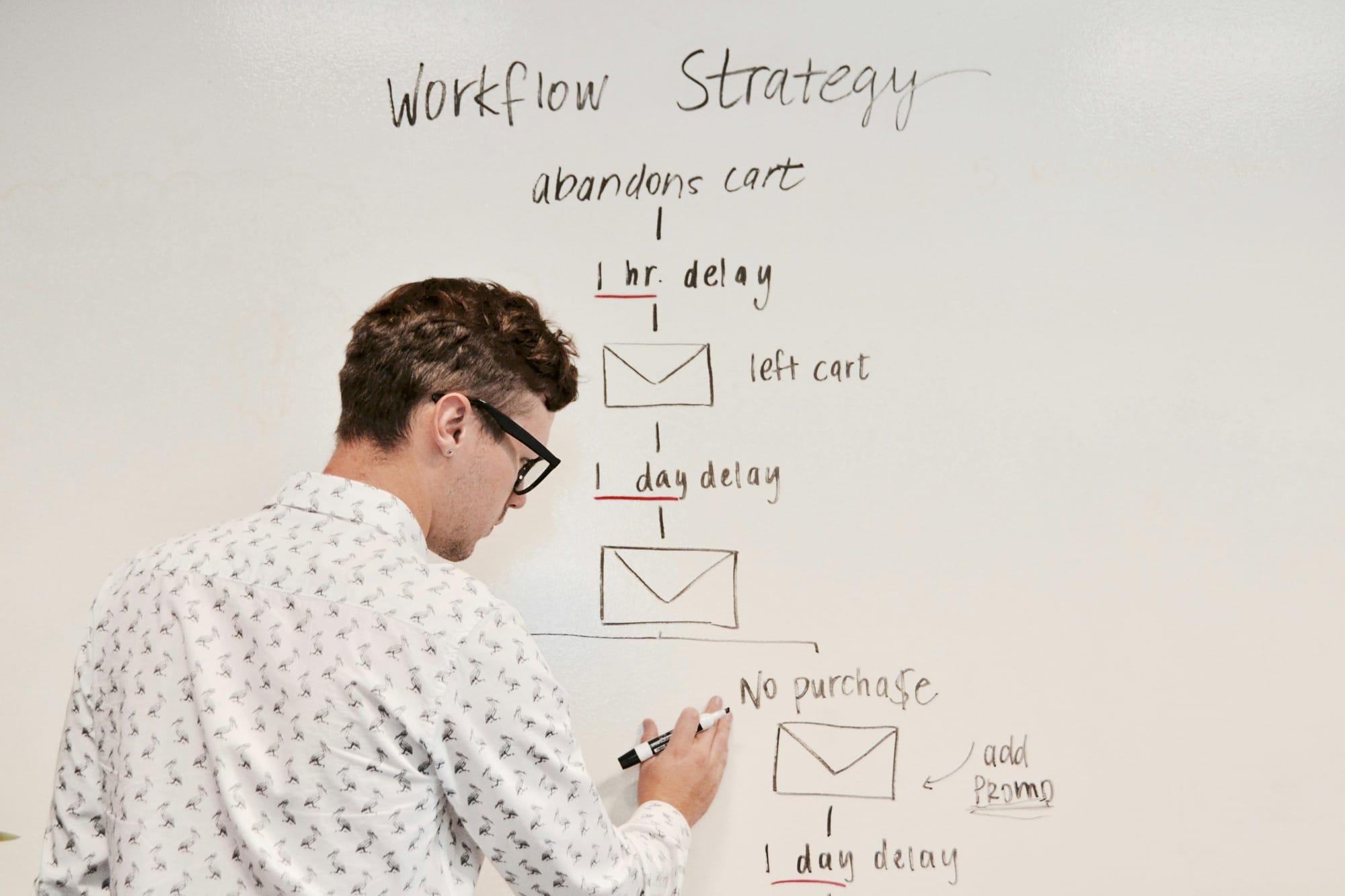
Leap offers a cutting-edge solution to automate and streamline your blog post creation process through custom AI automations. This tool makes use of AI technology to help you supercharge your work with ease.
AI-Powered Automation
Leap integrates seamlessly with Zapier, Vercel, and other platforms to harness the power of AI in your blog post creation. Through custom AI automations, you can create sophisticated workflows to enhance your productivity and efficiency.
No-Code Automation
With Leap, you can set up advanced automation workflows without the need for any coding skills. This no-code approach allows you to create powerful AI automations tailored to your specific needs.
Connectivity with AI Models
Leap enables you to connect your favorite tools with top-notch AI text, image, and audio models. This integration empowers you to optimize your blog posts using advanced AI capabilities.
Seamless Integrations
By partnering with OpenAI, Microsoft, and other leading AI providers, Leap offers seamless integrations to enhance your blog post creation process. These integrations provide you with access to cutting-edge AI technologies for improved content creation.
Endless Automation Opportunities
Leap Workflows offer a wide range of possibilities for automating your blog posts. Whether it's summarizing documents, translating voice inputs, transcribing calls, generating AI avatars, automating SEO tasks, or streamlining cold email creation and sending processes, Leap has you covered.
Try Leap for Free
Get started with automating your blog posts and more with Leap's AI Workflows tool. Test the capabilities of Leap for free and discover how AI-powered automation can revolutionize your content creation process.
Related Reading
- Midjourney Alternatives
- Ai Content Creation Tools
- Best Linkedin Automation Tools
- Social Media Automation Tools
- Content Automation Tools
- Writesonic Alternative
- Copy Ai Alternatives
- Jasper Ai Alternative
- Rytr Alternatives
- Wordtune Alternatives
- Ai Content Generator Api
- Content Automation Services
- Frase Alternative