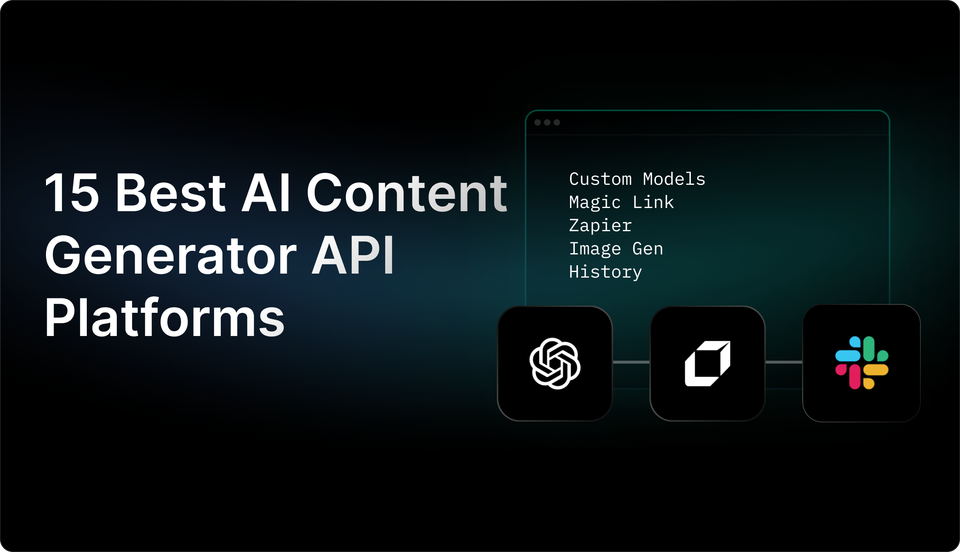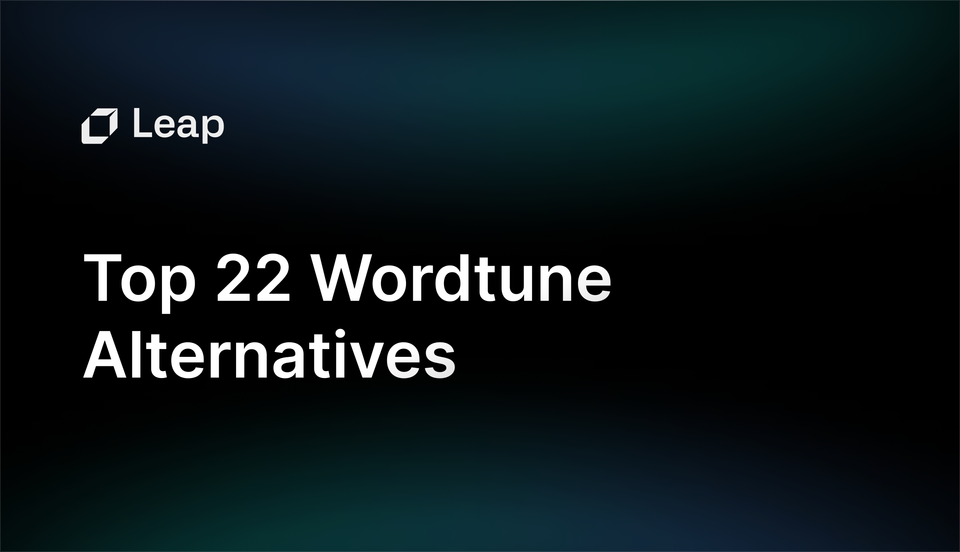How to Optimize Your Content Workflow in 9 Steps
Improve your content workflow with these 9 essential steps. Streamline your process and boost your productivity today!
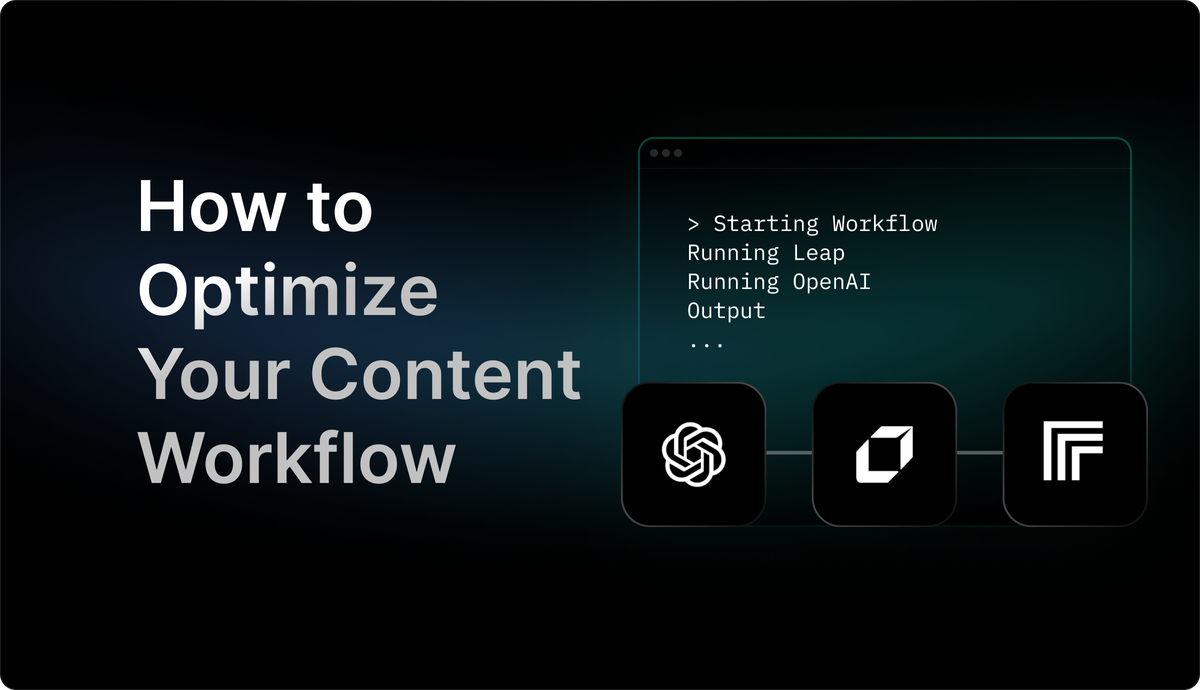
A well-structured content workflow is crucial for any company that wants to succeed in their marketing efforts. This process includes everything from content ideation to content creation, publication, and finally, promotion. Good content workflow practices allow for a great deal of consistency and ensure that your marketing efforts share the same tone and quality. It allows you to monitor the production process, easily allowing you to identify any challenges that may arise. This blog post will introduce you to the concept of content workflow and how it can help your business.

What Is A Content Workflow?

Key Components of a Content Workflow
Process
The process component of a content workflow outlines the sequence of tasks or statuses that a team follows to bring a piece of content from concept to completion. It serves as the roadmap that keeps the content creation process on track, ensuring that all necessary steps are taken to produce high-quality content efficiently.
Tasks
Tasks are the specific activities or assignments that need to be completed within the content workflow. These tasks can include ideation, content creation, editing, review, approval, scheduling, distribution, performance analysis, and more. Each task plays a vital role in the content creation process and contributes to the overall success of the workflow.
People
The people component of a content workflow focuses on the roles and responsibilities of individuals within the content creation team. It involves defining who is responsible for each task, assigning roles based on skill sets and expertise, and ensuring that team members are working in their "zone of genius" to maximize efficiency and productivity. Clear roles and responsibilities help streamline communication, accountability, and collaboration within the team.
Task-Based and Status-Based Workflows
Task-Based Workflows
Each stage of a task-based workflow is a task that needs to be carried out before moving on to the next step. In a task-based workflow, each step is described in detail, and everyone working on the project knows what is expected of them. Task-based workflows are especially useful for new content teams because whoever is assigned to the task gets a clear idea of what needs to be done and what happens next.
Status-Based Workflows
Status-based workflows are most often preferred by more experienced teams. In a status-based workflow, each stage is defined by status, and the stages don't include detailed descriptions of what needs to be done like in task-based workflows. Status-based workflows can be easier to track and can be used in a wide variety of content type.It's crucial your team understands the content creation process and their roles within it.
AI Workflows
Leap helps you to automate your work with the power of AI. Partnered with Zapier, Vercel, and more, Leap enables you to supercharge your work by allowing you to create custom AI automations. Create sophisticated AI automations with no-code. Connect the tools you love with best-in-class AI text, image, and audio models.
Supercharge your existing tools with seamless AI integrations to OpenAI, Microsoft, and more. From summarizing documents, to voice translation, to AI call transcription, to AI avatar and asset generation, to SEO automation, to even automating the cold email creation and sending process, automate anything with Leap Workflows. The opportunities for automation are endless with Leap workflows.
Try Leap’s AI Workflows tool for free today.

What Are The Benefits of Having a Content Workflow?
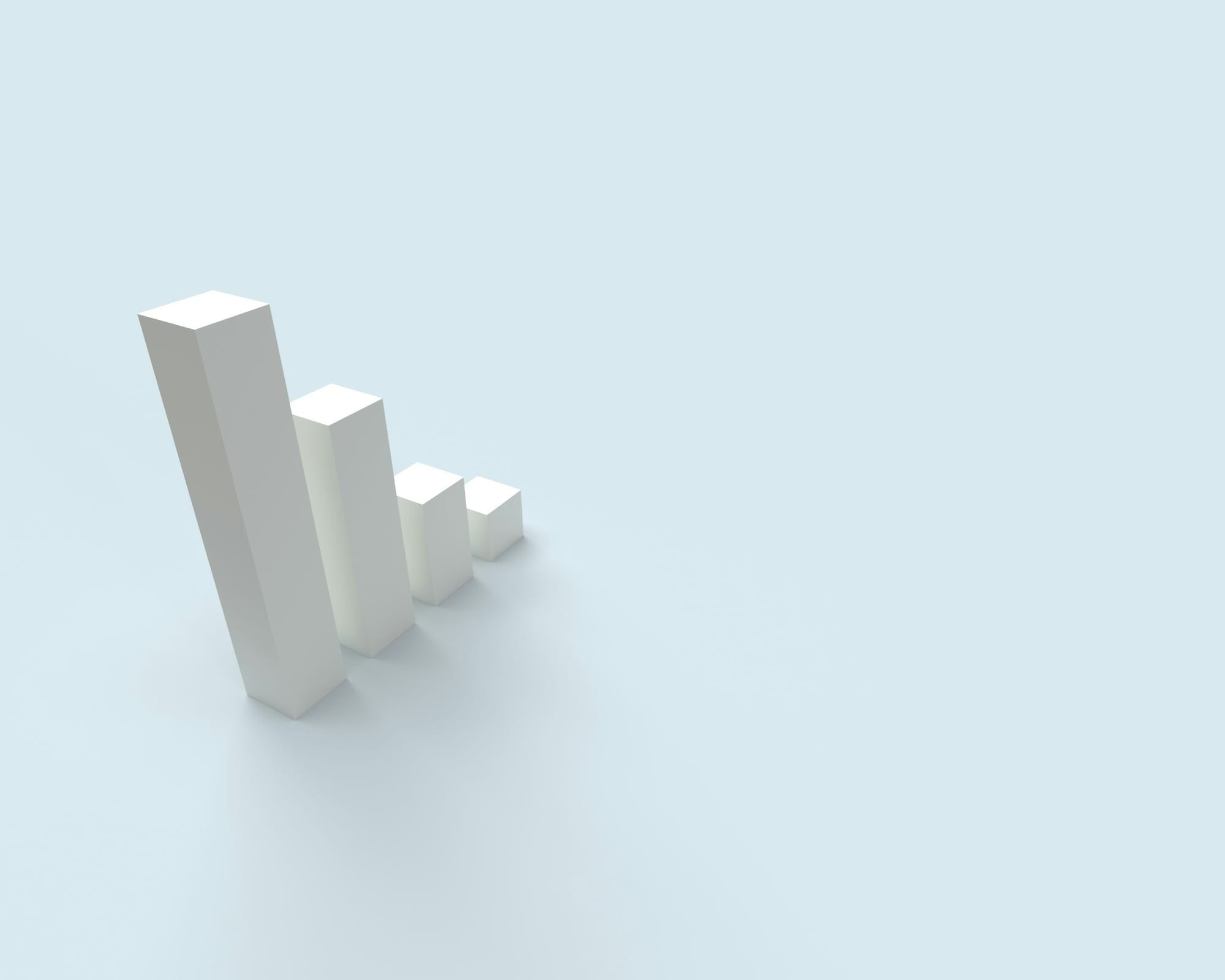
Having a structured content workflow in place is beneficial for streamlining various content-related tasks and activities. By centralizing all content management responsibilities in a single portal, teams can easily collaborate, communicate, and access updated information, improving overall workflow efficiency.
Improved Collaboration
Content management portals significantly improve collaboration and content access by allowing team members to seamlessly work together on files. This eliminates the need for convoluted email threads and multiple document versions, enhancing teamwork, productivity, and cross-functional collaboration.
Task Management and Automation
Content workflows equipped with customizable workflows and automation tools enable teams to assign tasks, set deadlines, track progress, and receive real-time updates. This streamlines content creation, editing, and approval processes, ensuring timely project completion and facilitating better coordination among team members.
Consistent Publishing Schedule
Maintaining a consistent publishing schedule is crucial for effective content marketing and audience engagement. A structured content workflow helps ensure on-time content delivery and adherence to deadlines, fostering a reliable publishing schedule.
Clear Roles and Responsibilities
Clearly defining roles and responsibilities within the team is essential for effective content creation. A well-structured content workflow helps clarify team members' tasks, deadlines, and contributions, promoting accountability, transparency, and smoother workflow management.
Better Content Planning and Inventory
Content workflows facilitate improved content planning by providing insights into existing content performance and relevance to campaigns. They also aid in maintaining a reliable content inventory, ensuring content consistency and organization.
Reduced Wastage
Integrating content management software into workflows can help reduce wastage by enforcing information consistency, automating repetitive tasks, and enhancing collaboration. This optimization allows teams to focus on strategic activities and minimize resource wastage.
Related Reading
- Content At Scale Ai Detector
- Content Marketing Roi
- Social Media Automation
- Ai Content Creation
9 Steps to Optimize Your Content Workflow

1. Identify Your Content Goals and Audience
As I begin to optimize my content workflow, it's crucial to clearly define my objectives and target audience. Understanding what I aim to achieve with my content, such as boosting brand awareness or generating leads, is vital. Conducting thorough research on my audience’s demographics, preferences, and pain points will guide my content strategy to align with both business goals and audience expectations.
2. Define Content Types and Distribution Channels
Deciding on the content types – whether blogs, videos, infographics, or any other format – that resonate with my target audience is pivotal. Choosing the appropriate distribution channels – such as social media, email, or other platforms – where my audience is most active is vital. It's crucial to select content formats that align with each channel for maximum engagement.
3. Assign Roles and Responsibilities
Clearly outlining the roles within my content team, such as writers, editors, or graphic designers, is a necessity. Determining responsibilities for each team member and establishing workflows that detail every step of the content creation process is crucial – content quality, content length, and even the colors used throughout content. Accountability and efficient collaboration are ensured by implementing a system that assigns responsibilities.
4. Establish a Detailed Creation and Review Process
Defining each step in the content creation process, from ideation to publication, is crucial for maintaining quality and consistency. Stages for content drafting, reviewing, editing, and final approval should be included to ensure high standards. Quality checks at every stage should be implemented to maintain consistency and quality.
5. Implement Scheduling and Set Realistic Deadlines
Developing a comprehensive content calendar that indicates when each content piece will be produced, reviewed, and published is critical. Setting realistic deadlines based on team capacity and content complexity is crucial. By using project management tools, keeping track of progress and adjusting schedules as necessary is made easier.
6. Leverage Technology and Tools
Utilizing content management systems (CMS) to publish and manage content is essential. Collaboration tools for communication and workflow management should be adopted. Content planning and analytics tools should be explored for strategic planning and performance measurement.
7. Incorporate AI and Automation for Optimization
Employing AI tools for content ideation, creation, and optimization is an effective way to enhance efficiency and creativity. Automating repetitive tasks, such as posting schedules or email marketing, helps save time and reduce errors. AI tools can also be utilized for analytics and insights, enabling data-driven decision-making.
8. Ensure Continuous Improvement Through Analytics
Regularly reviewing content performance analytics to identify what works and what doesn’t is crucial. Adjusting content strategy based on insights gathered from engagement metrics and conversion rates is essential. Encouraging a culture of feedback within the team fosters improvement and innovation.
9. Foster Collaboration and Communication
Promoting open communication channels among team members to share ideas, feedback, and progress updates is pivotal. Scheduling regular meetings to discuss content plans, brainstorm ideas, and evaluate performance is crucial. Creating a collaborative environment that values each team member’s input encourages creative problem-solving.
AI Workflows
Leap helps you to automate your work with the power of AI. Partnered with Zapier, Vercel, and more, Leap enables you to supercharge your work by allowing you to create custom AI automations. Create sophisticated AI automations with no-code. Connect the tools you love with best-in-class AI text, image, and audio models.
Supercharge your existing tools with seamless AI integrations to OpenAI, Microsoft, and more. From summarizing documents, to voice translation, to AI call transcription, to AI avatar and asset generation, to SEO automation, to even automating the cold email creation and sending process, automate anything with Leap Workflows. The opportunities for automation are endless with Leap workflows.
Try Leap’s AI Workflows tool for free today.
Related Reading
- Content Scaling
- Content Automation
- Content Marketing Automation
- How To Make Ai Content Undetectable
- How To Train Chatgpt To Write Like You
- Content Marketing Workflow
- Best Instagram Automation
- Ai Powered Content Creation
- Ai Content Optimization
- Content Planning For Social Media
- Ai Content Management
- Ai And Content Marketing
- Content Production Process
- How To Automate Content Creation
- Automate Blog Posts
- Cost Effective Content Marketing
5 Common Challenges In The Content Workflow Process & How To Overcome Them

1. Inconsistent Content Quality
Maintaining consistent content quality is essential for brand reputation. To achieve this, we must establish clear editorial guidelines and review checkpoints to ensure that all content meets the required standard.
2. Inadequate Planning and Scheduling
Proper planning is vital to avoid missed deadlines and content gaps. I recommend using tools like content calendars and project management software to plan effectively and keep track of all content-related activities.
3. Failure to Adapt to Audience Feedback
Ignoring audience feedback and content performance data can result in irrelevant content. Regularly reviewing analytics and incorporating audience insights into the content planning process ensures that we produce content that resonates with our audience.
4. Underutilization of Technology
Failing to leverage available technology tools can lead to inefficiencies in production. Exploring and implementing content management systems, SEO tools, and automation software can help streamline the content workflow efficiently.
5. Undefined Roles and Responsibilities
Clearly defining roles and responsibilities within the team is crucial to prevent delays and bottlenecks. Communication is key, and ensuring that each team member understands their role will avoid overlaps and ensure accountability.
15 Best Content Workflow Software to Improve Efficiency in 2024

1. Leap's AI
Leap helps you automate your work using AI, partnering with Zapier, Vercel, and more to supercharge your efficiency. It allows you to create custom AI automations with no-code, connecting your favorite tools with top-of-the-line AI text, image, and audio models. Leap also integrates seamlessly with OpenAI, Microsoft, and others, enabling endless automation possibilities, from document summarization to AI call transcription and SEO automation.
Try Leap's AI Workflows tool for free today to streamline your processes.
2. Bynder
Bynder is a content operations platform that helps organizations improve content creation efficiency, offering features like a content dashboard, workflow tools, templates, collaboration tools, and AI assistance. It helps you avoid common pitfalls associated with content creation, ensuring a seamless workflow process.
3. Monday.com
Monday.com is a project management tool that offers workflow templates, content status visibility, and insights to track content ROI. It enables you to organize editorial calendars effectively with customizable task lists and templates tailored to different content types, enhancing your content workflow efficiency.
4. Cflow
Cflow is a no-code workflow automation software that can automate essential business workflows, including content creation workflows. It provides end-to-end workflow automation, customizable tasks and workflows, and document management features, streamlining your content workflow process effortlessly.
5. ClickUp
ClickUp is a project management tool that aids in content management and workflows, enabling users to define and adhere to processes. It offers customizable task lists and templates for different content types, helping you optimize your content workflow and enhance efficiency.
6. Planable
Planable is known for its marketing collaboration and approval workflows, offering features like real-time collaboration, roles and permissions, multi-level automated approval, content calendar, and analytics and reporting. It streamlines content workflows, ensuring team collaboration and efficiency.
7. Wordable
Wordable simplifies moving content from Google Docs to platforms like WordPress, HubSpot, and Medium, offering features like easy document exporting, built-in editor for content review, and seamless content transfer. It streamlines content transfer and review processes, saving time and effort in content creation and distribution.
8. CoSchedule
CoSchedule is a marketing workflow software tool that assists in project planning and task management. It enables marketing teams to organize activities, assign tasks, set deadlines, and track project progress efficiently, improving workflow coordination and efficiency.
9. Hive
Hive is a platform that enhances team collaboration and productivity by providing a centralized hub for communication and content management. It offers features for task management, file organization, and real-time collaboration, streamlining workflows and improving team coordination.
10. Teamwork
Teamwork facilitates project management and collaboration with features like task assignment, progress tracking, and file sharing. It helps streamline workflows, enhancing team communication and collaboration efficiency, improving overall workflow output.
11. Asana
Asana is a popular project management tool that enables teams to manage tasks, projects, and workflows efficiently. It offers features for task assignment, progress monitoring, and collaboration among team members, optimizing workflow processes and enhancing team efficiency.
12. Contently
Contently is a content workflow platform that helps streamline content creation processes, offering features for content planning, task management, and collaboration. It enhances efficiency in content production and distribution, ensuring a seamless workflow process for teams.
13. Ahrefs
Ahrefs automates activities related to content creation, review, and approval, streamlining content workflows and ensuring a unified content creation process for teams. It integrates with CMS platforms, enhancing content workflow efficiency and output quality.
14. Surfer SEO
Surfer SEO is an SEO-focused tool that aids in optimizing content for search engines. It offers features for keyword research, content optimization, and performance tracking, enhancing content quality and visibility, and improving overall content workflow efficiency.
15. Wordable
Wordable simplifies the process of moving content from Google Docs to various publishing platforms, streamlining content transfer, formatting, and review processes. It saves time and effort in content creation and distribution, ensuring a seamless workflow process for teams.
Create Game Changing Automations Today With Leap’s AI Workflows
Leap Workflows is a revolutionary tool that allows you to streamline your work processes by leveraging the power of AI. By partnering with leading platforms like Zapier and Vercel, Leap enables you to create custom AI automations without the need for coding skills. With Leap, you can seamlessly connect your favorite tools with cutting-edge AI text, image, and audio models.
This integration allows you to enhance your existing tools by integrating AI solutions from OpenAI, Microsoft, and other top providers. From simplifying document summaries to voice translations, AI call transcriptions, AI avatar and asset generation, SEO automation, and even automating cold email creation and sending, the possibilities are endless with Leap Workflows.
Give Leap AI Workflows a try today and experience the transformation in your workflow efficiency.
Related Reading
- Midjourney Alternatives
- Ai Content Creation Tools
- Best Linkedin Automation Tools
- Social Media Automation Tools
- Content Automation Tools
- Writesonic Alternative
- Copy Ai Alternatives
- Jasper Ai Alternative
- Rytr Alternatives
- Wordtune Alternatives
- Ai Content Generator Api
- Content Automation Services
- Frase Alternative